New and Improved Features in Newforma Konekt 2024
Newforma Konekt Release Notes
For information on the latest updates, please see the Release Notes on the Newforma Konekt Customer Community.
Don’t have account with the Customer Community? Sign up!
Issue Management
Punch lists
September 9, 2024
Punch lists are the lists of repairs, finish work, and problems to correct required to complete a project. Use the new “Punch list” issue type to create and track punch lists. This will create a de facto punch list of issues that must be completed before the end of the project.
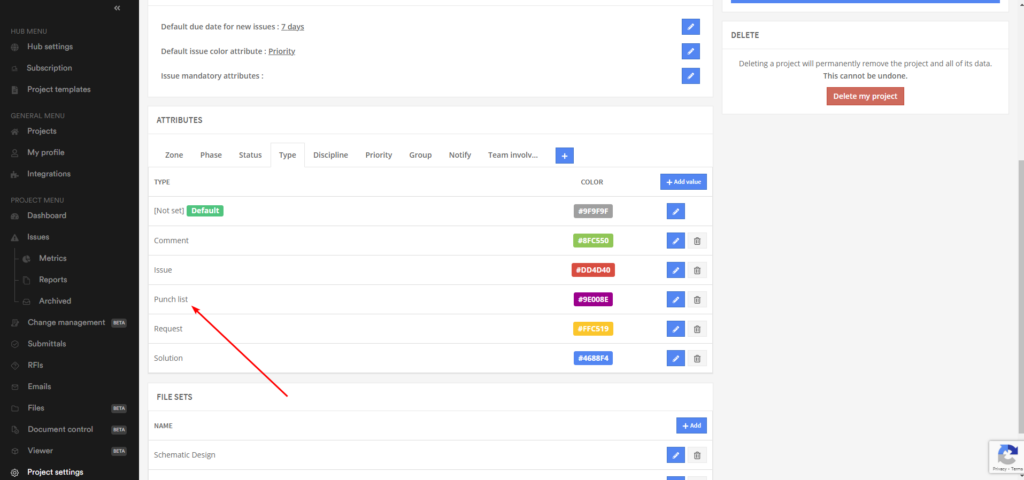
Please note that this feature only applies to new projects; the change has not been applied for existing projects. However, it is possible to add a “Punch list” issue type manually in the project settings.
Issue search
March 5, 2024
We have restored the ability to search issues from the Newforma Konekt issue board. Use the search bar to find issues based on title, issue number, description, comments, and attachments.
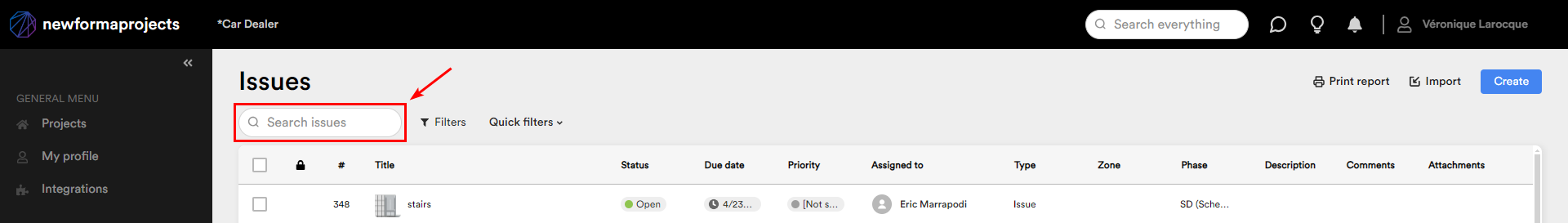
Email Management
Related items
February 12, 2024
If you have filed an email as an RFI, submittal or issue using the Outlook add-in, you can now access the project items associated with this email under the Related items tab when you open the email in Newforma Konekt. You can also link existing items by clicking the Link item button.
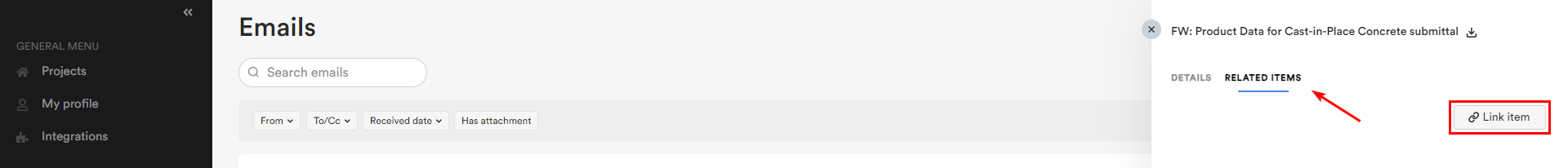
File Manager
Folder sharing
May 27, 2024
Share folders with project team members and stakeholders via email. Shared folders have a record copy created at the time of share. Any updates or changes made to files within a folder after the share will not be reflected in the share. For more information, see Create and Manage Folders in the File Manager.
EDMS file sharing
April 15, 2024
You can now easily share files from your connected EDMS data sources (Autodesk Docs and/or SharePoint) with all project stakeholders securely and see when the files were sent, who they were sent to, who downloaded the files. Shared files have a record copy created at the time of share. External team members will receive an email containing a link to download the record copy of the shared files.
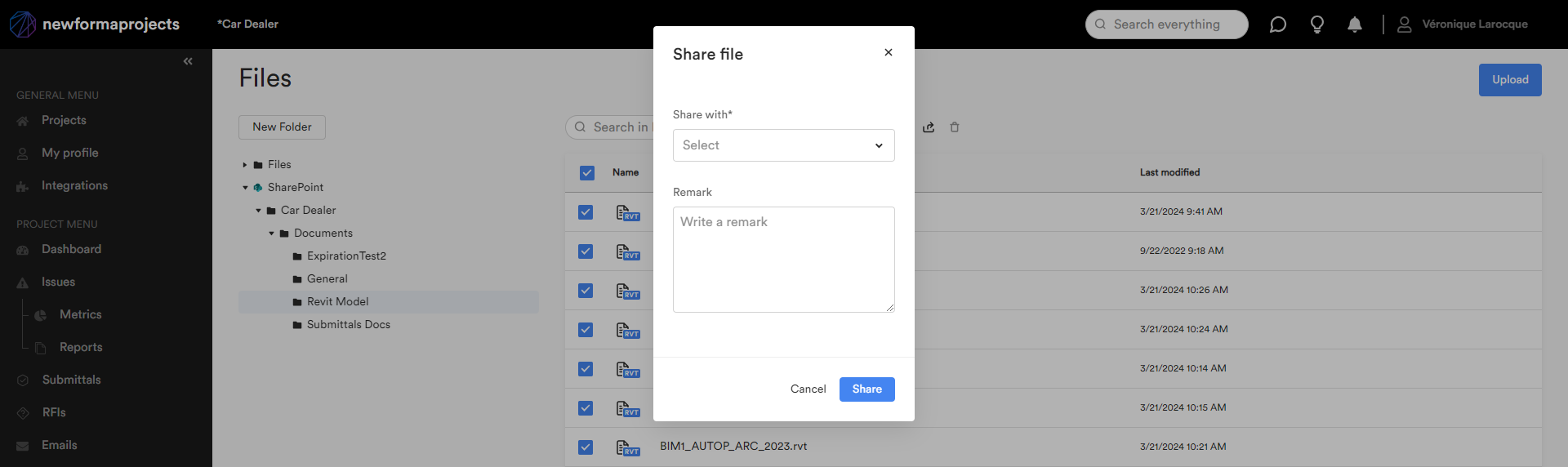
You can see share actions and user downloads in the history of the files in the file manager. Any shares or updates made directly in SharePoint or any other external platforms will not be reflected in the history. For more information, see the Data Sources section on Newforma Konekt Help.
Change Management
Change Proposals (CP) and Construction Change Directives (CCD)
September 9, 2024
Change proposals are the contractor’s response to a proposed change in contract sum, contract time, or requirements in response to a proposal request or a construction change directive.
On the other hand, construction changes directives are written orders generated by the designer directing a change in the project and stating a proposed basis for adjustment, if any, to the contract sum or contract time. Use the Change management page to create, log, review, and track both CPs and CCDs.
Proposal Requests (PR)
August 19, 2024
You can now create, log, review, and track proposal requests from the Change management page. Proposal requests are documents that the designer issues to a contractor to solicit an itemized quote for changes to a contract’s schedule/time. For more information, see the Proposal Requests (PR) section on the Online Help.
Supplemental Instructions (SI)
June 17, 2024
Create, log, review, and track supplemental instructions from the new Change management (Beta) page in Newforma Konekt. Supplemental instructions are formal notifications used by architects to issue additional instructions or to order minor changes in the project.

For more information, please refer to the Supplemental Instructions (SI) help section.
Document Control
August 19, 2024
We’re happy to announce the release of Document control for public beta to help you manage, maintain, and distribute project-related documents throughout the lifecycle of a project. Navigate to the Document control page to import metadata using our template and start adding files. See the Document Control section on Newforma Konekt Help for detailed information.
2D/3D Viewer
NextGen Viewer connection to the File Manager
August 19, 2024
The NextGen Viewer is connected to the File Manager (Files page) for all projects in hubs created from August 19, 2024, onwards. Models and sheets uploaded or published to the Viewer will be added to the File Manager storage; making them accessible from both locations. Please also note that the Legacy Viewer will no longer be available in new hubs.
3D element visibility
June 17, 2024
You can now configure 3D element visibility in the NextGen Viewer options (see Configure Viewer Settings).
May 27, 2024
Configure the View in model behavior in the NextGen Viewer by enabling the Force clipping box around related elements option. The clipping box will always automatically be turned on when retrieving issues with selected elements. For more information, see Configure Viewer Settings.
Display all models under a folder
May 6, 2024
You can now toggle on all models under a folder in the NextGen Viewer model tree by clicking the toggle on the folder line while hovering over it.
For more information, see Upload and Display Models.
Mobile App
Mobile Viewer
June 17, 2024
We are happy to announce the release of the Newforma Konekt Mobile Viewer for public beta! Display and navigate PDF sheets on your tablet or phone.

For an overview of its interface and features, see Newforma Konekt Mobile Viewer Overview.
View responded RFIs that have been reassigned
March 26, 2024
It now possible to view responded RFIs that have been reassigned to a ball in court user in Procore on the mobile app.
Receive pending RFIs and submittals
March 11, 2024
You can now receive RFIs and submittals that have been sent to you from Procore on the mobile app.
When an RFI or Submittal is assigned to a Ball in court user, the item is automatically transferred from Procore to Newforma Konekt as Pending.
Once the item has been received, your team can complete their standard workflow.
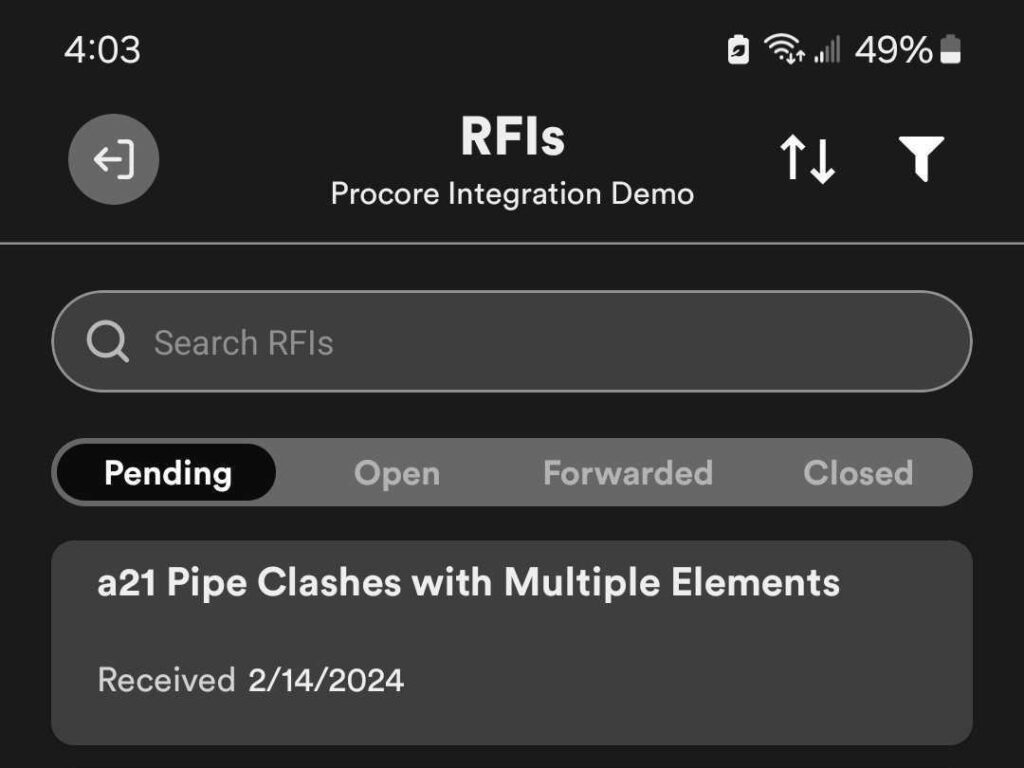
Tablet mode
February 15, 2024
Newforma Konekt Mobile can now be used on tablets in landscape or portrait mode, allowing you to better view viewpoints and attachments. Split screen view also allows you to open a specific work item while simultaneously viewing the work item list.
View project email messages and download associated file attachments
January 11, 2024
You can now view email messages that have been filed to a project using the Outlook add-in and download their attachments from Newforma Konekt Mobile.
For more information, see View Project Email on Mobile.
Procore Connector
Reopen closed submittals
September 9, 2024
You can now specify what happens when a responded submittal is reassigned to a user in Procore (see Newforma Konekt for Procore: Getting Started Tutorial). Submittals can also be manually reopened in Newforma Konekt.
Enable real-time syncing
April 15, 2024
For faster updates between Newforma Konekt and Procore, you can now enable real-time syncing. This involves establishing a seamless and instantaneous data exchange mechanism to ensure that changes made in one system are reflected in the other system in real-time.
The feature allows an admin from Procore to configure a webhook that is project to project between the two applications without the ability to be altered by another user in the Webhooks configuration page in Procore. Check out our Getting Started Tutorial to learn how to configure this feature.
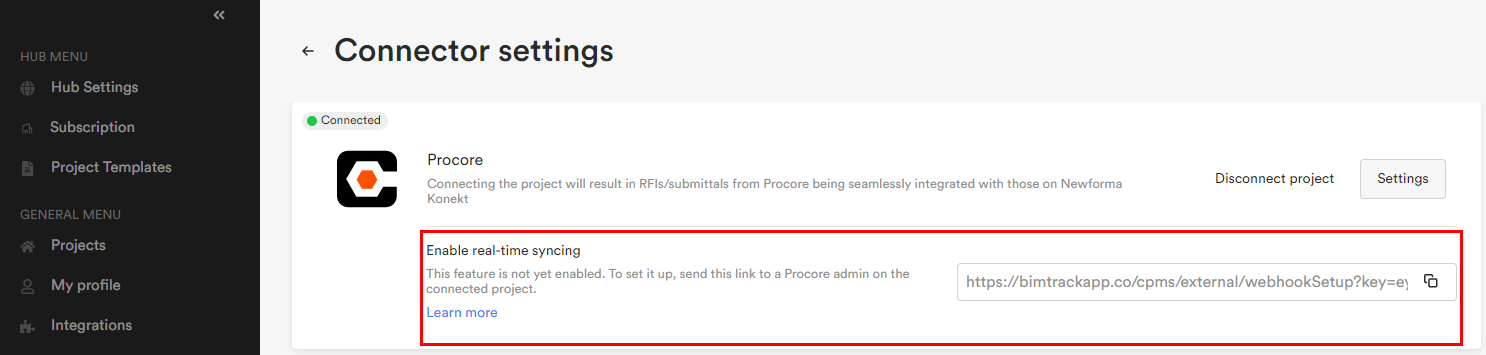
Automate RFI and submittal transfers
February 12, 2024
We are pleased to announce the release of Newforma Konekt Procore connector for submittal and RFI workflow!
The Procore connector allows Procore users to send submittals and RFIs directly to Newforma Konekt for review by the design team.
When the review process is complete within Newforma Konekt, items are returned directly to Procore, allowing construction and design teams to work where they are most efficient without requiring anyone to double-enter data.
Once the necessary configurations have been made by an administrator in Procore, a Newforma Konekt project administrator can configure the connector settings from the RFIs or Submittals page (see Newforma Konekt for Procore: Getting Started Tutorial).
When an RFI or Submittal is assigned to a Ball in court user, the item is automatically transferred from Procore to Newforma Konekt as Pending. Once the item has been received, your team can complete their standard workflow.
For instructions on how to use this feature, please refer to the RFIs and Submittals help section.
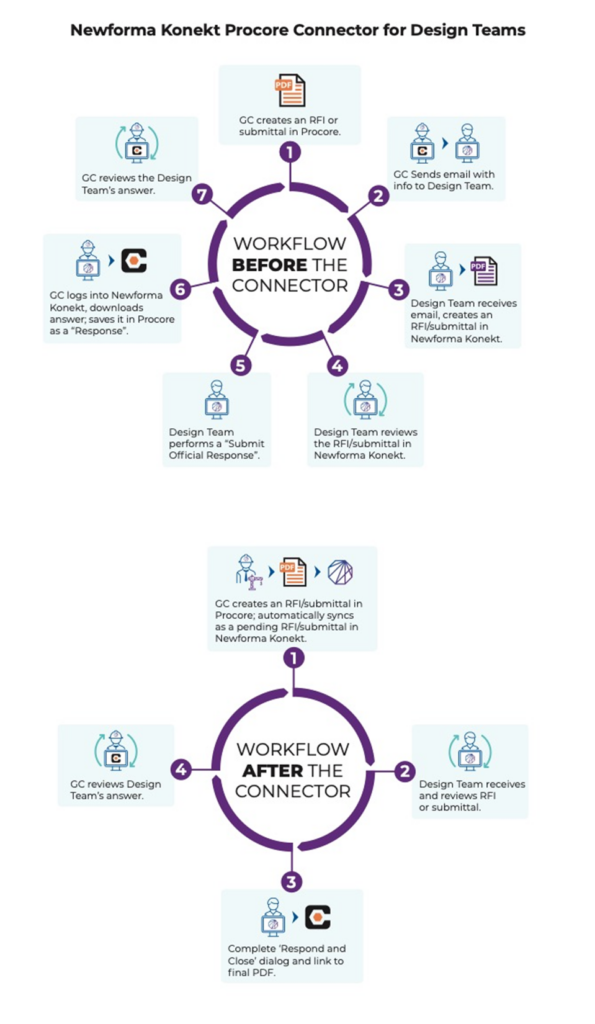
App Marketplace
AVEVA E3D
The new integration between Newforma Konekt and AVEVA E3D Design, developed by Ingeloop, is now available! Create and edit topics in AVEVA E3D Design using Ingeloop’s BCFNode tool, and automatically sync with Newforma Konekt (see AVEVA E3D Integration with Newforma Konekt).
Resolve
Discover how to import any issues found in VR into Newforma Konekt with Resolve’s BCF export (see Resolve Integration with Newforma Konekt).
mh-software
The new integration between mh-software and Newforma Konekt allows you create issues related to the 3D model within the mh-BIM Viewer. The integration operates bidirectionally, ensuring that issues created or modified within the Newforma Konekt platform or any other platform within our ecosystem are seamlessly displayed in mh-BCF.
What’s Next?
File server connector
If you have a suggestion for improvement or a new feature, please don’t hesitate to submit it on our Ideas portal.
