File Manager Overview
The File Manager allows you to upload and organize your project files into folders in one single place, where all project team members can access the most up-to-date information.
This article provides an overview of the interface and features of Newforma Konekt File Manager.
Interface overview
You can access the Newforma Konekt File Manager from the Project menu by clicking Files.
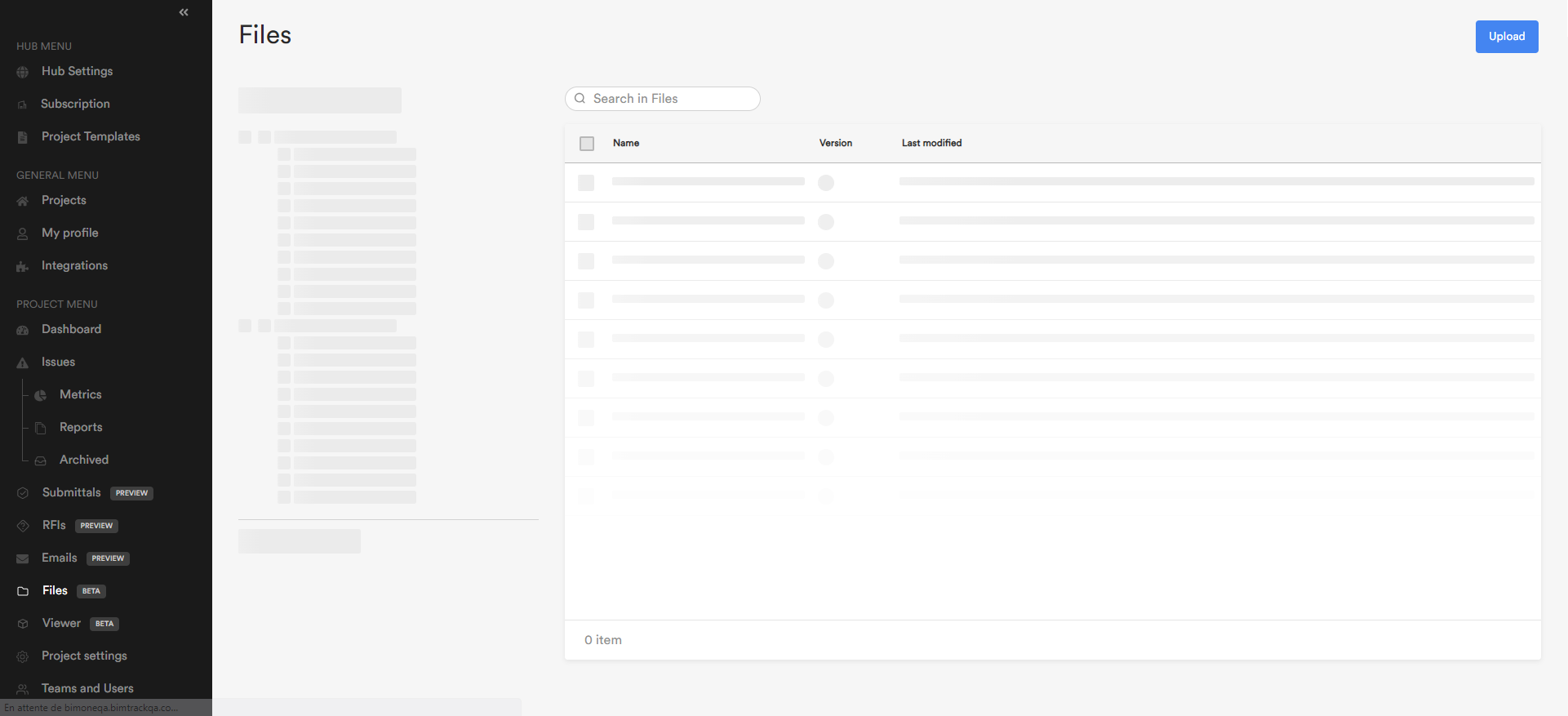
The interface is divided into two parts:
The folder tree on the left displays all the folders and data sources in the form of a tree structure. Clicking the arrow expands or collapses folders.
The file list on the right allows you to sort, rename, move, download, delete, and share files. You can click on and preview image files directly in the file viewer. You can share multiple files at once by selecting them and clicking the Share icon at the top of the list.
File Manager features role matrix
The table below provides a comparative list of features available to each project role.
| File Manager feature role matrix | ||||||
| Feature | Creator | Admin | Editor | Reader | Reviewer | Anonymous |
| Access the file manager | ✔ | ✔ | ✔ | ✔ | ||
| View and download files and folders | ✔ | ✔ | ✔ | ✔ | ||
| Open and preview images directly in the file manager | ✔ | ✔ | ✔ | ✔ | ||
| Add and manage data sources | ✔ | ✔ | ✔ | |||
| Upload new files and add versions of existing files | ✔ | ✔ | ✔ | |||
| Create new folders | ✔ | ✔ | ✔ | |||
| Rename, move, and delete files and folders | ✔ | ✔ | ✔ | |||
| Share files and folders with external team members via email | ✔ | ✔ | ✔ | |||
| Download files and folders via link | ✔ | ✔ | ✔ | ✔ | ✔ | ✔ |
For more information on the File Manager, see the other articles in this section.
You can also connect to Microsoft SharePoint and Autodesk Docs to access all your files in one place (see About Data Sources).
