About Data Sources
Newforma Konekt’s file manager allows you to add data sources to access your files on Microsoft SharePoint and Autodesk Docs (Autodesk Construction Cloud and Autodesk BIM 360) in order to make them available in your project. These files can also be added to submittals and RFIs as attachments.
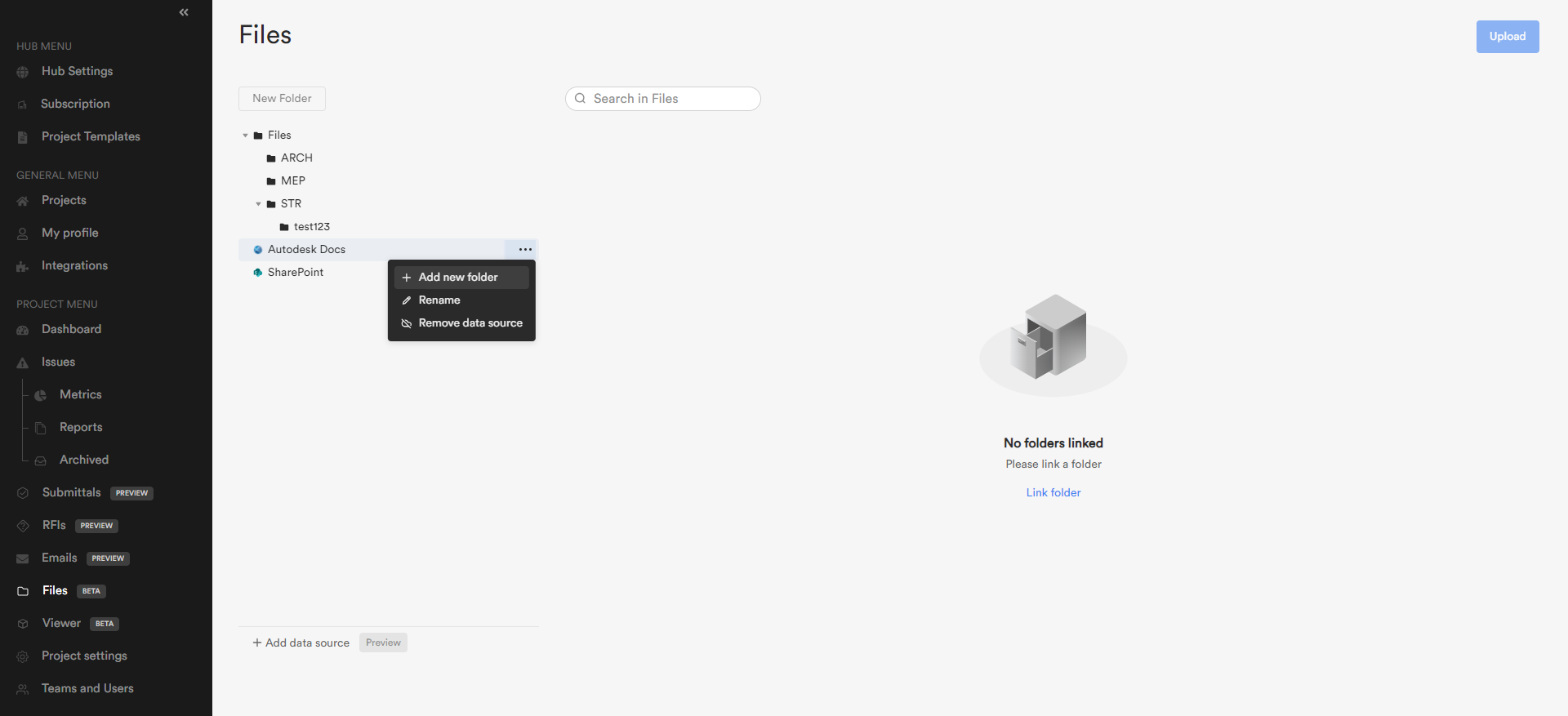
Once you have successfully connected to the data source, you will be able to select the folder you wish to link. Only one folder can be selected at a time. If you wish to add more folders, hover over the data source and click on the three dots icon. You can also delete a folder to remove it from the file manager. All the selected folders will appear below the data source in the folder tree on the left.
The features available for created folders and uploaded files are not the same as those for files and folders from Microsoft SharePoint or Autodesk Docs.
| File Management feature matrix | ||||||
| Feature | File manager | Autodesk Docs | SharePoint | |||
| Rename files and folders | ✔ | ✔ | ✔ | |||
| Open file and folder details | ✔ | ✔ | ✔ | |||
| Delete files and folders | ✔ | ✔ | ✔ | |||
| Share files with external team members via email | ✔ | ✔ | ✔ | |||
| Download files | ✔ | ✔ | ✔ | |||
| Download folders | ✔ | |||||
| Move files and folders | ✔ | |||||
| Manage file sets | ✔ | |||||
| Search files | ✔ | ✔ | ||||
To learn how to add and manage a data source, see the other articles in this section.
