Email Management Overview
Newforma Konekt’s project email module manages the flood of emails that swamps each project team member’s email Inbox. It allows the valuable knowledge, that is so often buried in each project team member’s Inbox, to be readily available, searchable, and usable to the rest of the internal project team.
The project email module consists of the following components:
The Newforma Konekt Emails page (shown below), allows project team members to instantly browse, filter, and search for/within emails and for associated file attachments that have been filed to the current project from Microsoft Outlook.
The Newforma Konekt Add-in for Microsoft Outlook, allows project team members to quickly file email messages to Newforma Konekt projects from Microsoft Outlook.
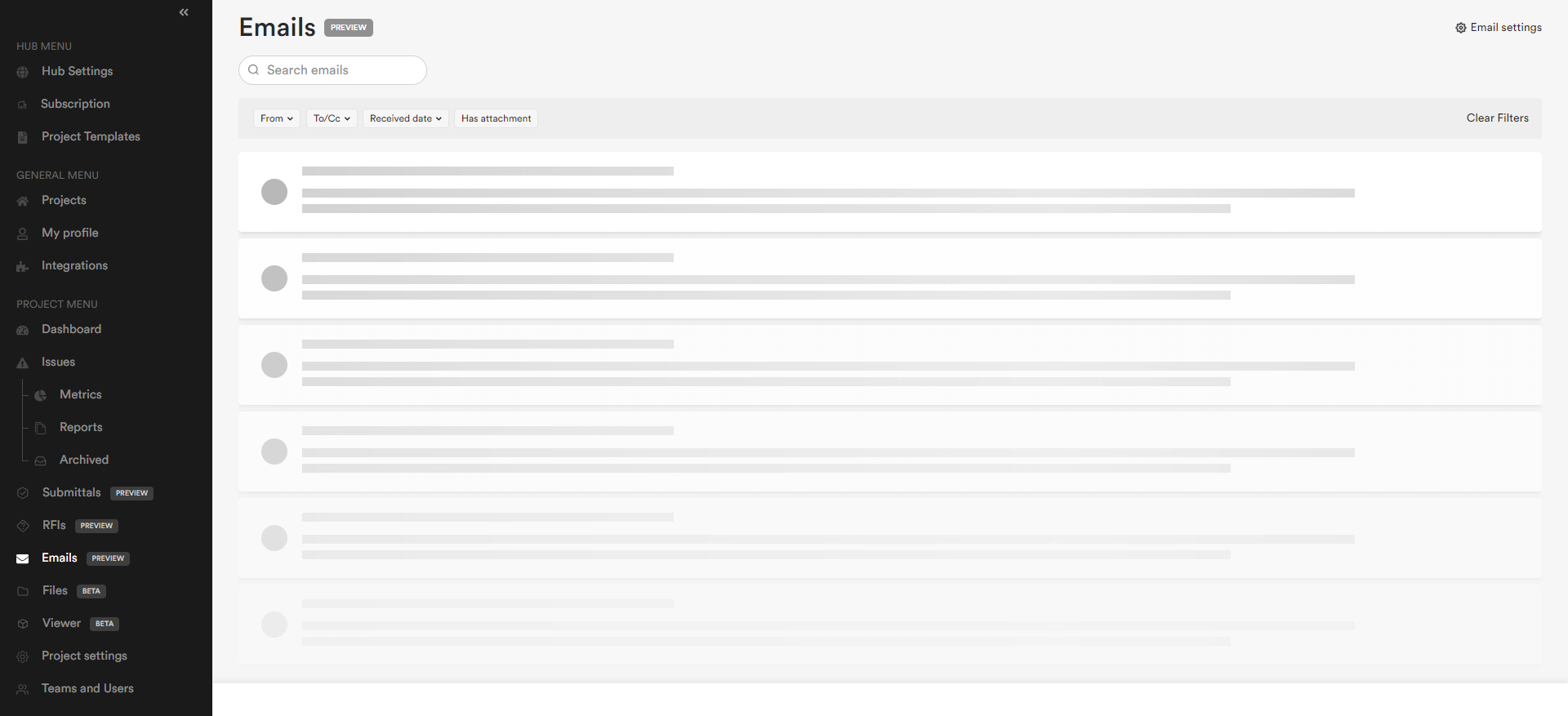
Email features role matrix
The table below provides a comparative list of feature available to each project role.
| Email feature role matrix | |||||
| Email Feature | Creator | Admin | Editor | Reader | Reviewer |
| Access the email list page | ✔ | ✔ | ✔ | ✔ | |
| View and download emails | ✔ | ✔ | ✔ | ✔ | |
| Use the Outlook add-in | ✔ | ✔ | ✔ | ||
| Edit email settings | ✔ | ✔ | |||
For more information on emails, see the other articles in this section.
