Newforma Konekt for Solibri: Features Overview
Newforma Konekt integrates with the Solibri BCF Live Connector, and allows you to create issues in Solibri. Keep track of issues and notes directly from model space in Solibri and share them with teams working in other platforms for quick resolution.
If you are using Solibri Anywhere, Office or Site and wish to move the presentation content to a Newforma Konekt project, there is the BCF live server method to sync issues back and forth, or the BCF report method which is more of a one-way process. Check the chart below to see which best suits the project.
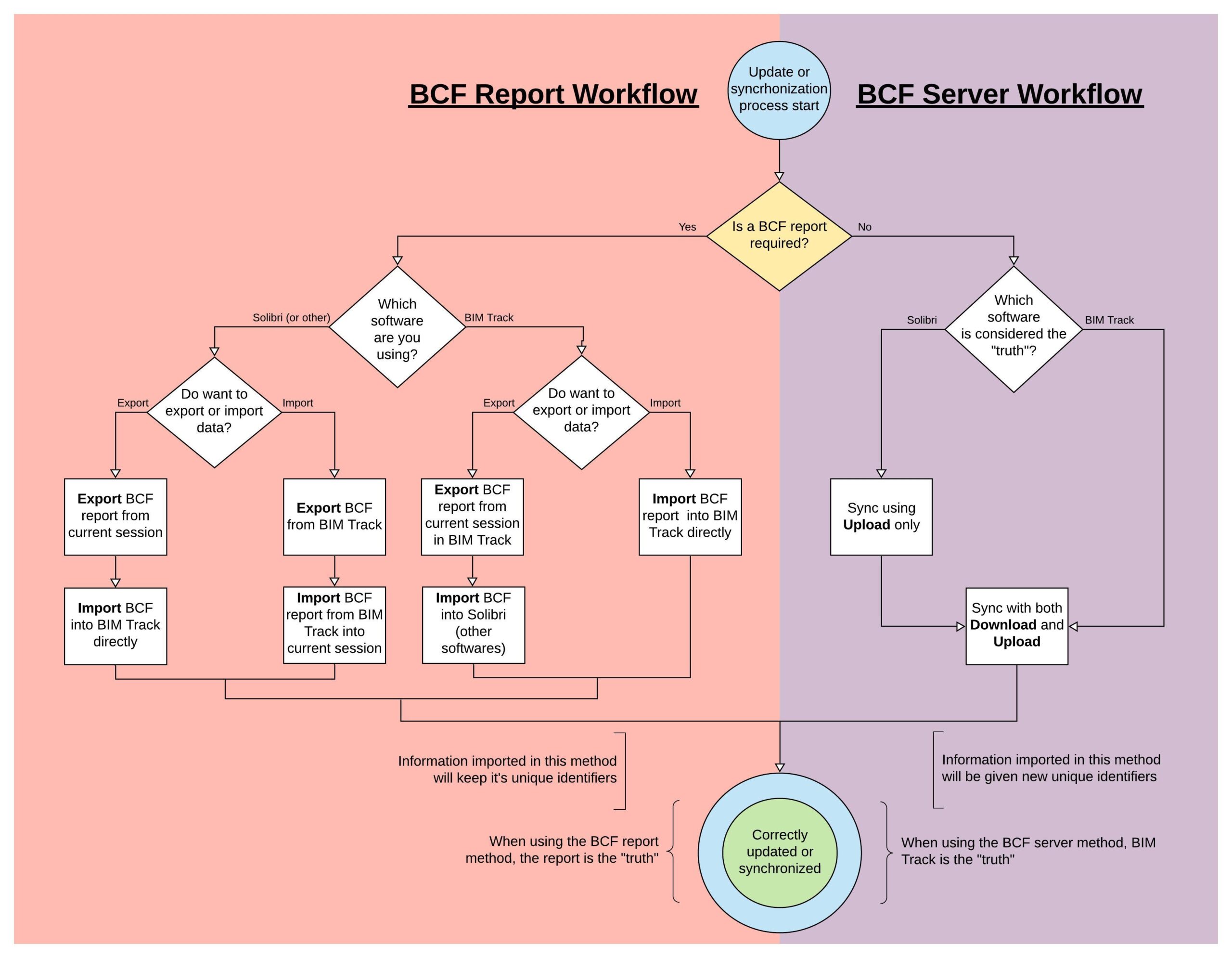
NOTE:
Solibri does not support the use of section boxes. When syncing Newforma Konekt with Solibri, remember to use only section planes when raising your issues.
The articles in this section explain how to set up and use the integration.
For more information about Solibri Model Checker, see Newforma Konekt’s integration with the Solibri BCF Connector.
Technical support
If you have any issues getting started, feel free to reach out to our technical support team.
