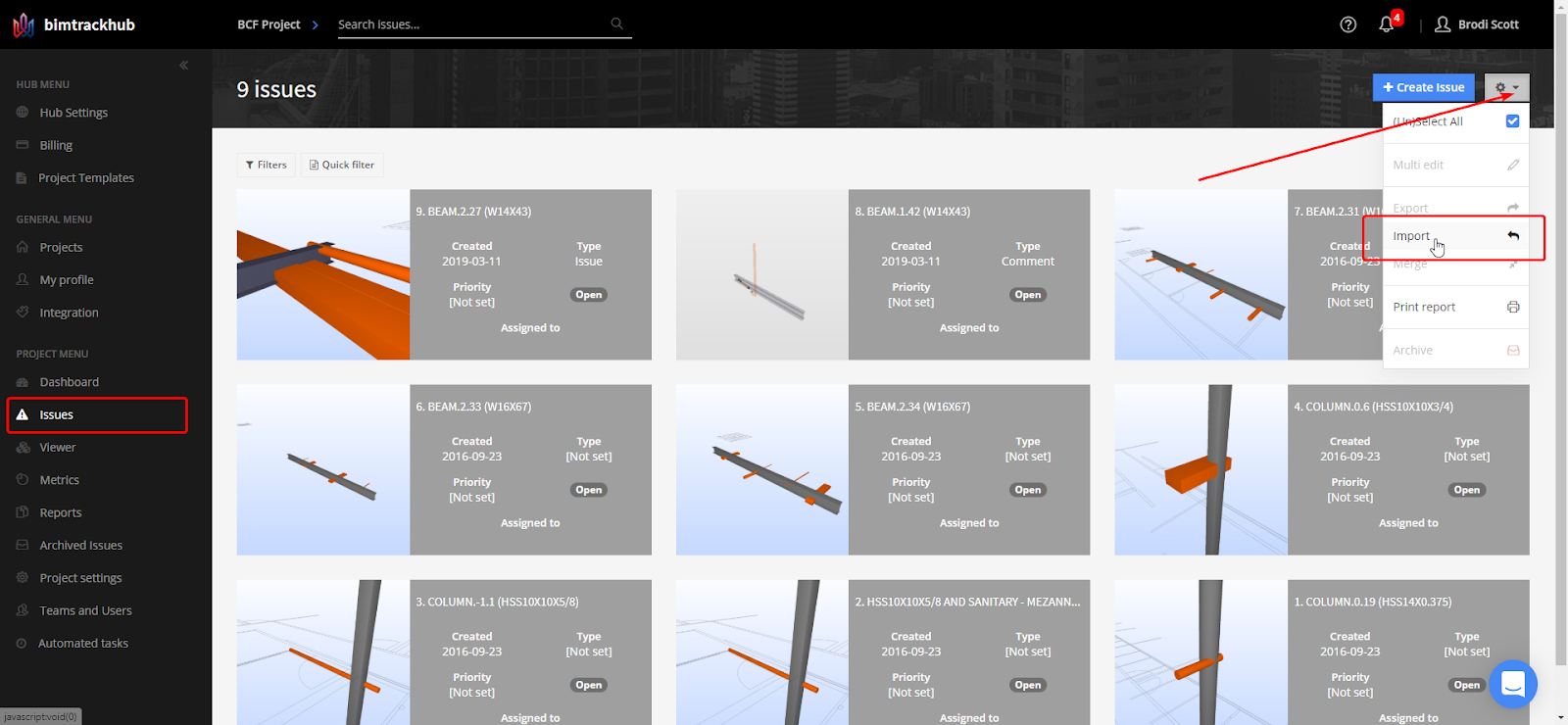Solibri: BCF Report Method
The BCF Report method should be used when there are other stakeholders in the project that require BCF reports or there is a need to collaborate with other BCF reading platforms in between syncing with the Newforma Konekt project.
While in the communications tab of Solibri, select the correct presentation and then click report.
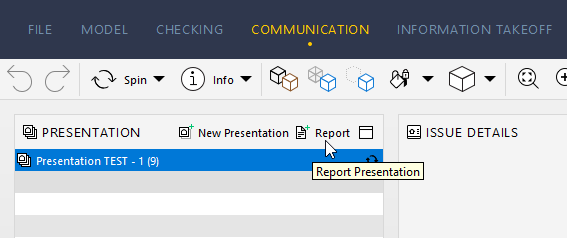
Then select the type of file desired for the project. Save the report and transfer as required.
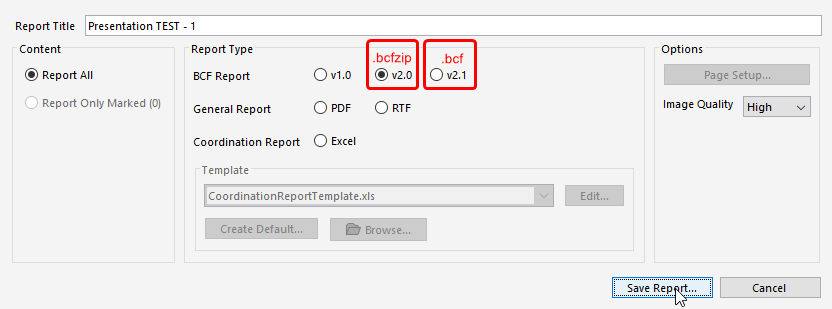
To import a BCF report into Newforma Konekt, go to the issues tab, click import,
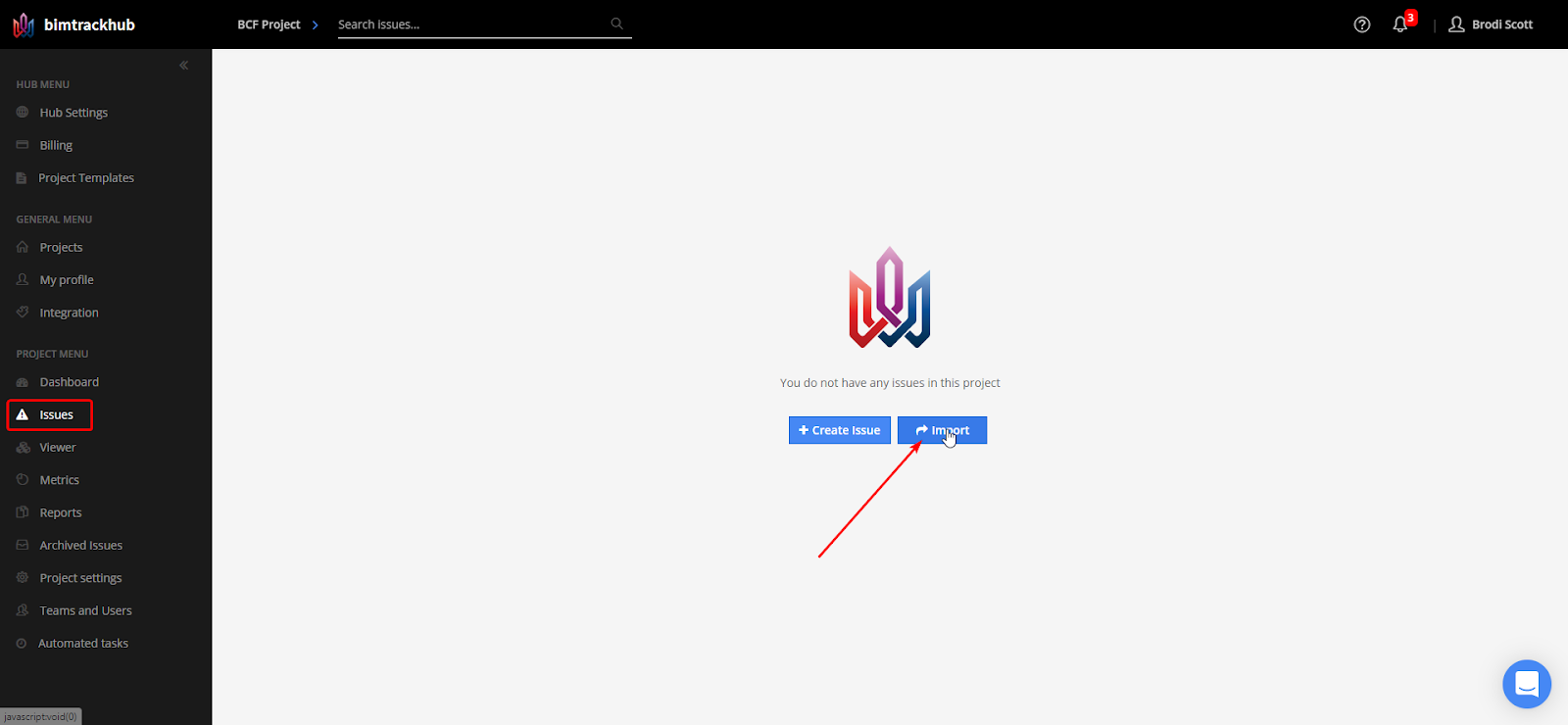
Drag and drop the BCF report into the box at the bottom or click browse to search the report file. It is possible to assign any of the attributes to all issues included at once during this step as well.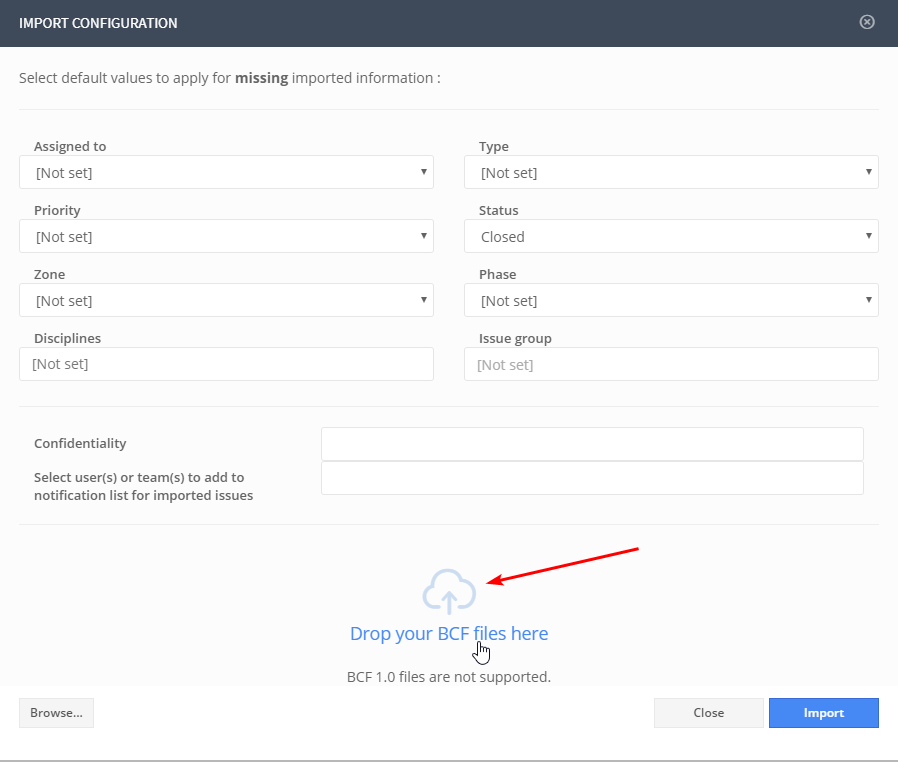
It is possible to import BCF reports even after you have some issues already created. Once in the issues tab of the web application, the drop down options allows the Import feature to find and select additional BCF files.