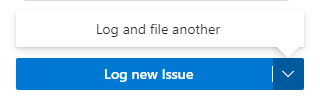File an Email as an Issue from Outlook
2 minutes
2 years ago
You can file an email as an issue using the Newforma Konekt add-in for Microsoft Outlook. You can also log multiple issues from the same email. If so, make sure the Delete email when filed option is disabled in the add-in settings.
To transform email threads into issues, enable the File all past emails in a conversation option from the add-in settings.
- In Outlook, select the email you want to file as an issue.
- Click the Newforma Konekt icon in the message surface.
- In the Newforma Konekt panel, sign in using your company-issued account, then select the desired hub.
- Click File Email and select File as Issue from the dropdown menu.

- Select the project you want to file the email to and fill out the fields. The email’s subject appears in the Title field, the body is automatically added to the Description, and the Assign to and Notify fields contain the email recipient. You can modify any information as needed.
By default, the Visibility field is set to All users in project, even if you add teams in the Team involved field. To restrict the issue’s visibility, select Access restricted to author, assignee, team and notify. - Under Attachments, choose the attachments you want to include with the issue.
- Click Log new issue to create the issue, or Log and file another to create the issue and file the same email as another issue.