Submittal Management Overview
2 minutes
2 years ago
As a part of construction administration, the Submittals page in Newforma Konekt enables project team members to effectively log and track submittals throughout the review process.
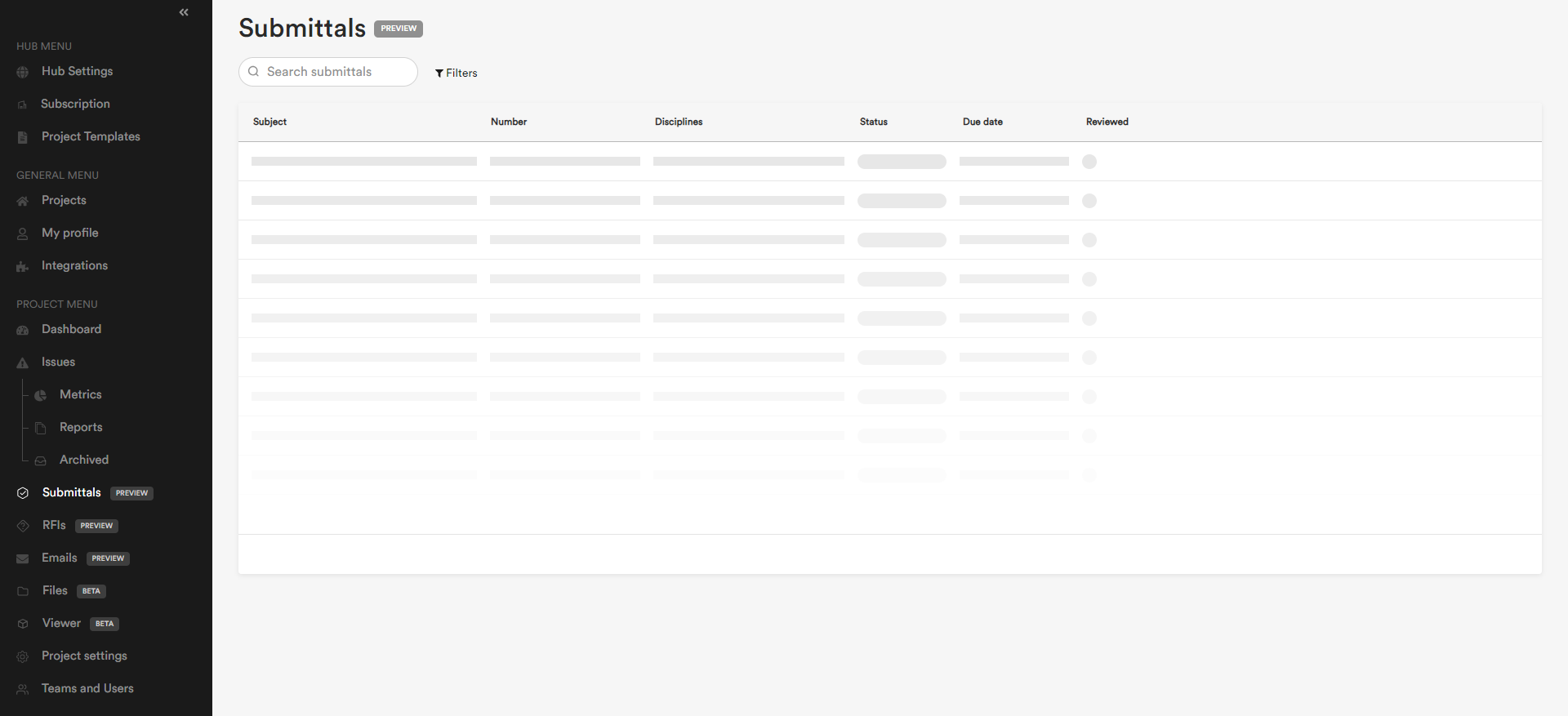
Received submittal workflow
The following diagram shows an overview of the received submittal workflow. Not all steps have to be used.
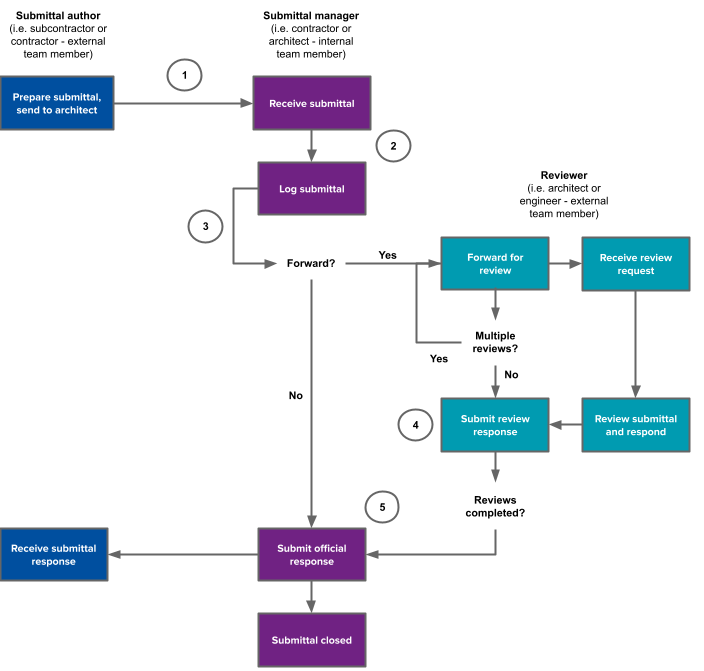
- The submittal author send the submittal to the person responsible for logging the submittal on Newforma Konekt.
- The submittal manager can log the submittal directly from Newforma Konekt, or from an email using the Newforma Konekt Outlook add-in.
- The submittal can be forwarded for review to other project team members.
- The reviewer(s) respond to the submittal. The submittal manager can also submit a response on behalf of another person.
- When the submittal manager receives the submittal response, he can submit the official response to the submittal author or simply close an submittal without a response.
Submittal features role matrix
The table below provides a comparative list of submittal feature available to each project role.
| Submittal feature role matrix | |||||
| Feature | Creator | Admin | Editor | Reader | Reviewer |
| View submittals forwarded to you | ✔ | ✔ | ✔ | ✔ | ✔ |
| Download submittal attachments | ✔ | ✔ | ✔ | ✔ | ✔ |
| View all submittals | ✔ | ✔ | ✔ | ✔ | |
| Export submittal log reports | ✔ | ✔ | ✔ | ||
| Log, edit, forward, review, and close submittals | ✔ | ✔ | ✔ | ||
| Submit official response | ✔ | ✔ | ✔ | ||
| Delete submittals | ✔ | ✔ | |||
Note that all Submittals files go through a Malware scan when they are uploaded to Newforma Konekt. For more information refer to the Malware scan for documents uploaded to the monolith.
For more information on submittals, see the other articles in this section.
