Construction Change Directive Overview
Construction Change Directives (CCDs) are written orders generated by the designer directing a change in the project and stating a proposed basis for adjustment, if any, to the contract sum or contract time. Issuance of a CCD orders changes in the work within the general scope of the contract, consisting of additions, deletions, or other revisions, the contract sum and contract time being adjusted accordingly, without invalidating the contract. CCDs authorize the contractor to make changes that affect the cost and/or schedule of a project.
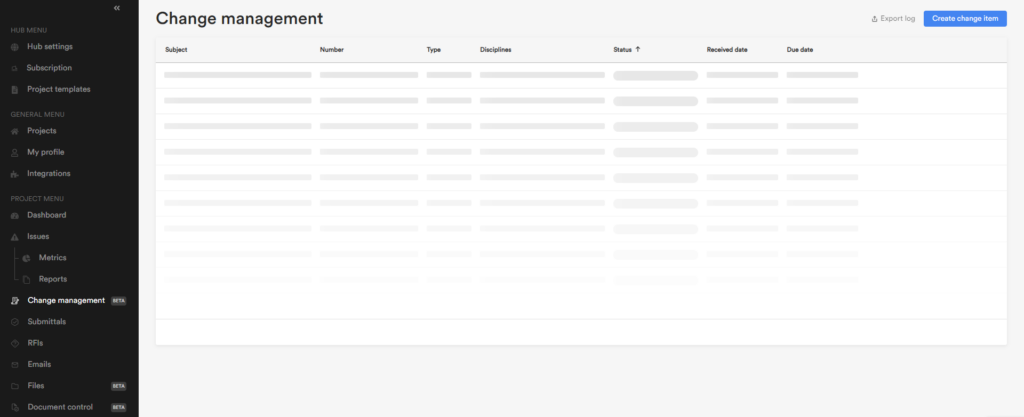
CCD workflow
The following diagram shows an overview of the CCD workflow. Not all steps have to be used.
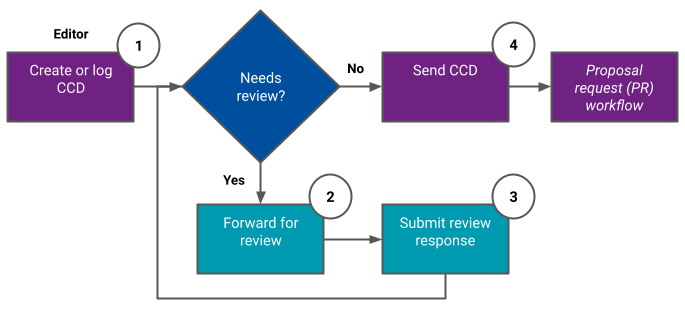
- The contractor can create or log a construction change directive. The architect reviews and advises the owner.
- Optionally, the CCD can be forwarded for review to other project team members (reviewers).
- The reviewer(s) review to the CCD. The CCD author can also submit a response on behalf of another person.
- The architect or owner sends the CCD to the contractor.
CCD features role matrix
The table below provides a comparative list of features available to each project role. Please note that it is not possible to view CCD on a Kanban view.
| CCD feature role matrix | |||||
| CCD Feature | Creator | Admin | Editor | Reader | Reviewer |
| View and review CCDs forwarded to you | ✔ | ✔ | ✔ | ✔ | ✔ |
| Download CCD attachments | ✔ | ✔ | ✔ | ✔ | ✔ |
| View all CCDs | ✔ | ✔ | ✔ | ✔ | |
| Export CCD log reports | ✔ | ✔ | ✔ | ||
| Create, log, edit, forward, review, send, close, and reopen CCDs | ✔ | ✔ | ✔ | ||
| Delete CCDs | ✔ | ✔ | |||
For more information on CCDs, see the other articles in this section.
