Clash Status Synchronization
There are two different options to synchronize a clash status between Navisworks and Newforma Konekt. Sync Clashes Status to import the status from Newforma Konekt to Navisworks and Clashes to Issues to export Navisworks status to Newforma Konekt.
Sync Clashes Status
| Newforma Konekt | Navisworks | |
|---|---|---|
| Open (or Default Status) | –> | Reviewed |
| Closed | –> | Approved |
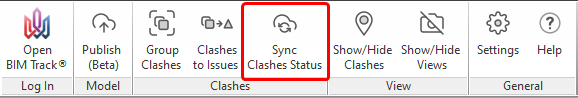
Once all the clashes are sent to Newforma Konekt, it is possible to update the status of the clashes between the two platforms with one click on the Sync Clashes Status button. Once clicked, Navisworks will import the status from Newforma Konekt.
Clashes to Issues
| Navisworks | Newforma Konekt | |
|---|---|---|
| New – Active – Reviewed | –> | Open |
| Approved – Resolved | –> | Closed |
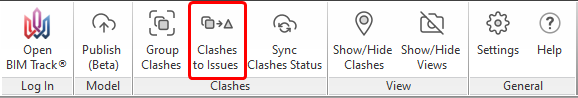
When the tests are run for a second time, clash statuses are automatically updated in the Navisworks clash detective window. Newforma Konekt allows for the possibility to update those statuses according to the Newforma Konekt project issues status. When the clash status has changed in Navisworks, simply click the Clashes to Issues button in the ribbon. This feature eliminates the need to review the status of each clash published to Newforma Konekt. To use this feature, the clashes need to be published first to Newforma Konekt using the Clashes to Issue feature.

What to do if clashes become out of sync with Newforma Konekt
Several actions in Naviswork can cause a clash to become disconnected with its associated issue in Konekt. This is referred to as an “unlinked issue.”
Issues that are unlinked do not sync between Konekt and Navis; any status/attribute that is updated in Konekt will not transfer to Navis and vice versa. Unlinked issues will be created anew if you re-run the clash detection tool.
You can use the “Scan unlinked issues” tool in the top navigation bar to scan clash groups for unlinked issues.

You will be prompted to select which clash group(s) you would like to scan. You can select all clash groups by selecting the check box in the header.

Unlinked issues can be found in the right side panel using the “Unlinked clashes” filter. You can archive these clashes as desired.

