Hub Management Overview
A hub makes it easier for teams to collaborate on multiple projects at once. Hub owners and administrators manage various information related to their hub and its usage in the Hub Settings page.
To access the Hub settings, follow the steps below:
- Open Newforma Konekt.
- Click on Hub settings in the Hub menu section in the panel to the left of the window. The Hub settings page opens.
The Hub settings page contain the following sections:
- User access – Internal domains
- Apply internal domain settings to all projects in the following activity center
- Enforce Microsoft SSO
- Add users to the hub from a project
- API access token
- Delete hub
User access – Internal domains
The User access – Internal domains section under User management allows users to add internal domains to the Hub settings for email whitelisting.
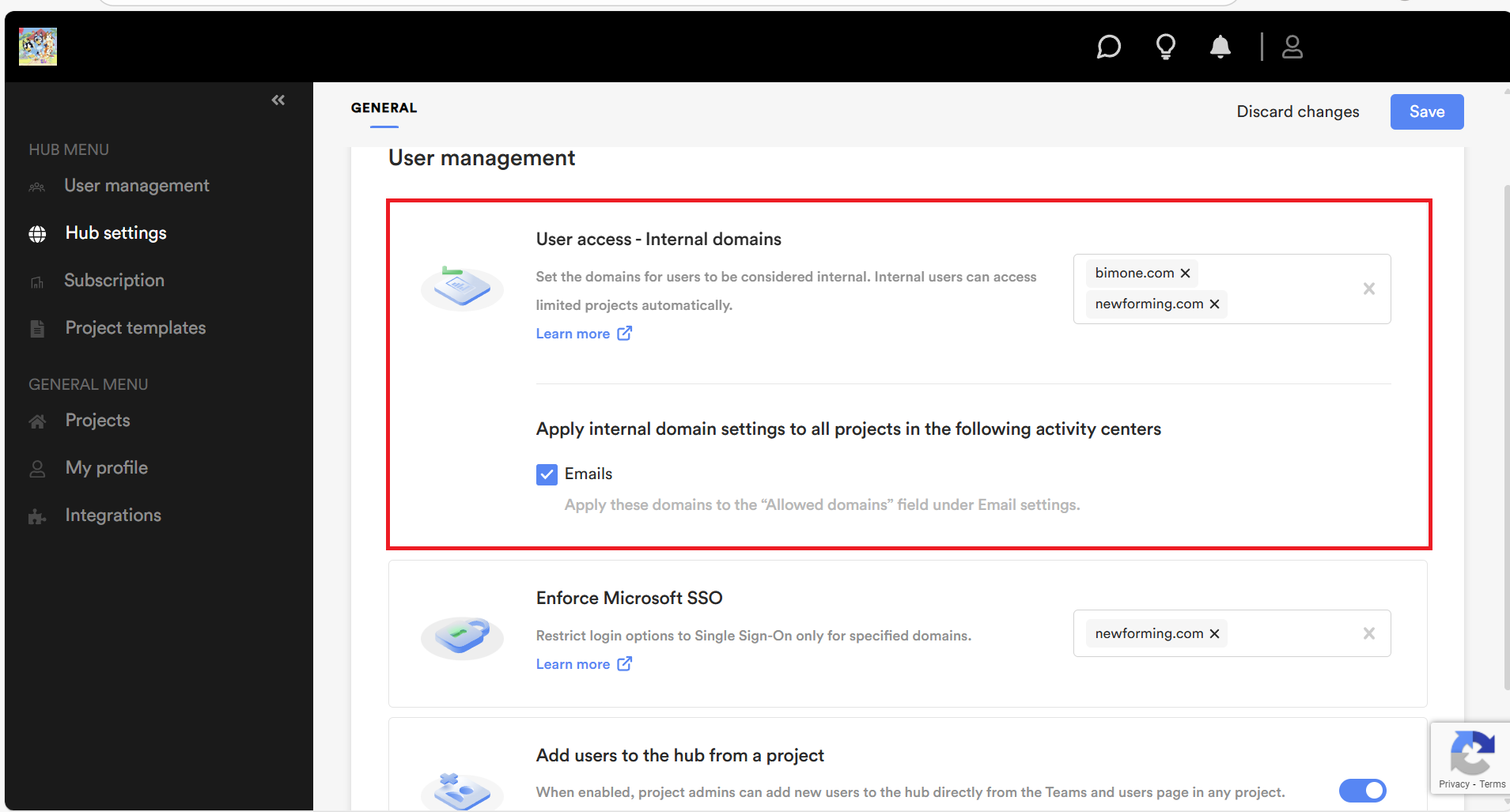
See the Adding internal domains to the Hub settings for email whitelisting article for more information.
Enforce Microsoft SSO
The Enforce Microsoft SSO section in the User management page allows certain users to restrict login options to Single Sign On (SSO) for the domains specified in the text box. (Refer to the Best Practices for Organizing Your Newforma Konekt Hub article for more information on permissions.)
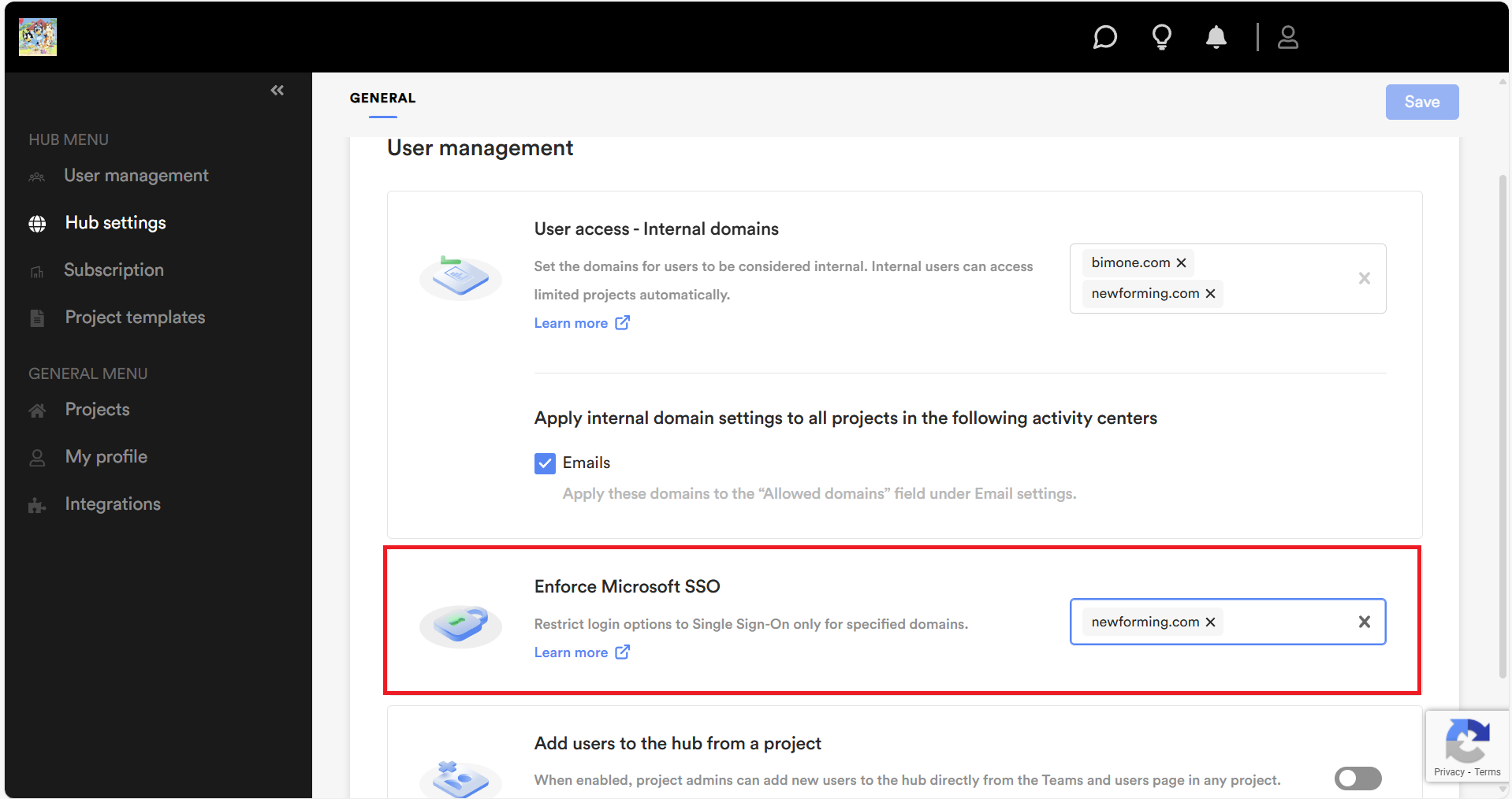
See the Enforce Single Sign-On (SSO) article for more information.
Add users to a hub from a project
The Add users to the hub from a project section allows Hub Admins to enable project Admins to add users to hubs directly from the Teams and users activity center in any project.
To enable adding users in the Teams and users activity center, Click on the toggle to activate it. The toggle is blue when activated.
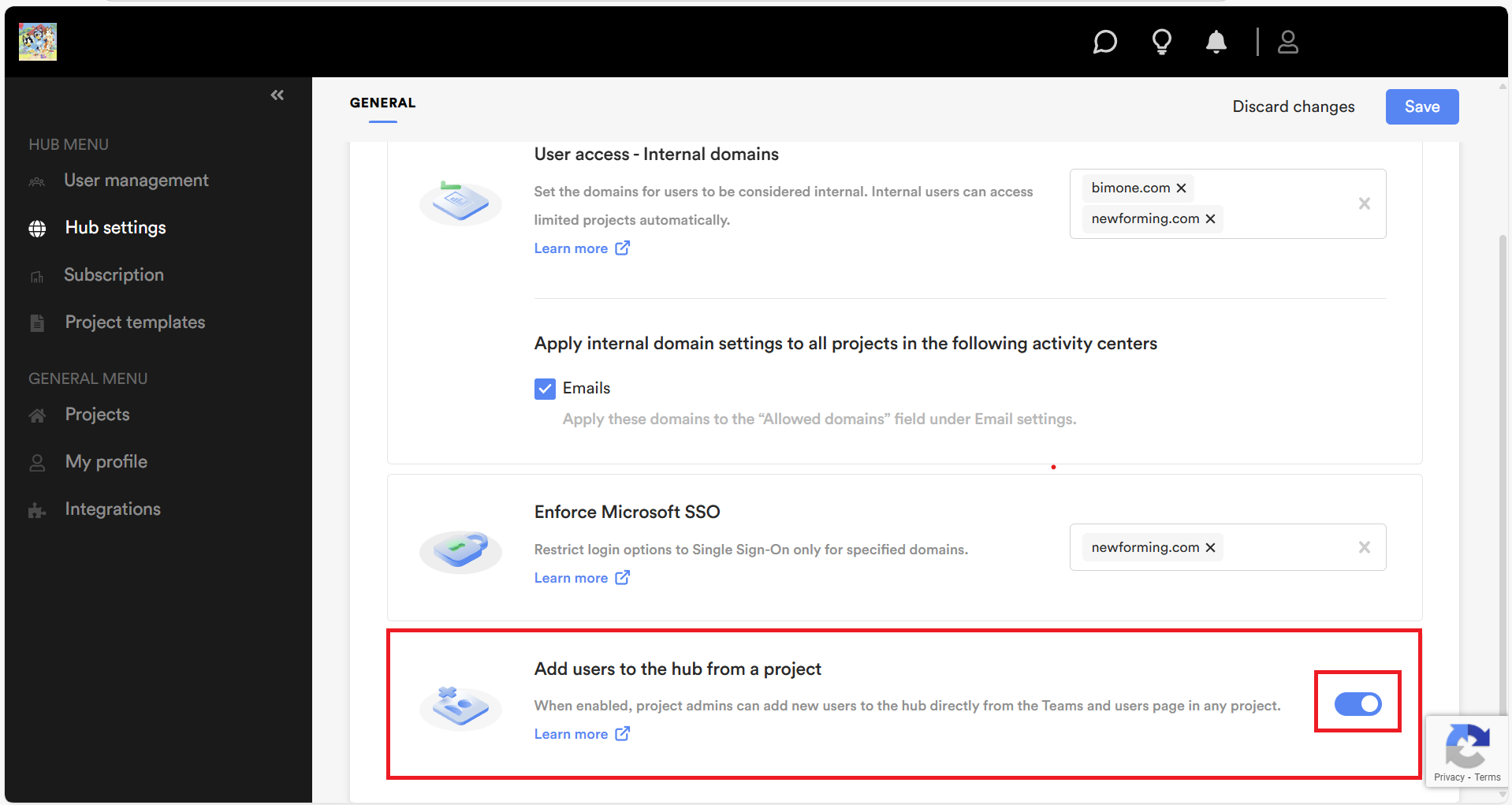
Important notes:
- Hub Admins have the access permissions to activate the toggle on the Hub settings page.
- Once the toggle is activated in Hub settings, Project Admins, regardless of their hub role, can create new hub users automatically by adding them to a project from the Teams and users page.
- Hub Admins will NOT have access to this feature when the toggle is disabled.
Refer to the Teams and Users article for more information.
API token access
Important note: This section is only available to Hub owners, and will not be visible to other users. Refer to the Best Practices for Organizing Your Newforma Konekt Hub article for more information on permissions.
The API Access section allows Hub owners to generate a token to connect third-party applications to the Newforma Konekt hub.
Click on the Generate token button to connect the hub to third party applications. See the Generate an API access token article for more information.
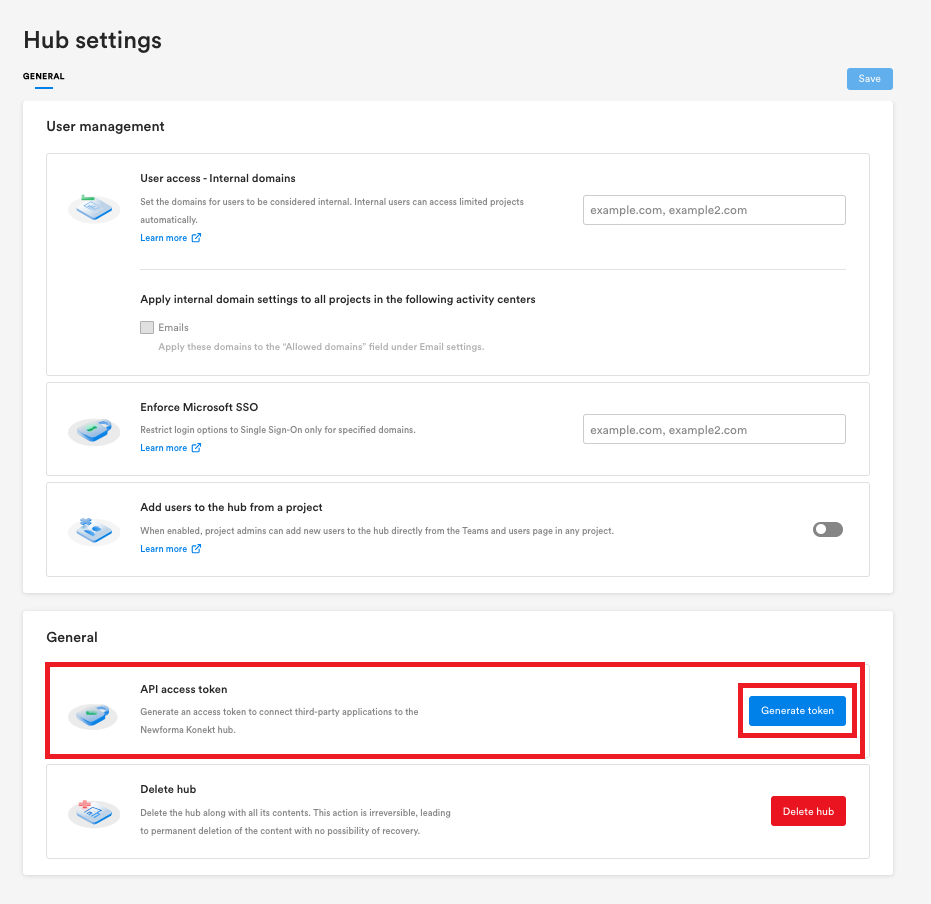
Delete hub
Important notes:
- Deleting a hub is an irreversible action.
- This section is only available to Hub owners, and will not be visible to other users. Refer to the Best Practices for Organizing Your Newforma Konekt Hub article for more information on permissions.
The Delete hub section allows Hub owners to delete a hub and all of its content without the possibility of retrieval. Click on the Delete Hub button to delete a hub. Refer to the Delete a Hub article for more information.
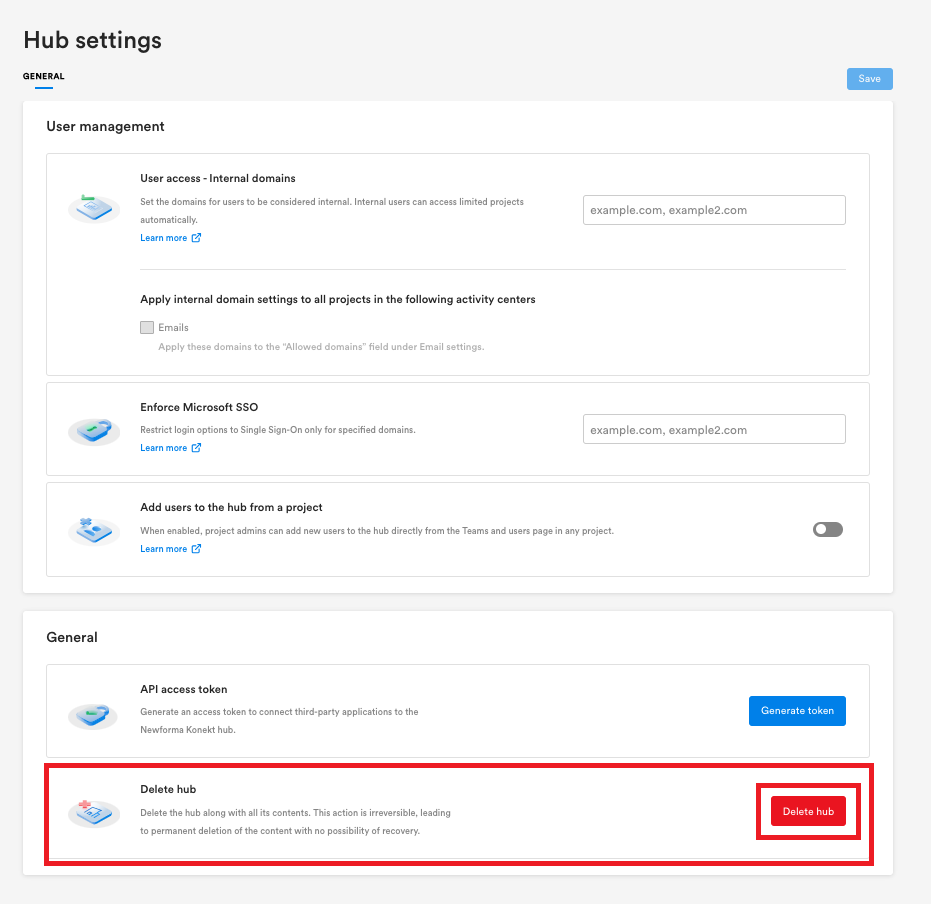
Useful links
The following articles contain information and procedures to help users use the Hub settings activity center.
