Synchronize Issues Between Solibri and Newforma Konekt (v9.9)
1 minute
2 years ago
Once you have created Solibri presentations and/or Newforma Konekt issues, you can synchronize issues between Solibri and Newforma Konekt to communicate them across teams.
Solibri does not support the use of section boxes. When syncing Newforma Konekt with Solibri, remember to use only section planes when raising your issues.
Publish issues created in Solibri
- If not already done, connect Newforma Konekt with Solibri.
- In the Communication menu, ensure the correct presentation is selected and that all the issues have a title and a description added.
- Right-click on the presentation and select Synchronize Presentation….
- Select the Newforma Konekt server from the list and then the project. Click on the synchronize button next to the presentation title.
- A dialog opens. Select which way you want to synchronize.
- To synchronize only the selected issues, mark the Selected Issues Only checkbox.
-
Select Download New/Updates to retrieve modifications and new issues from Newforma Konekt.
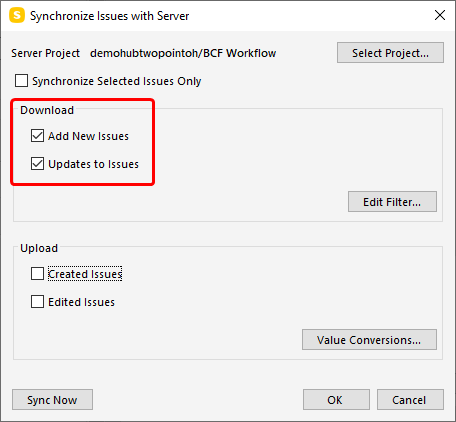
-
Select Upload New/Updates to send modifications and new issues to Newforma Konekt. In Value Conversion ensure that all SMC values are mapped to a BCF Server (Newforma Konekt) values.
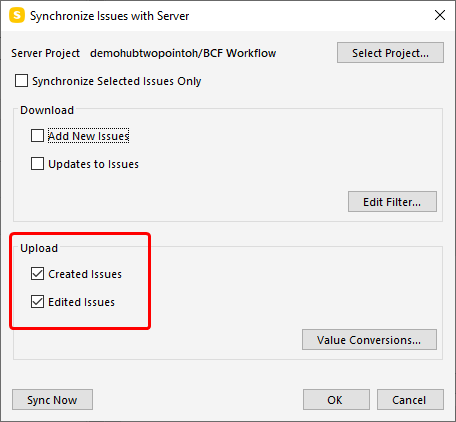
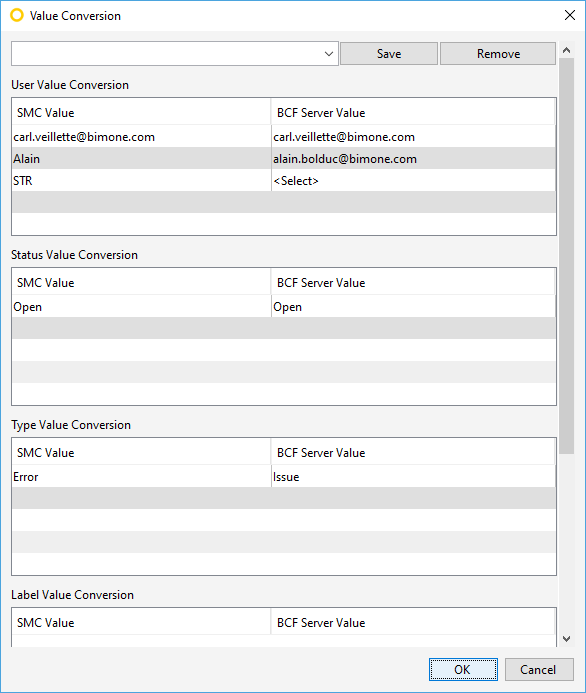
See table below for direct conversions: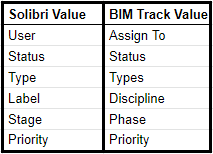
-
Select Download New/Updates to retrieve modifications and new issues from Newforma Konekt.
- Click Sync Now.
