Define Newforma Konekt Settings for Navisworks
The Newforma Konekt – Navisworks settings dialog lets you change the behavior of the View in model feature, control the display of pinpoints and view state, and decide whether or not to publish oversized clash groups.
To access the settings, in the Navisworks ribbon, click the Newforma Konekt tab > Settings. Once you have defined the settings, click Save.
The Navigation tab lets you change the behavior of the View in model feature. It contains the following options:
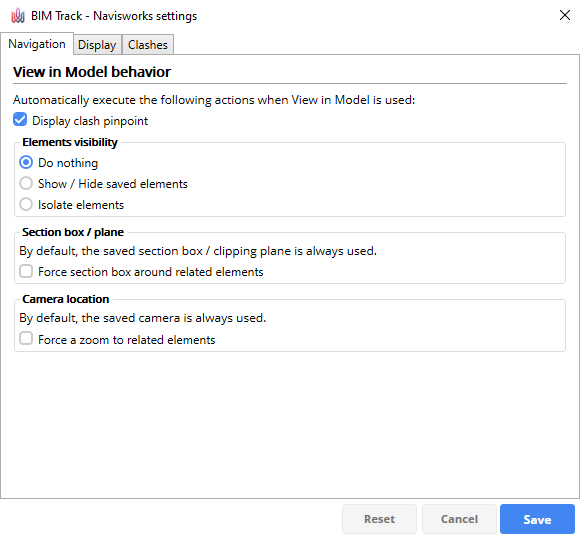
| Option | Description |
| Display clash pinpoint | All the issues created with the Clashes to Issues command will expose their clash pinpoints. |
| Do nothing | Conserves the default settings. |
| Show /Hide saved elements | Commonly used when retrieving issues that were created either from the Create Issue or from the Views to Issues command. |
| Isolate elements | Commonly used when retrieving issues that were created from the Clashes to Issues command with the Clash Detective. |
| Force section box around related elements | Places a section a box around selected elements. The section box will always automatically be turned on when there are saved elements in the issue. |
| Force a zoom to related elements | Changes the view position to fit the extents of the elements previously saved in the issue and found in the current model thus ensuring that they are displayed on the screen. |
Display
The Display tab contains the following options:
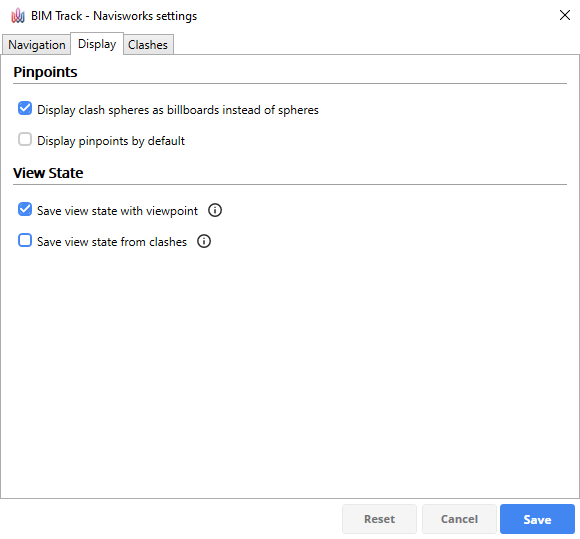
| Options | Description |
| Display clash spheres as billboards instead of spheres | Displays clash spheres as billboards instead of spheres. |
| Display pinpoints by default | Pinpoints are refreshed each time items are edited or refreshed. This allows the user to be updated on issues being worked on at the same time, and allows quick navigation from issue or view to another. |
| Save view state with viewpoint | Determines whether hidden elements and section boxes / clipping planes are kept when creating or updating a viewpoint. |
| Save view state from clashes | Determines if hidden elements and section boxes / clipping planes are kept when publishing a clash. |
Clashes
Before publishing you clash groups to Newforma Konekt, in the Clashes tab, you can define settings for clash group publication.
If you do not see this tab, it means that you are not using the latest version of the add-in. You can download and install the latest version here.
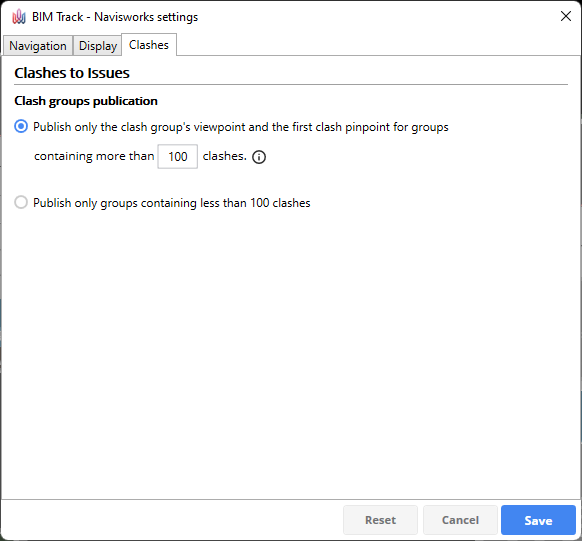
| Option | Description |
| Publish only the clash group’s viewpoint, and the first clash pinpoint | Allows you to publish only the first clash in the group, i.e. only the properties of the first clash will be published to Newforma Konekt. By default, this option is selected for groups with more than 100 clashes. You can change this value by entering a new value between 1 and 100. Groups with more clashes than the threshold you specify will be published with only the group’s viewpoint and the first clash pinpoint. They can be identified by a camera icon in the Clashes to issues dialog. Groups with fewer clashes than the threshold you specify will be published with the viewpoint and position of each clash. |
| Publish only groups containing less than 100 clashes | Allows to publish all the intermediary information (viewpoints, clash pinpoints). When this option is selected, you will be notified by a warning icon of any oversized group and these are ignored when publishing to Newforma Konekt. |
Limitations for issues created with only the group’s viewpoint and the first clash pinpoint
- Since this is not a feature that is set for the project, it is possible that users on the same project have different threshold so there groups will be manage differently.
- If you change the status of the first clash in the Clash Detective, and do not select that status when publishing to Newforma Konekt, the second clash will be published.
- Since only the elements id of the 2 clashing elements of the first clash are sent to Newforma Konekt, the Isolate elements and section box features will only work for this clash.
- If you close the issue and you sync status with Navisworks, only the first clash will be updated to approved. Since all the child clashes in the group will not have the same status, the status of the group will not be updated to approved automatically.
- When a clash group with a total number of clashes under the threshold is published for a second time, if clashes are added to the group and the clash group size is now over the threshold, no additional viewpoint will be published to the Newforma Konekt issue.
- When a clash group with a total number of clashes over the threshold is published for a second time, if the first clash of the group has changed, the viewpoint of “new first clash” will be added to the Newforma Konekt issue. The original first clash viewpoint will not be deleted.
