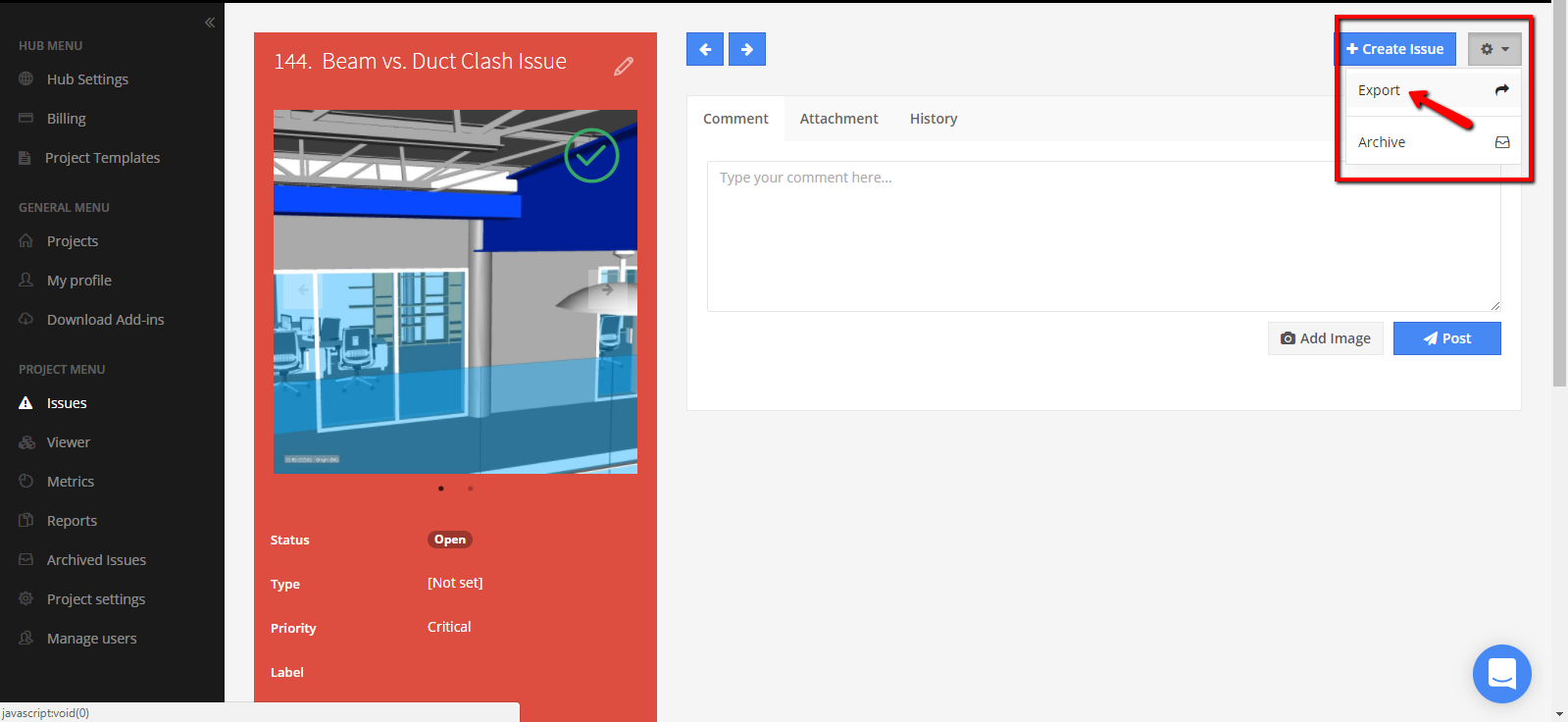Open Issues on Web
1 minute
2 years ago
Once an issue is created it can be opened in your web browser directly from the issue list in Revit or Navisworks. The three small dots at the end of the issue name can be expanded for additional commands. Click the Open on web command to automatically open that specific issue on the Issues page of your default web browser.
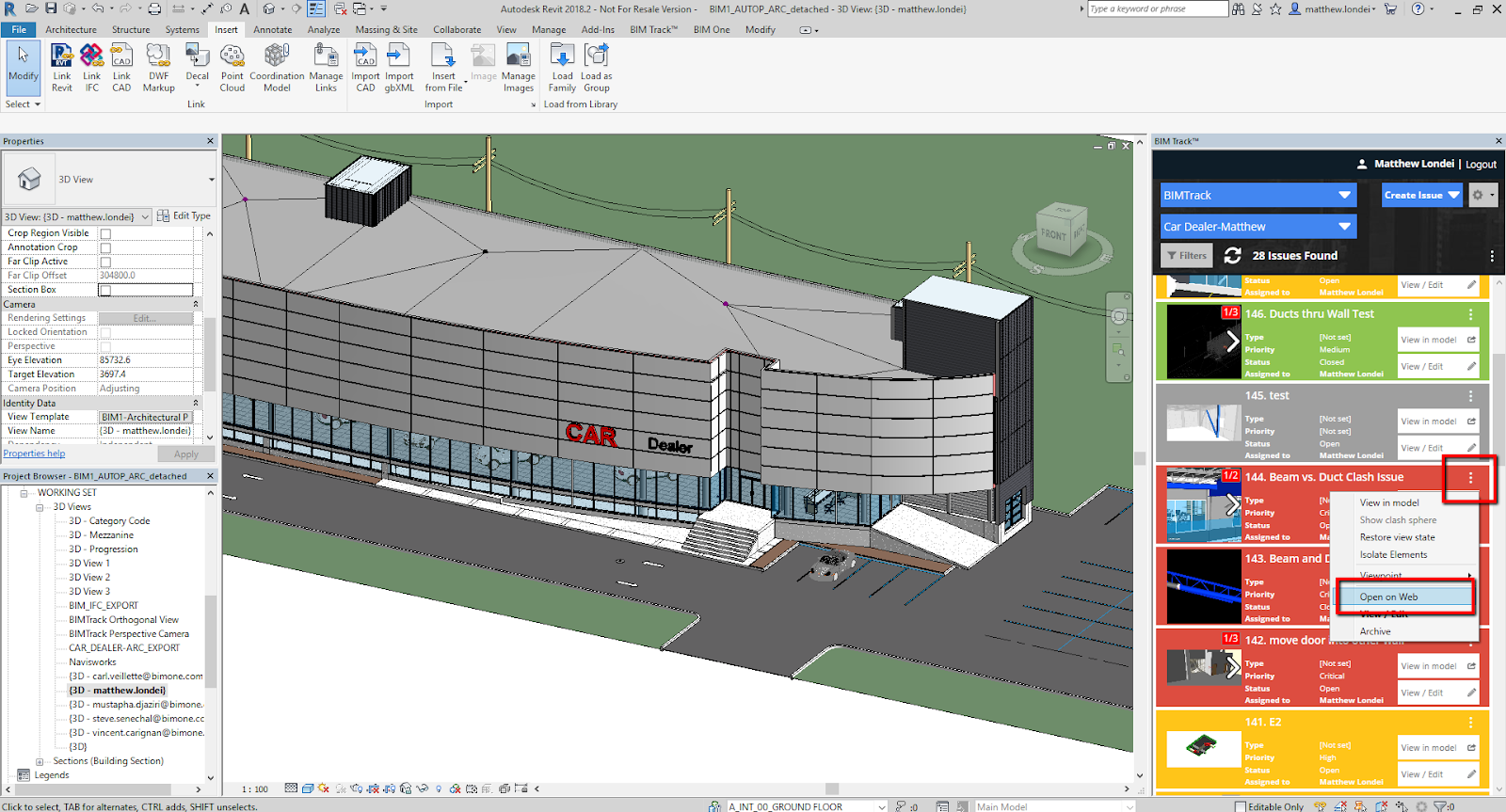
We may need to open an issue on the web for export purposes. To export an individual issue, hover over the issue from the list and click the export icon.