New Release Scheduled for March 29, 2021
A major release is scheduled for March 29th. It will introduce a new way to control the confidentiality of issues, and add an option to restrict their visibility to authorized users.
In this article, we summarize the major changes introduced by this upcoming update, as well as the impact they will have on your use of Newforma Konekt.
If you have any questions about these changes, please contact us.
The Confidentiality field will no longer restrict issue visibility
Issue visibility can currently be set by adding teams to the Confidentiality field. As a result, as soon as you started adding teams to this attribute, the issue’s visibility was instantly restricted to the teams entered there. As of March 29th, this field will no longer directly influence the visibility of issues. You will be able to use it to identify the team(s) involved in an issue, allowing you to assign teams to it. To reflect this change, the Confidentiality field will be renamed Team Involved.
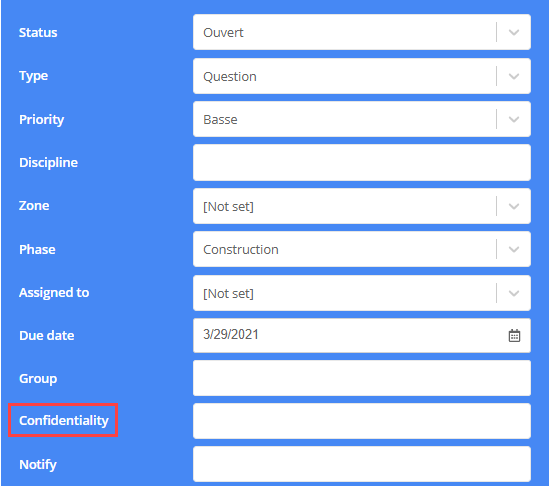 |
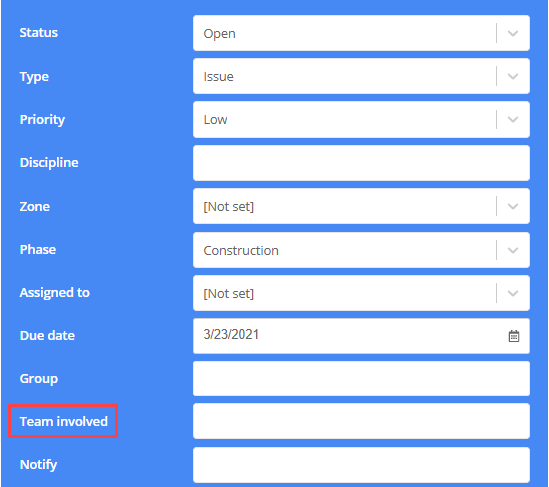 |
A new issue visibility option will be added
We will add a new option to better control who can access issues, without having to specify teams. You will be able to restrict the visibility to the author, the assignee, the team(s) in the Team involved field and the user(s)/team(s) in the Notify field.
Existing issues that have had their visibility restricted by adding one or more teams in the Confidentiality field will retain their restricted visibility so that only the author, the assignee and team(s) involved can access them. If there were users in the Notify field, they will now also have access to the issue.
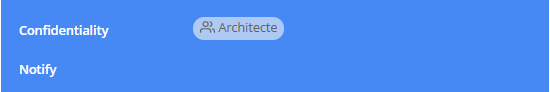 |
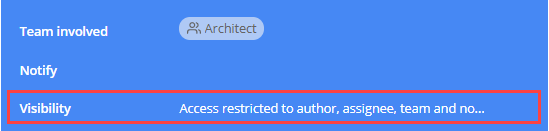 |
You will be able to set issue visibility in creation, single edition, and multiple edition mode, both from the web platform and from the latest version of the add-ins
It is therefore important to download and install the latest version of our add-ins following the March 29 update, otherwise you will not be able to restrict the visibility of issues.
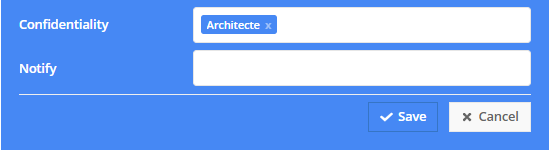 |
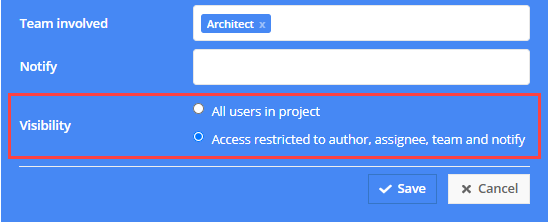 |
You will also be able to set the visibility of issues when importing BCF files from the web platform.
Restricted issues that are accessible to you will be identified by a padlock icon to the right of their title.
New attributes can be renamed
In the Project Settings page, project administrators will now be able to rename the Notify and Team Involved attributes by selecting a new name from a predefined list. The list of predefined names will be updated on March 29.
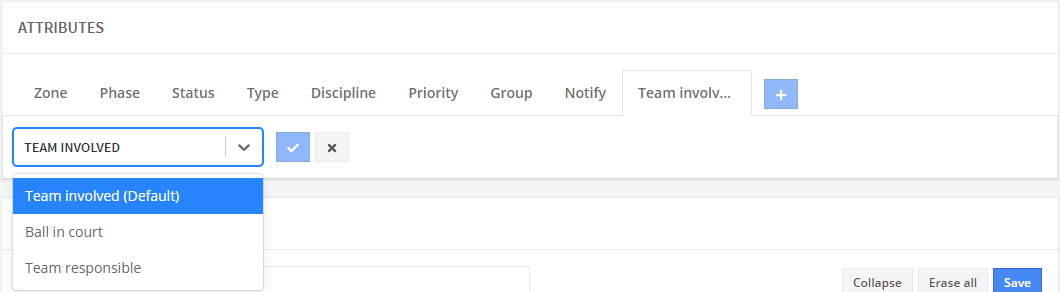
Please note that the renaming of attributes will be reflected on all platforms, except in add-ins versions prior to v1.58. If you are using a version prior to v1.58, it will be important to update on March 29th to avoid any inconsistencies in terminology and confusion that may arise from attribute renaming.
Other improvements
The release will contain a few other improvements, including one that will reduce the number of notifications sent by default, and another that will allow the independent publication of models when using the Publish beta feature in Navisworks.
For more information about upcoming changes, see our release notes here.
