Accessing Newforma Konekt Academy
By following the steps in this article you will automatically enroll in Newforma Konekt Academy. You’ll be directed to the courses catalog and be able to find the best courses to suit your needs. Upon successful completion of each course you will be awarded a certificate.
Finding your way to the Academy
Once logged into your Newforma Konekt account, follow these easy steps to find and access the Academy:
- Click the lightbulb icon in the header and select Academy.
- From the Newforma Konekt login page, It is recommended to continue with the Microsoft SSO option but you can also enter your Newforma Konekt credentials. Proceed as you prefer.
- You’ll now find yourself in the Newforma Konekt Academy, ready to select your courses!
You will find the courses in which you are registered under the “My learning” tab in the top bar.
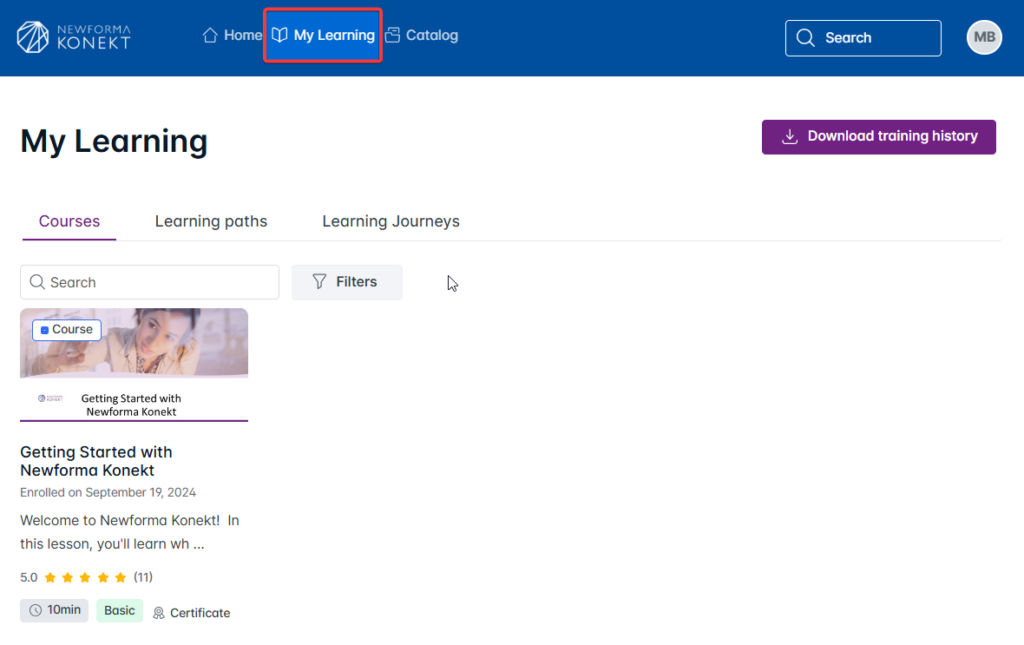
Course Selection
To select new courses, choose the Catalog tab from the top bar. You will have the possibility to select your course of choice, or to select a Learning Path composed of different courses.
You will also have the ability to filter courses based on your role to choose the courses most useful to you.
Certifications
At the end of each learning path, you will receive a certificate that validates your expertise in using Newforma Konekt which we encourage you to share on your social media platforms!
