Supplemental Instructions Overview
Use the Change management page in Newforma Konekt to create, log, review, and track supplemental instructions.
Supplemental instructions (SI) are formal notifications used by architects to issue additional instructions or to order minor changes in the project. They are intended to assist the architects in performing their obligations as interpreters of the contract documents in accordance with the owner-architect agreement and the general conditions.
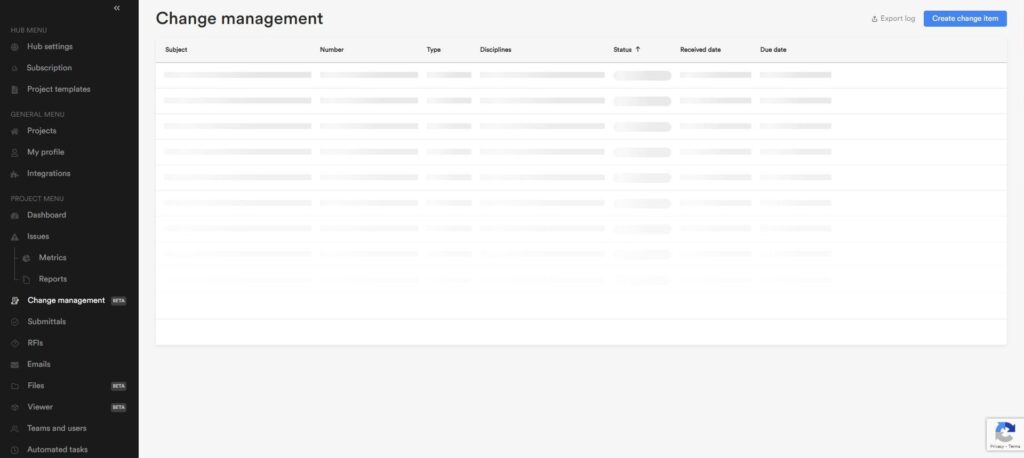
SI workflow
The following diagram shows an overview of the SI workflow. Not all steps have to be used.
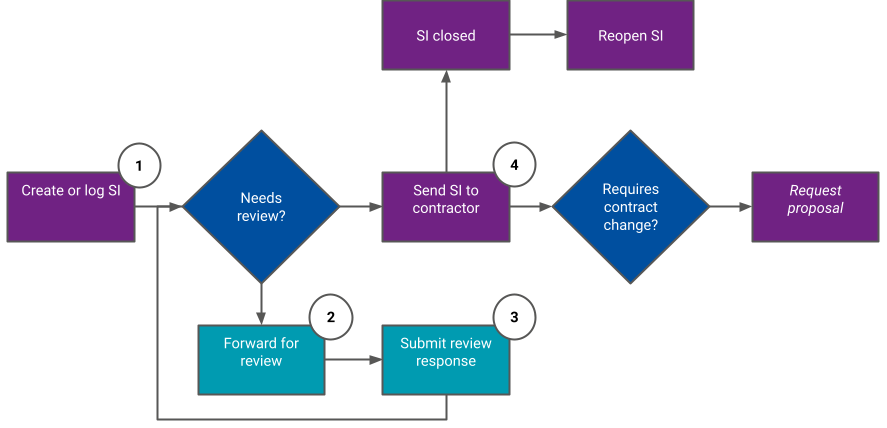
After the detail design is complete and a contract is awarded for the project, changes may occur that affect the project drawings and specifications. If the document change does not change the contract sum or the contract time, a supplemental instruction is issued.
- The architect can create an SI if they originate them, or log a receive SI if it was sent to them.
- The SI can then be forwarded for review to other project team members.
- The reviewer(s) respond to the SI. The SI author can also submit a response on behalf of another person.
- When the review process is complete, the SI can be sent to the contractor or simply closed. If needed, the SI can be reopened.
SI features role matrix
The table below provides a comparative list of features available to each project role. Please note that it is not possible to view SI on a Kanban view.
| SI feature role matrix | |||||
| SI Feature | Creator | Admin | Editor | Reader | Reviewer |
| View and review SIs forwarded to you | ✔ | ✔ | ✔ | ✔ | ✔ |
| Download SI attachments | ✔ | ✔ | ✔ | ✔ | ✔ |
| View all SIs | ✔ | ✔ | ✔ | ✔ | |
| Export SI log reports | ✔ | ✔ | ✔ | ||
| Create, log, edit, forward, review, and send SIs | ✔ | ✔ | ✔ | ||
| Close, delete, and reopen SIs | ✔ | ✔ | |||
For more information on SIs, see the other articles in this section.
