Saved Views
Saved views allow the user to quickly create a series of selectable view combinations. Views can contain all the most recently published models of the project, or any desired combination.
When new models are published, all the user needs to do is make the most recent publish active and click the Update button.
Saved views are viewable and editable by all users on the project. It is best practice to only work with saved views that you have created or that were created specifically for you.
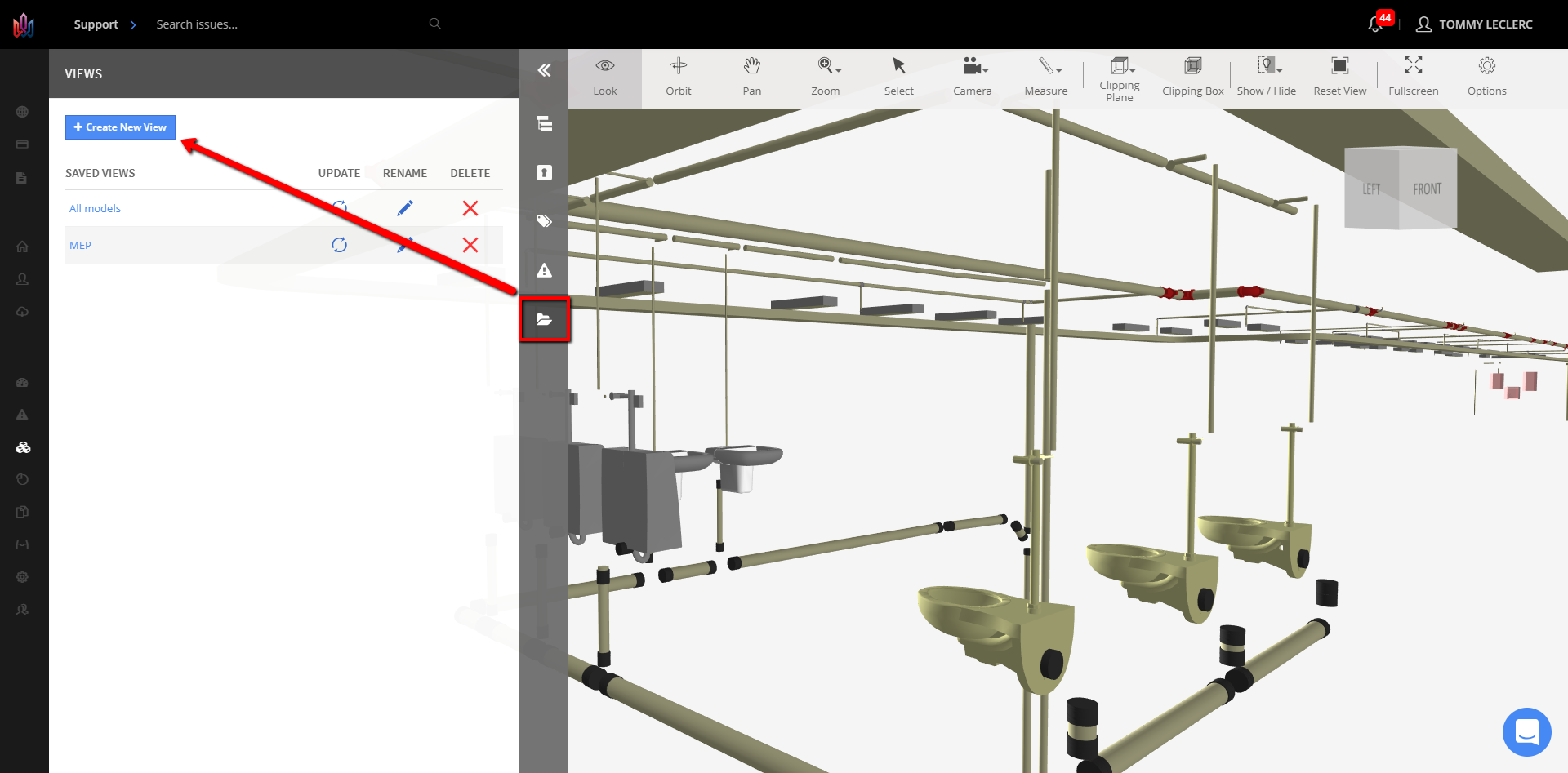
Although we don’t offer for the moment a ‘switch’ that turns on all your models, if you open all IFCs in our Viewer, you can ‘create a new view’ named ‘All models’ to open all IFCs and freely navigate between the Viewer options while the IFCs stay turned on.
