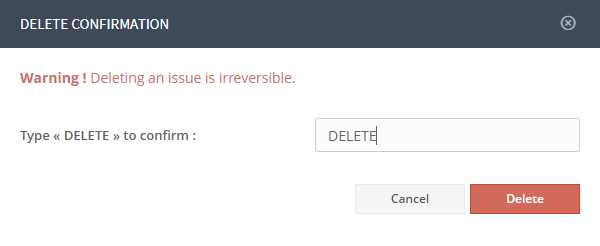Delete Issues
1 minute
3 years ago
Project creators and admins can delete archived issues from the Archived page.
- In Newforma Konekt, open the desired project.
- In the main menu, under Project menu, select Archived.
-
On the Archived page, find and select the issue you want to delete by clicking the checkbox to the left of the issue number. To select multiple issues, hold down the Ctrl key while clicking.
To delete all issues, click Filters and set the Display field to All. Once this is done, select the first checkbox in the list. - Click the Delete permanently button that appears in the top right corner of the page.
-
In the dialog that appears, type “DELETE” (in all caps) and click the Delete button.