Manage IFC Categories
Within the Viewer, every element is part of a category. Users can individually control the transparency of walls for example or completely turn off unnecessary elements. As you expand the drop downs of an IFC file you can see the categories inside. Here is where you can select a color, completely hide, or manipulate the transparency of a single object or the entire category.
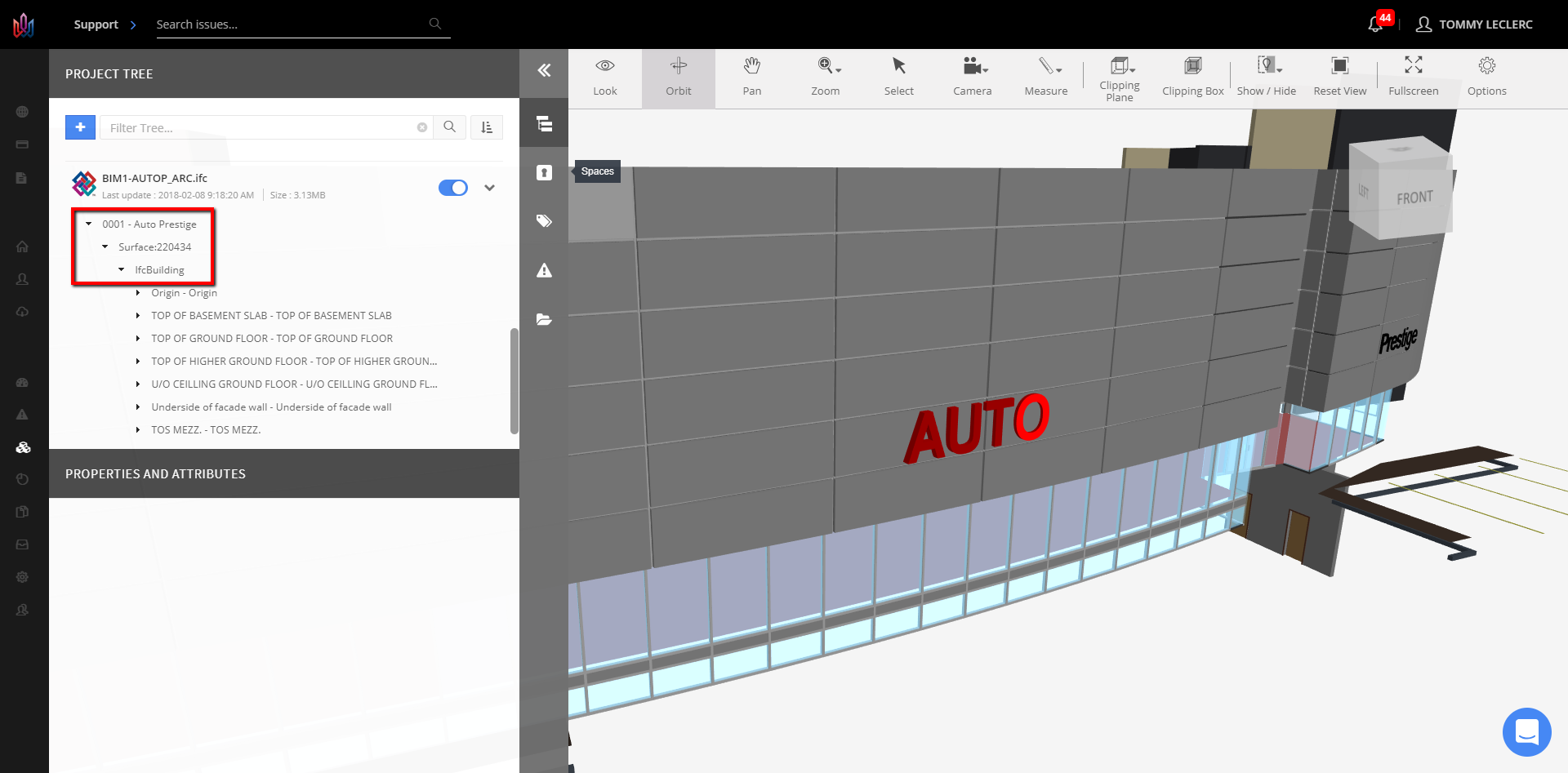
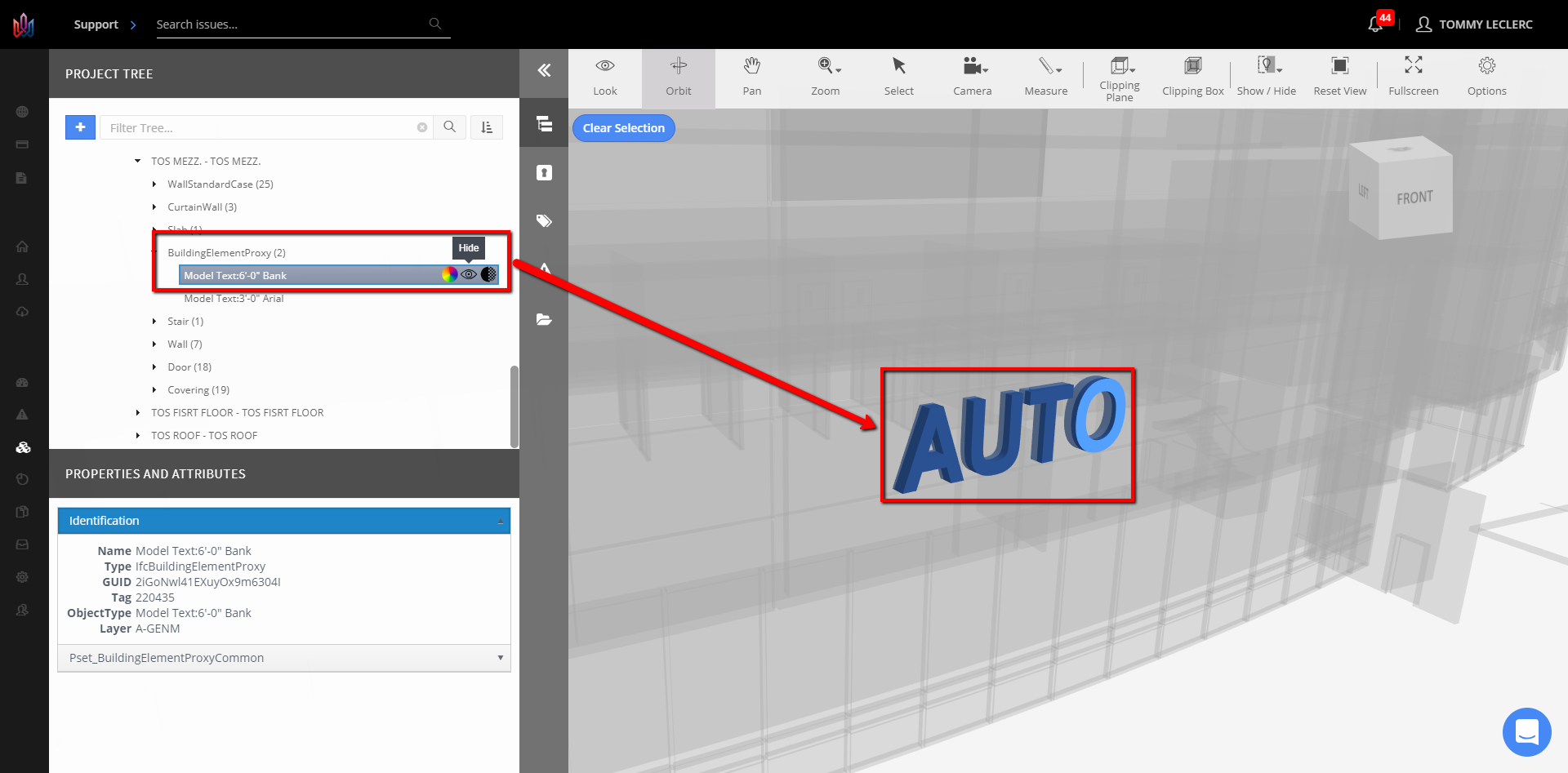
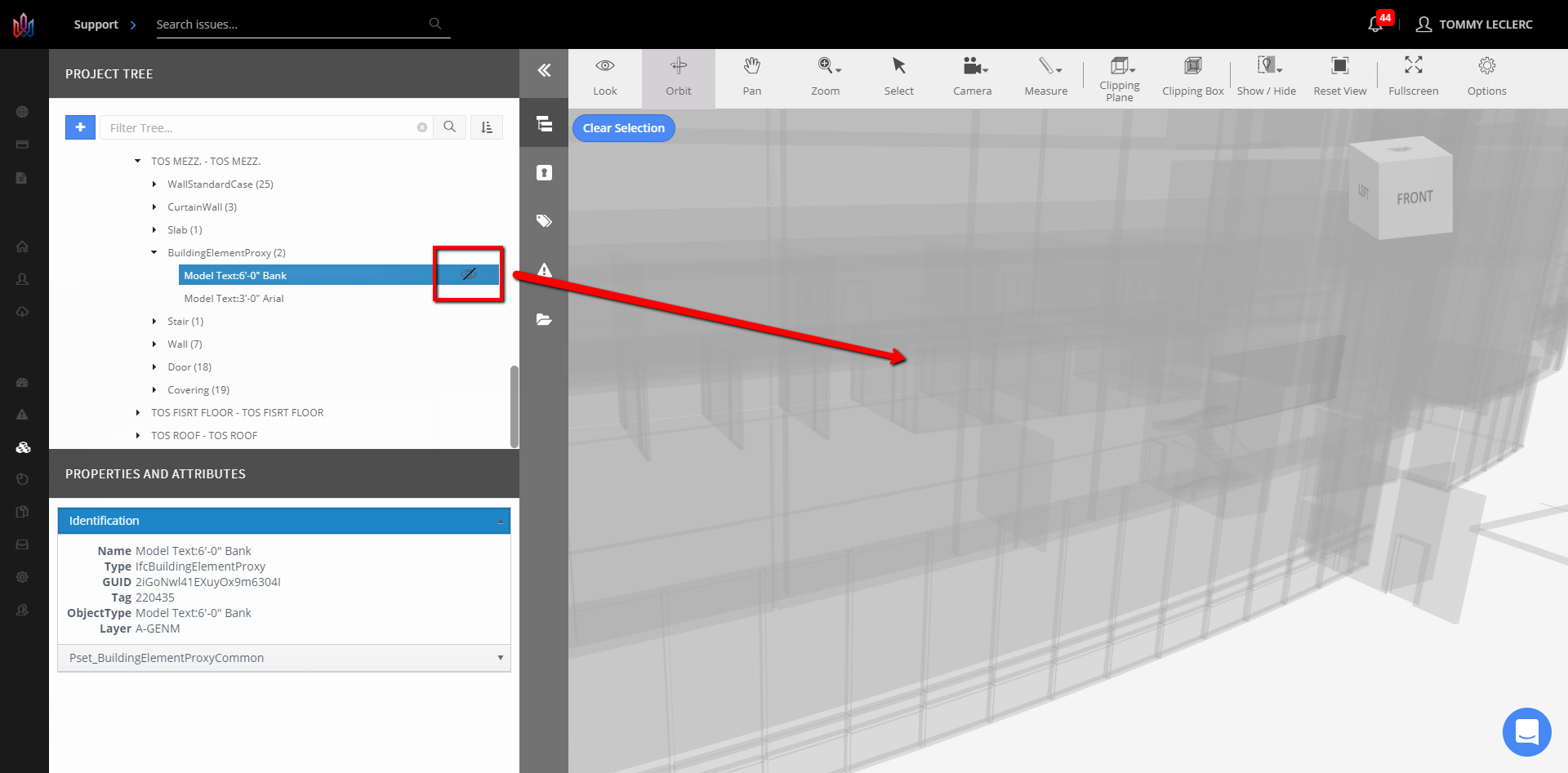
You’ll notice a strike through the eye indicating this category has been turned off and the elements are no longer visible.
Keep in mind that these overrides are session specific. If we leave this project or import an updated version of the same model, these changes won’t be saved. If we need these modifications to stay when working with that specific IFC, we can create a Saved View that will remember these overrides.
For more information, see our Viewer Introduction article.
