Issue PinPoints – Views and Clashes
Issues created in Newforma Konekt will always have one or possibly two types of pinpoints related to it. There is the View pinpoint, which is always present because it is related to the camera location of the issue, and the clash pinpoint. Clash pinpoints are present when the Clashes to Issue command is utilized. Both types of pinpoints can be seen in the Viewer environment to indicate heavily populated areas of issues.
Locating the View Pinpoints
From the Issues tab the locations of all the camera related to issues can be displayed by selecting the Show All View Pinpoints command found in the three dots at the top of the issue list. This tool is useful in detecting high volume issue areas. Click on a camera pinpoint to see the related issue. Click the Hide All View Pinpoints to disable the issue cameras.
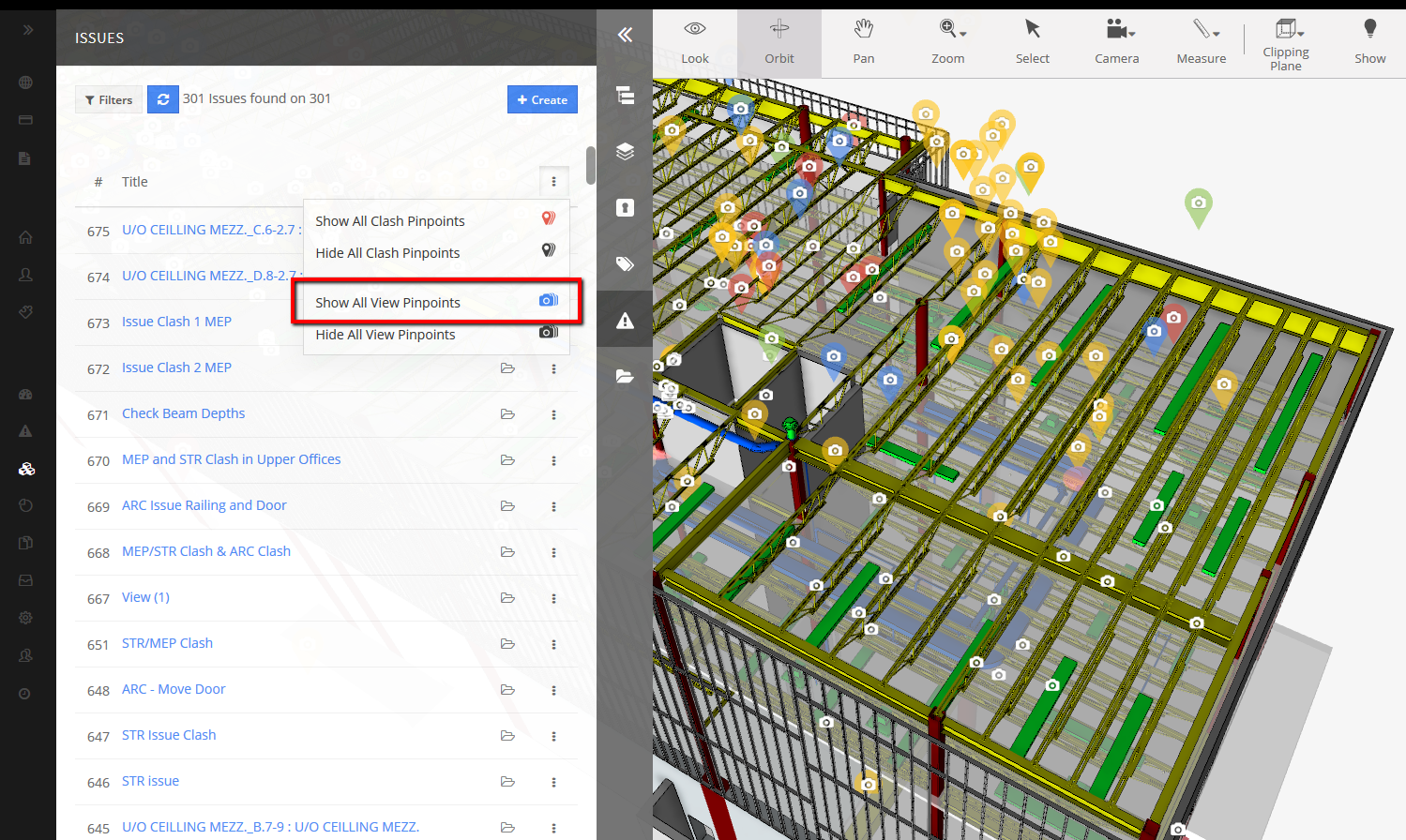
Locating the Clashes Pinpoints
From the Issues tab the locations of the clash spheres that were created when using the Clashes to Issue command can be displayed by selecting the Show All Clash Pinpoints command. This tool is useful in detecting high volume clash areas. Click on a clash pinpoint to see the related issue. Click the Hide All Clash Pinpoints to disable the issue pinpoints. Hold the +Ctrl key and select multiple clash pinpoints before selecting the clipping box command to narrow down your model.
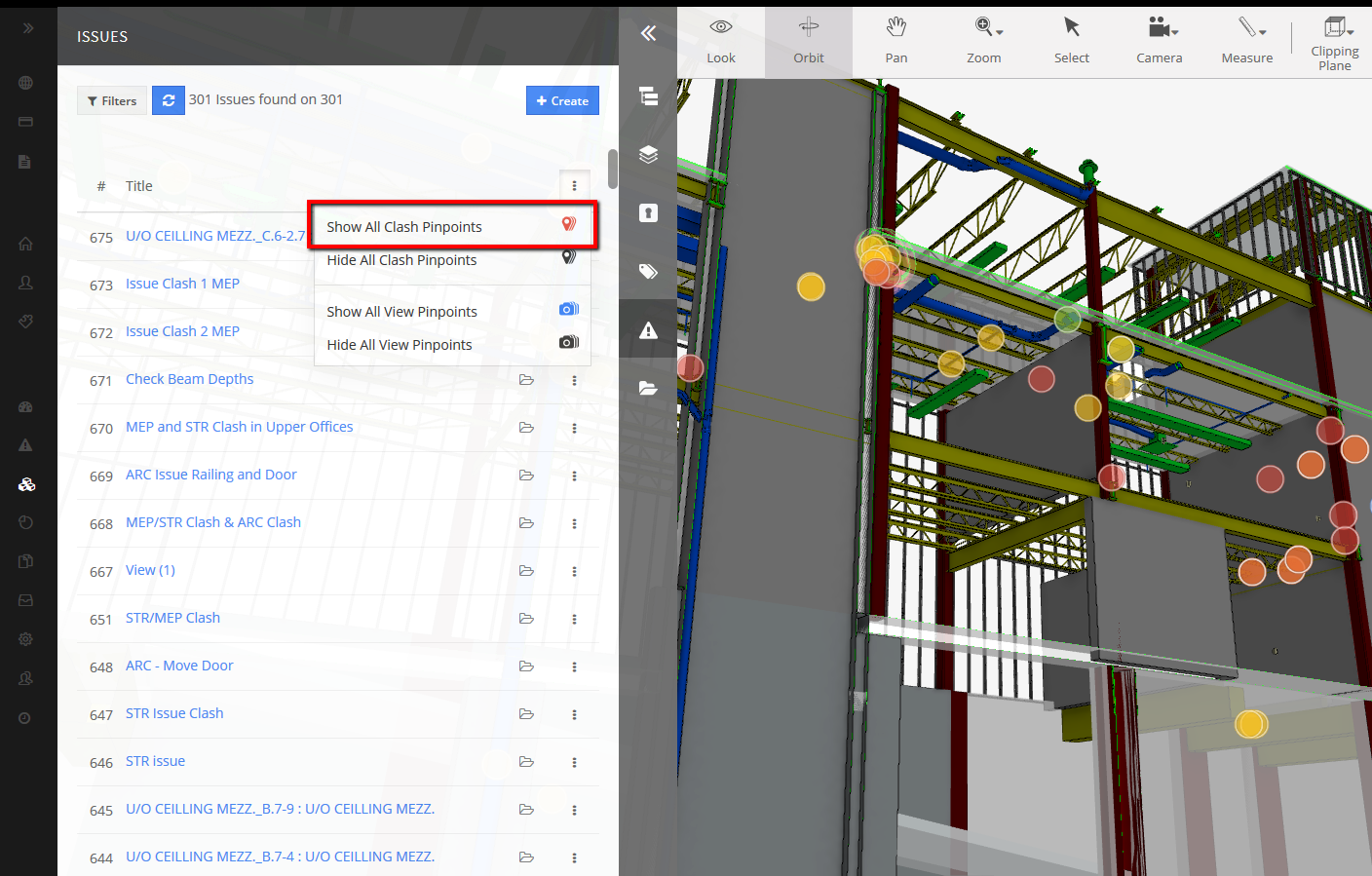
At the end of each individual issue you have the ability to show/hide the view/clash pinpoint of that specific issue. Helpful when looking for any number of specific issues.
For more information, see our Viewer Introduction article.
