Isolate Elements – Web Viewer
1 minute
3 years ago
It is possible isolate the elements that were selected during the issue publication. Selecting elements when publishing an issue is a good practice as it is possible to quickly isolate the elements linked to that issue when reviewing it later on. This feature also works with clashes published from Navisworks as the clash elements are automatically saved with clashes published to Newforma Konekt. To use that feature, simply click the 3 dots button 
How use:
- From the 3D Viewer, open the issue list.
- Click the 3 dots button
next to the issue.
- Select ‘Isolate Elements’ from the menu.
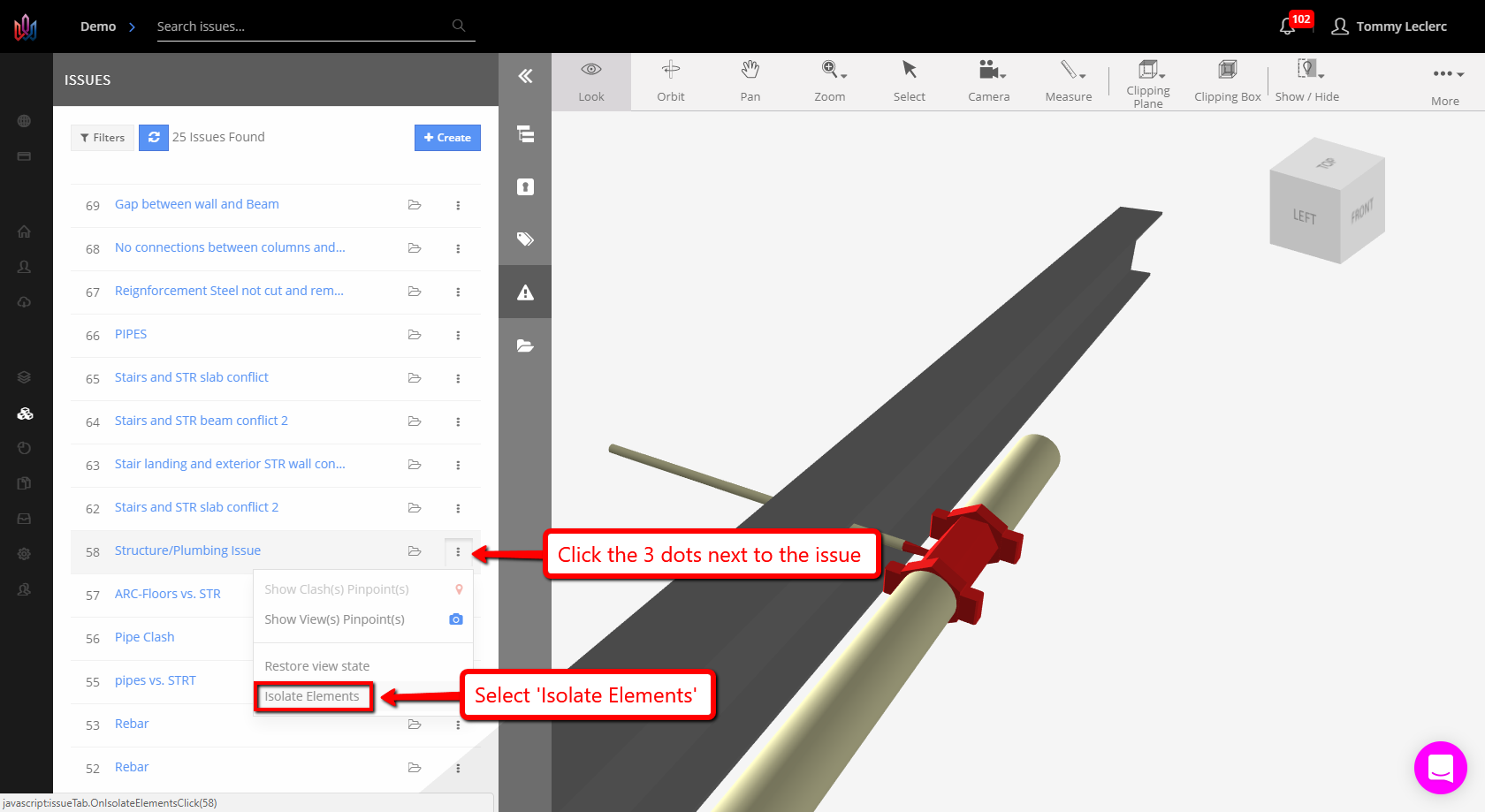
For more information, see our Viewer Introduction article.
