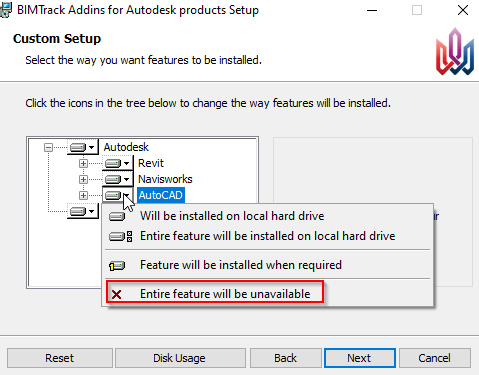Disable Newforma Konekt for AutoCAD
1 minute
2 years ago
Here’s how to disable Newforma Konekt from AutoCAD.
- On your computer, click Start > Settings > Apps > Apps & features, then search for ‘Newforma Konekt Add-ins for Autodesk products’.
- Select the item and click Modify.
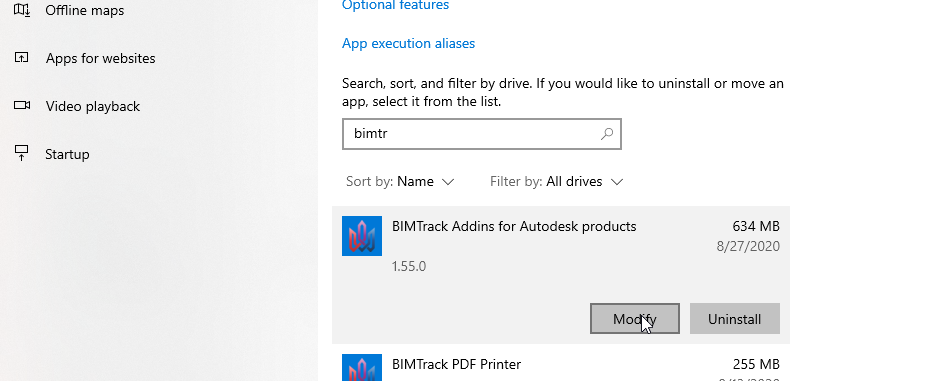
- Follow the wizard until you reach Custom Setup, then click Autodesk > AutoCAD and select “Entire feature will be disable”