Clash and View Pinpoint Management – Navisworks
When an issue is created and sent to Newforma Konekt a view pinpoint is always created and recorded within the issue. when the Clashes to Issue command is run in Navisworks, a clash pinpoint is automatically recorded at the intersection point of each individual clash.
Show/Hide Views
By clicking the Show/Hide Views command in Newforma Konekt’s ribbon, you will display all the recorded view pinpoints of all your issues, regardless of where and how they were created. They will be color coded based off the default issue color attribute property that was defined in the project settings.
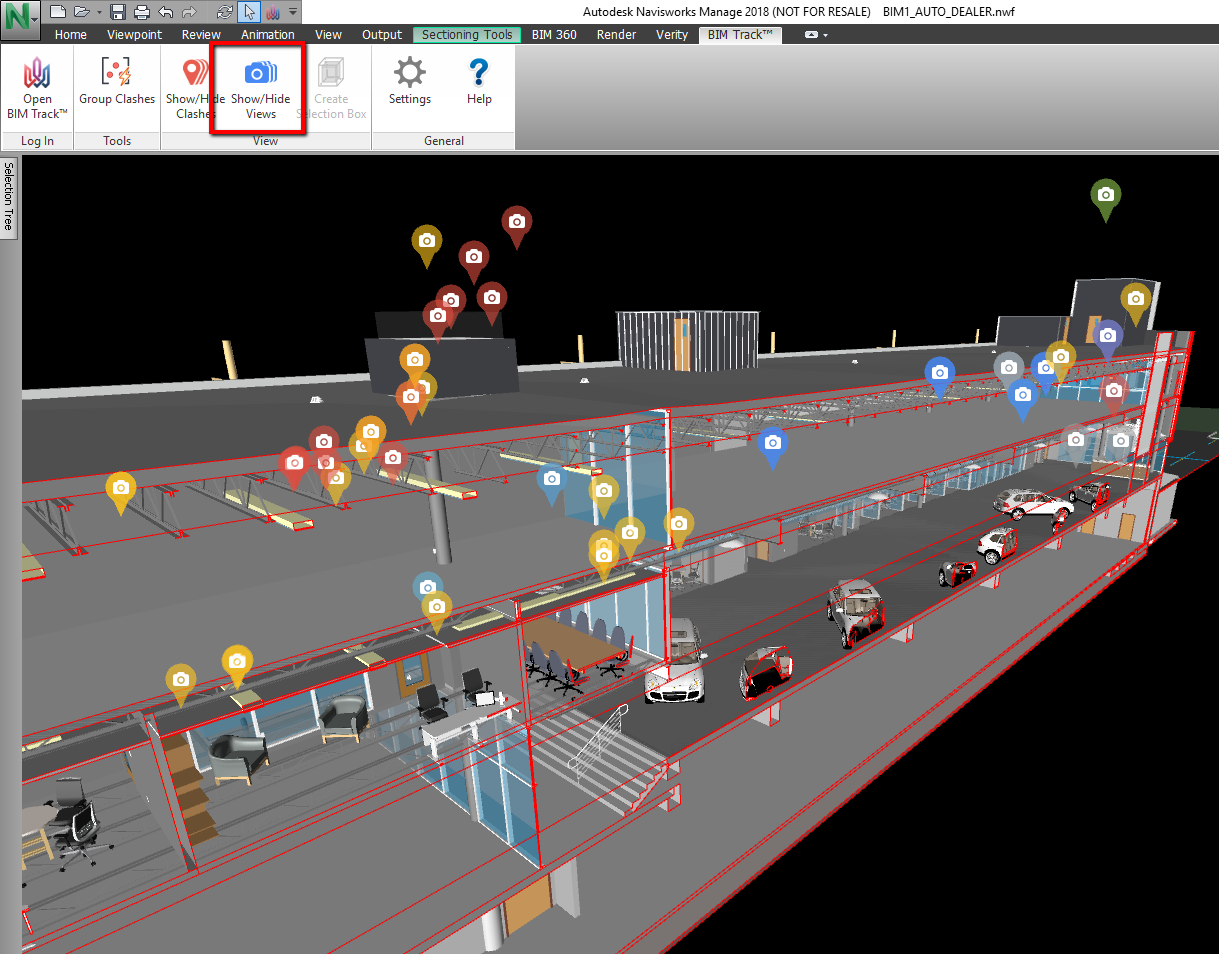
By clicking on any one of the view pinpoints you will be taken directly to the issue location. By holding the +Ctrl key on your keyboard and selecting multiple pins you will see your issue list narrowed down to just those issues.
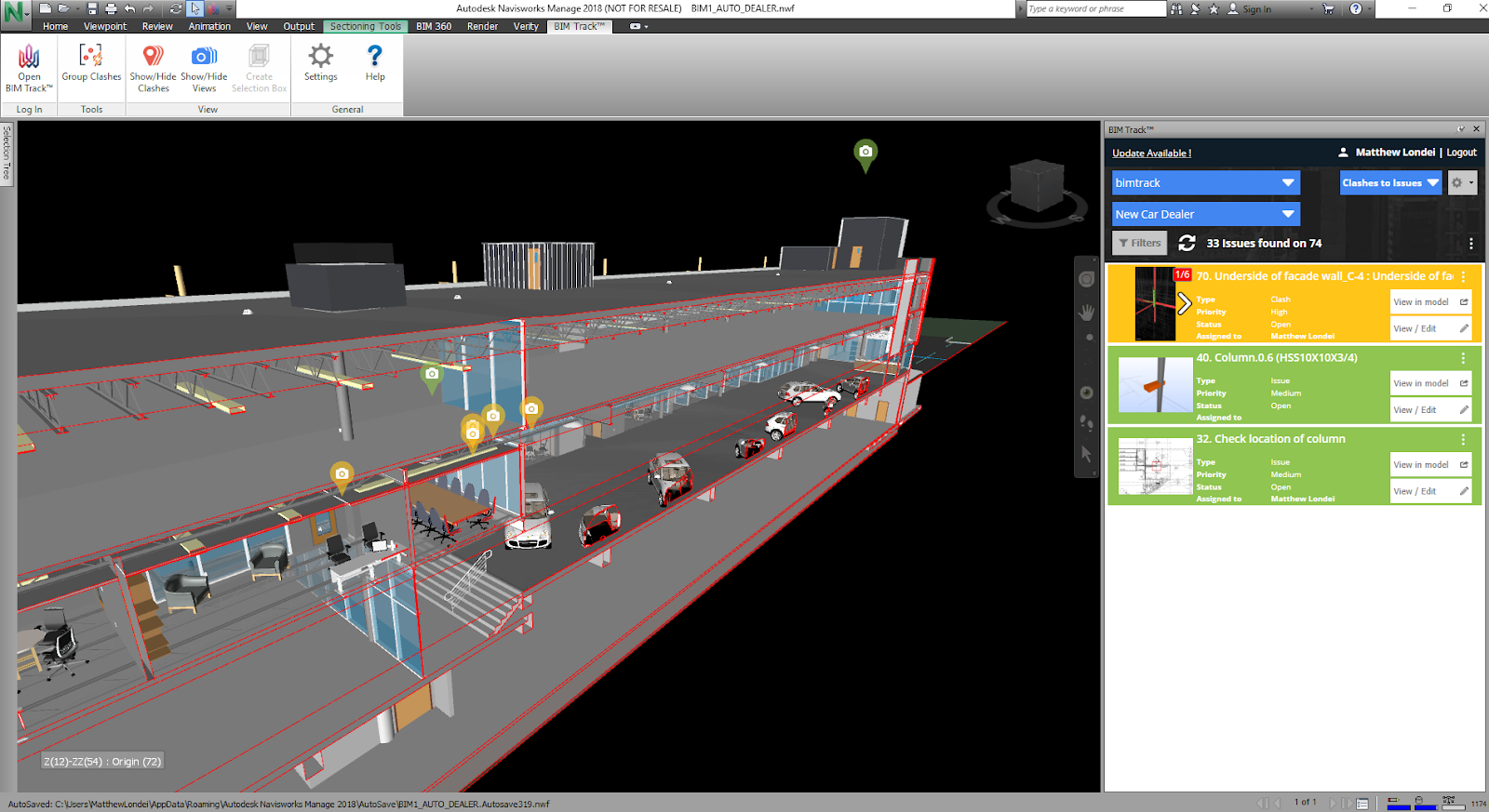
Show/Hide Clashes
By clicking the Show/Hide Clashes command, all the issues created with the Clashes to Issue command will expose their clash pinpoints. They are overlaid on top of your model, so as you orbit/traverse in or around your model you will still be able to see the clash pinpoints. These pinpoints are not physically in your model so you won’t be able to use the “section box/fit selection” commands on them.
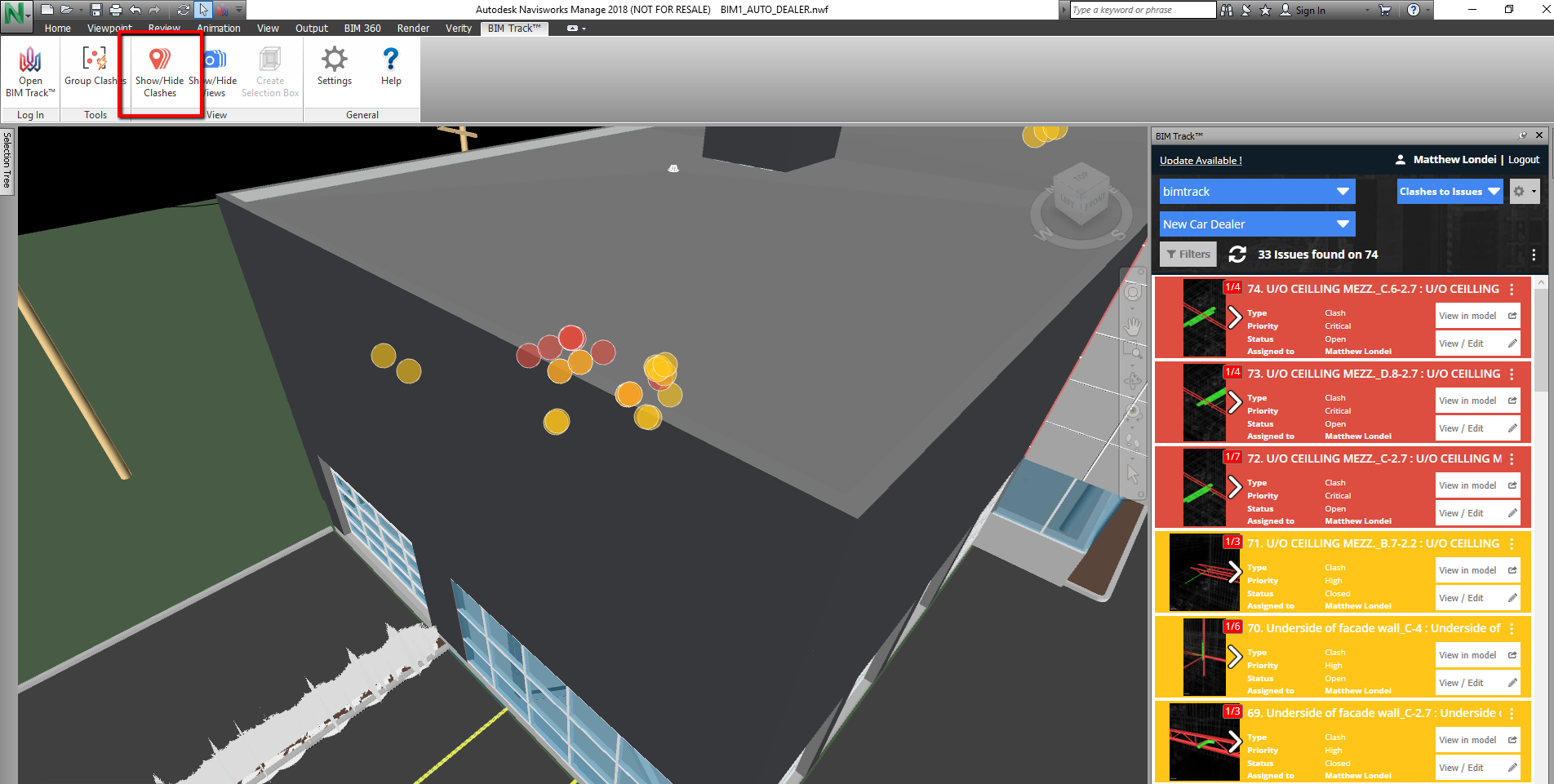
By holding down the +Ctrl key on your keyboard, you can select multiple clash pinpoints to enable the Create Selection Box command. This restricts the issue list down to just the issues that pertain to those clash pinpoints.
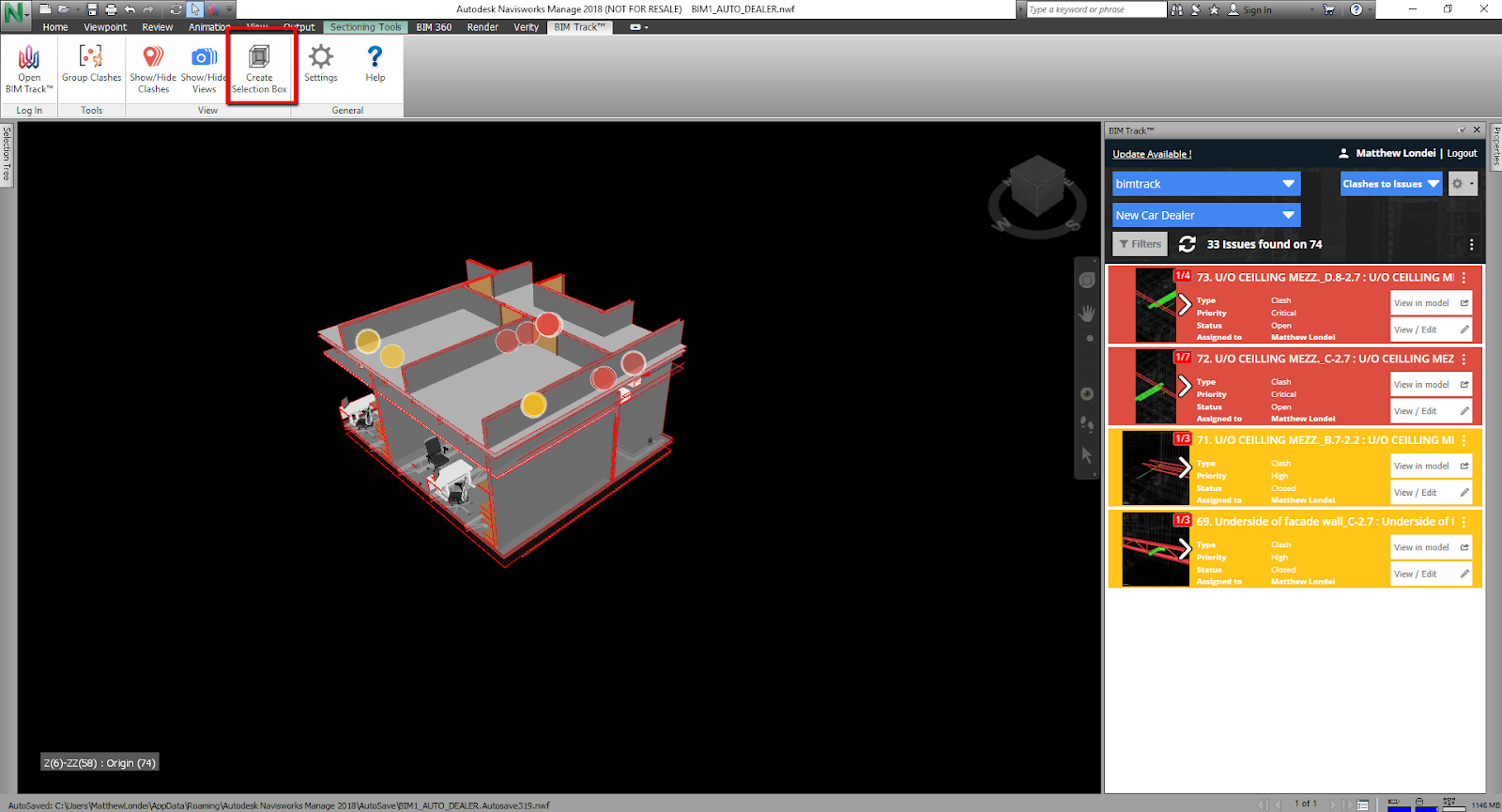
Should we want to see, and have physical clash spheres in our project, access the Newforma Konekt settings and disable the Display clash spheres as billboards instead of spheres option, and click save.
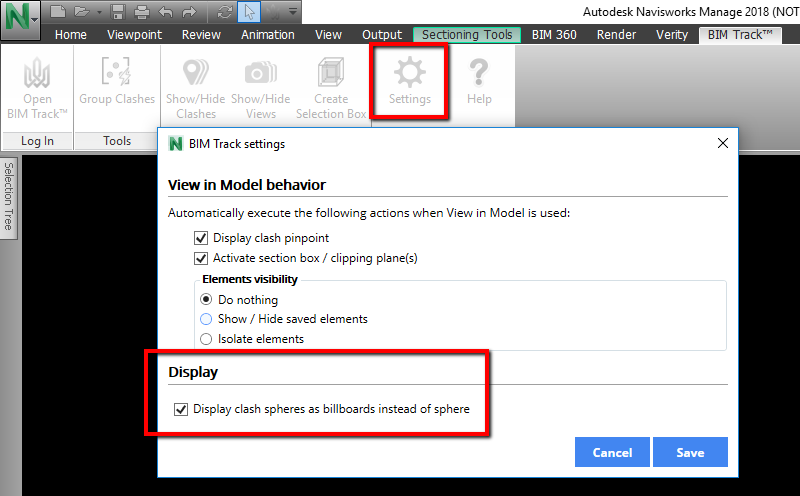
Our clash now appear as physical elements in our project. The clash spheres can be used with Navisworks fit to selection tool in regards to section boxes.
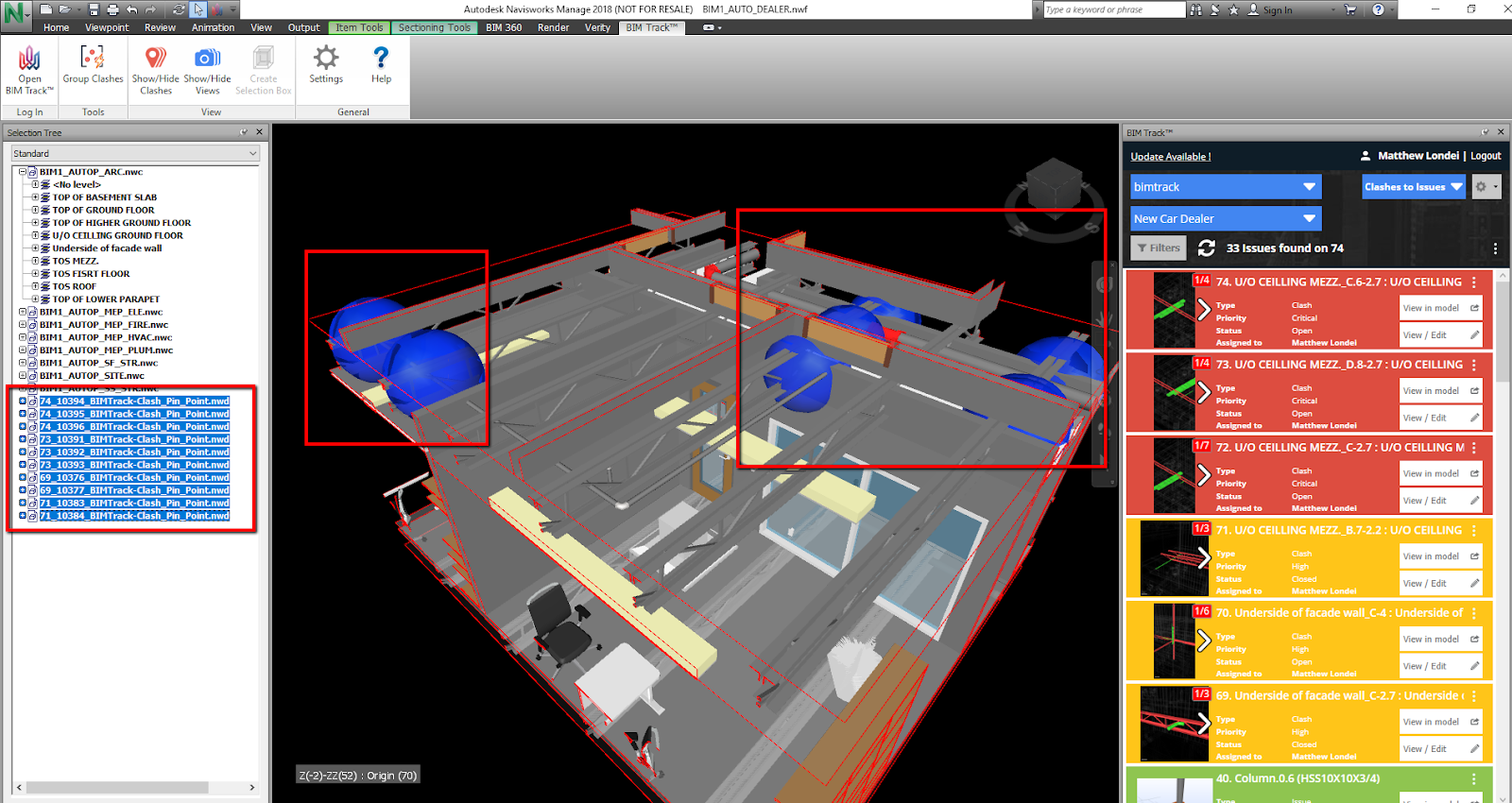
Filtering Issue List and Pinpoints with Section Box
By applying a section box, the user can filter the issue list and pinpoints visible. This helps group all issues in specific locations, and viewing issues that are included in custom spaces that can be determined by the user.
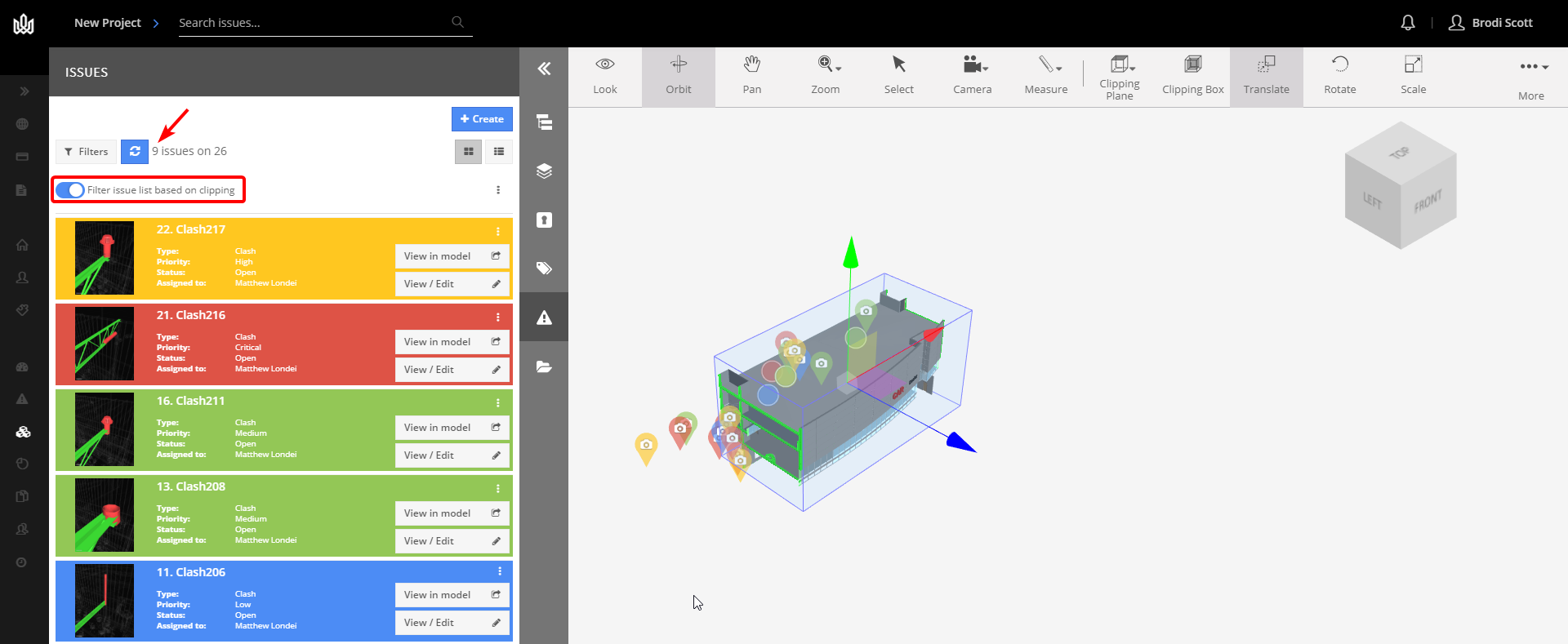
Check out this video for some additional features of the view and clash pinpoints in Navisworks:
