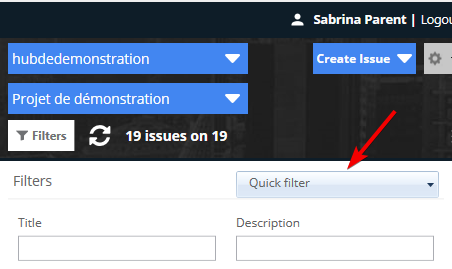Filter Issues
How to filter your issues list from Newforma Konekt add-in (Revit & Navisworks) or using your web browser:
A filter can be applied to the issue list restricting the user to specific issues based on defined criteria. All filtering options are controlled from the Filters button found at the top of the issue list.
Open the filters and select your desired attributes. You are not limited to one selection per attribute. This would allow you to filter by critical and high priority issues for example. Creation and due dates can also be applied. Sorting of the filtered issues can also be imposed. Allowing the user to see the issues group by attribute and in a descending or ascending order.
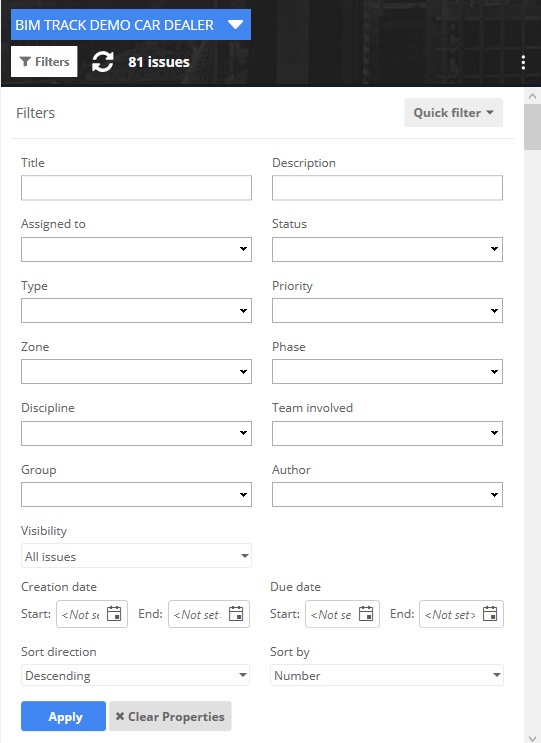
Press the Apply button to apply your filter. The issue list will restrict itself to the defined filter and the Filters button will now read Filtering is on.
Apply Quick filters
From your Newforma Konekt account you can build your own custom quick filters and select them from the Quick Filter drop down. The attributes are automatically filled in. Follow the steps here to set up your quick filters on the online platform.