Edit Outlook Add-in Settings
The Newforma Konekt add-in settings allow Outlook users to configure how emails are filed to Newforma Konekt and to reset filing history.
-
In Outlook, select an email and click the Newforma Konekt icon in the message surface.
-
In the Newforma Konekt panel, if needed, click Sign in with Microsoft, then select your company-issued account to sign in.
-
Click the Menu option at the top of the Newforma Konekt Outlook Add-in.
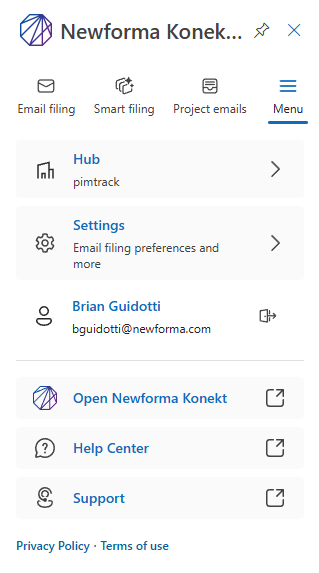
-
Select Settings from the menu options to edit the Newforma Konekt Outlook Add-in settings.
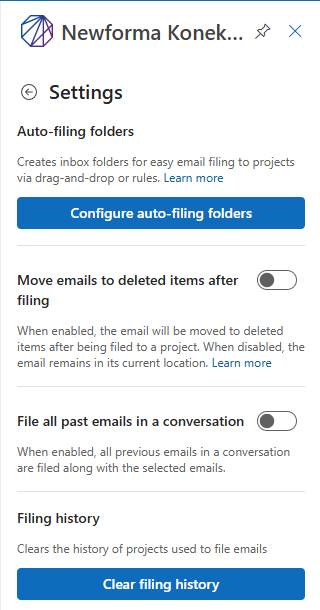
-
From the settings, make the desired changes.
Setting Description Auto Filing Folders This option allows a user to select the projects they would like to create folders for in their Outlook inbox to easily file emails by dragging and dropping messages directly from their inbox into the linked Newforma Konekt project. Delete email when filed This option is only available with a paid subscription.
When enabled, the emails will be deleted from the inbox once they have been filed to the project.
By default, this setting is turned off.
File all past emails in a conversation When enabled, all the previous emails in conversations are filed along with the emails that are filed.
By default, this setting is turned off.Filling history Clears the history of projects that have been used for filing emails, as well as the last selected hub.
- When you’re done, click Back.
