Use the joystick in the mobile viewer
1 minute
4 weeks ago
Users are now able to use the joystick to navigate through the viewer and move the viewer camera with the joystick, in the mobile application.
To use the joystick, follow the steps below:
- Open a model in the viewer.
- Click on the hamburger menu to open the settings.
- Click on Viewer Settings in the settings list on the right side of the mobile application.
- Toggle the Joystick navigation button to on. (Toggle the button to off to remove the joystick from the viewer, as needed).

- Use the left joystick to navigate the X-Y axis.
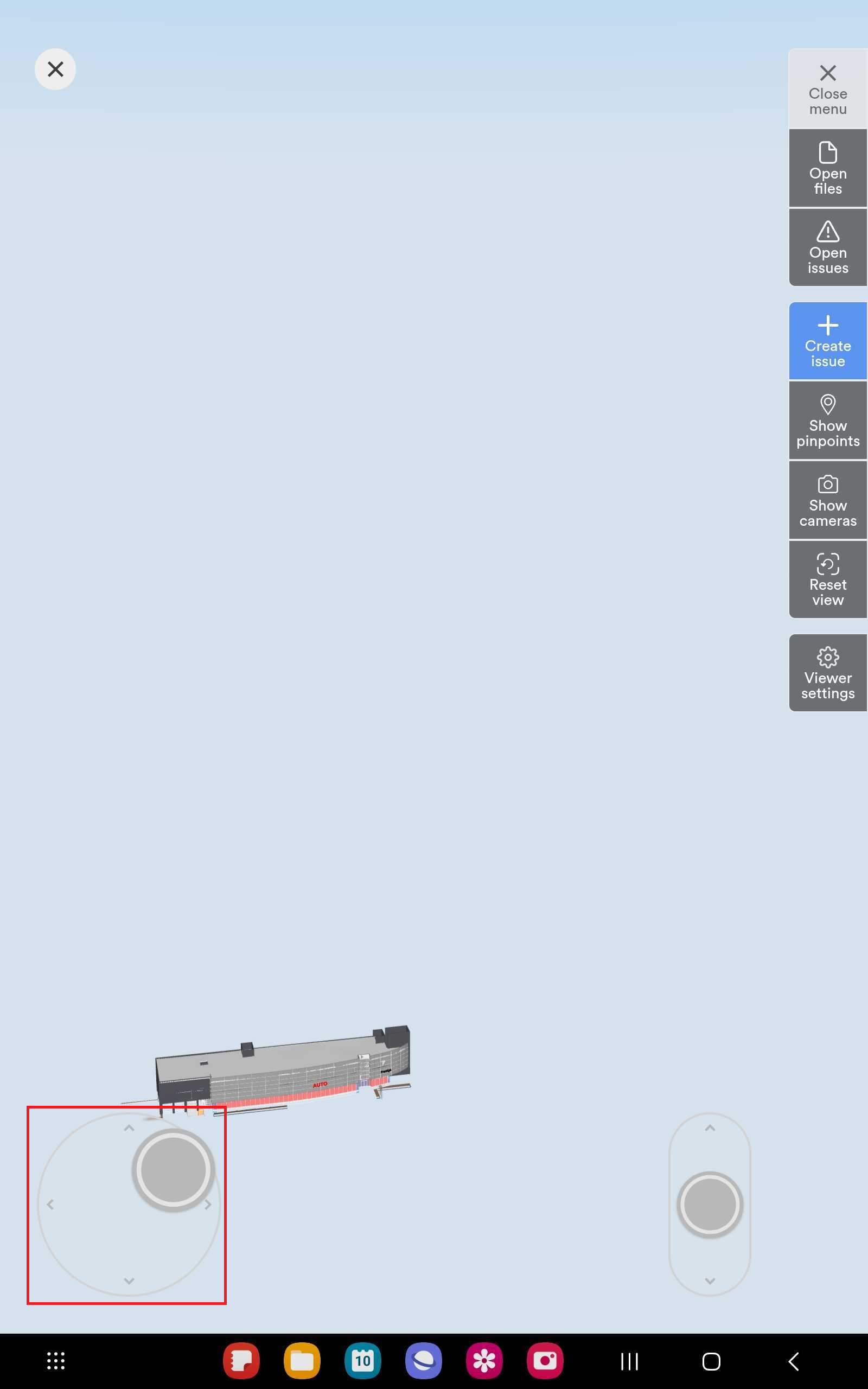
- Use the right joystick to navigate on the Z-axis.

Note: The speed of the movement is controlled by how much the joystick is pushed.
