Visionneuse de document
The document viewer allows you to easily view and navigate various file formats, including PDFs, JPEGs, PNGs, and TIFFs.
Supported File Formats
- PDF: Portable Document Format
- JPEG: Joint Photographic Experts Group
- PNG: Portable Network Graphics
- TIFF: Tagged Image File Format
To cycle through PDF pages, use the cycling arrows at the bottom of the viewer, the up and down arrows of the keyboard or scroll up and down with the mouse wheel.
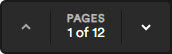
To cycle through documents, use the left and right arrows on either side of the document viewer or the left and right arrows of the keyboard.

To zoom in and out, use the plus and minus at the bottom of the screen or scroll up and down with the mouse wheel while holding CTRL on the keyboard
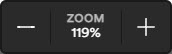
Handling Password-Protected PDFs
The document viewer can open password-protected PDFs. When you attempt to open such a file, you will be prompted to enter the password. Input the correct password to gain access.
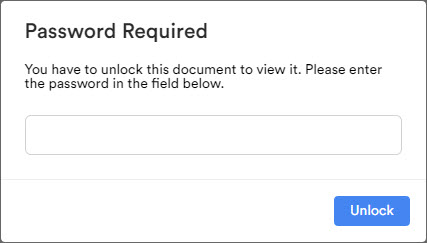
Printing and Downloading
Print: To print the document, look for the print icon in the top bar or use Ctrl + P.
Download: You can download the document for offline access. Click the download icon in the top bar
