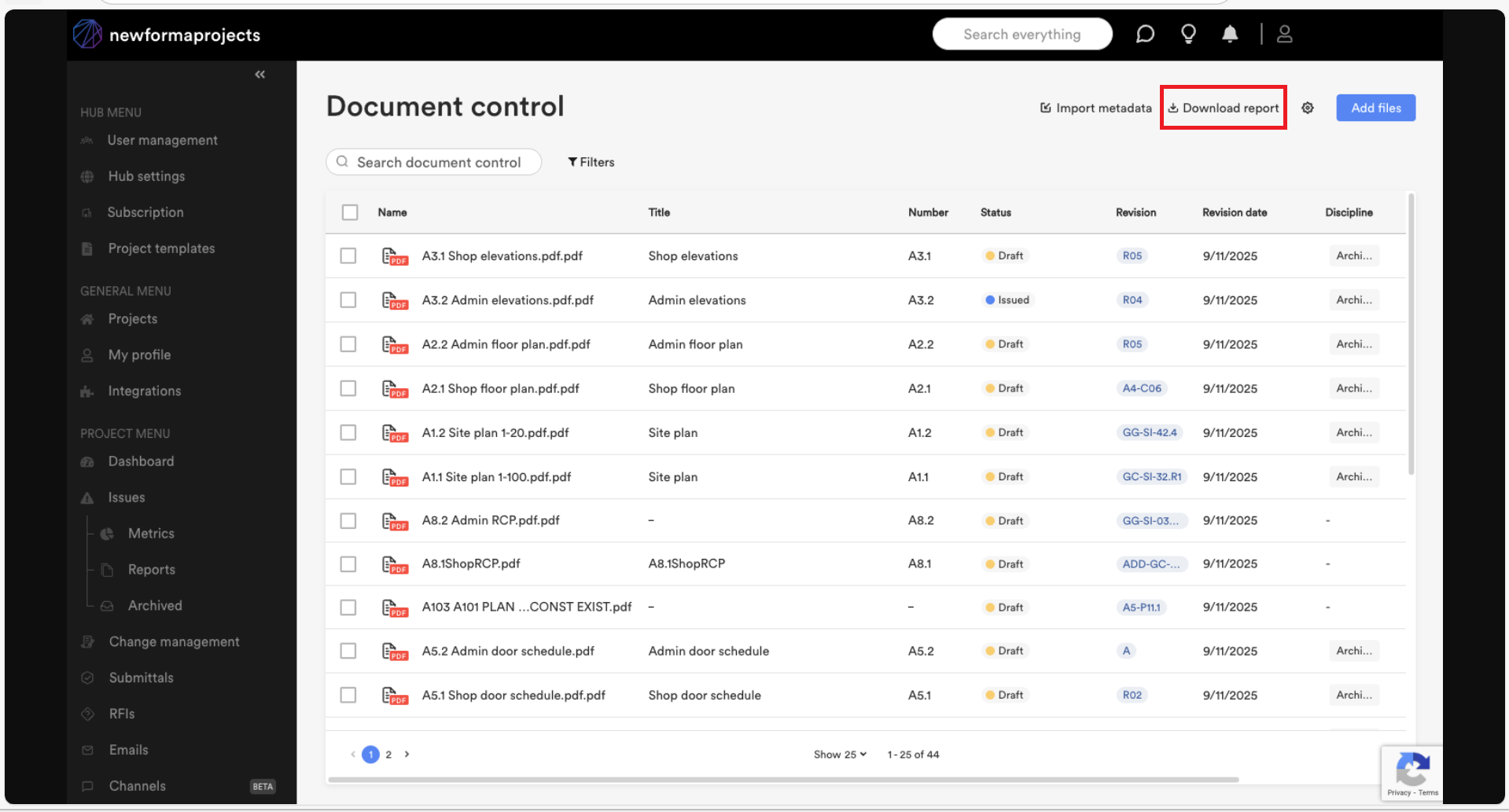Document Control Sharing and Issuance
3 minutes
4 months ago
To share and issue documents and revisions from Document Control follow the steps below:
- Select the document or documents you would like to issue by checking the checkbox to the left of the document name.
- Share the selected document or documents by completing the actions below:
- To share 1 file in the main table view: Hover over the far right of the row to display the … Three dots. Click on the … Three dots to open the actions menu and select Share.
- To share 1 or many documents: Check the checkboxes of the documents you want to share, then select the Share
 option at the top of the page.
option at the top of the page. - To share 1 document revision : Hover over the far right of the row to display the … Three dots. Click on the … Three dots to open the actions menu and select Open Details, then select the Revisions tab. Hover over the far right of the revision you wish to share to display the … Three dots. Click on the … Three dots icon to open the actions menu and select Share.
Note: Placeholders cannot be shared, if you select a placeholder we will ask if you want to ignore placeholders on the share
- Select your recipients from the Share with* dropdown menu and enter any remarks you may have.
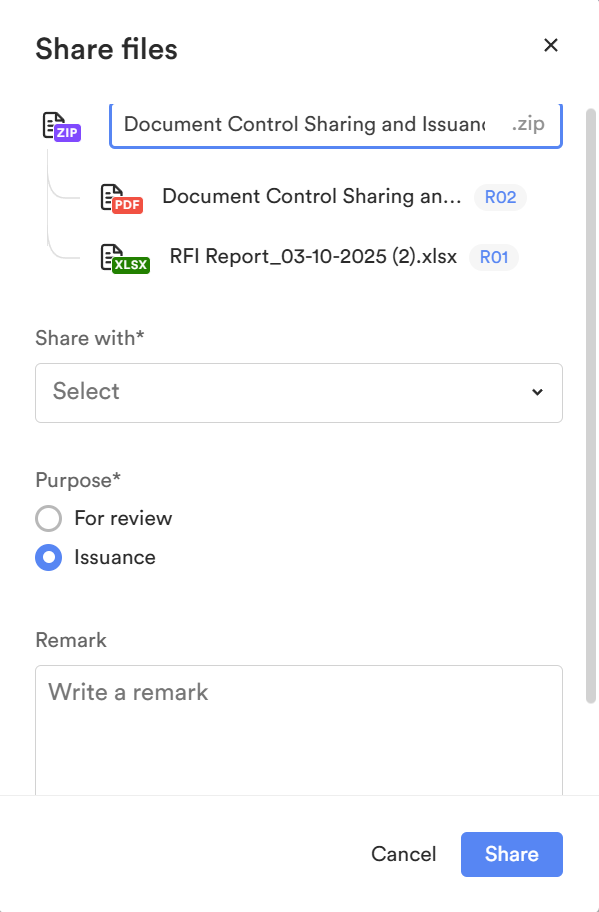
- Select one of the Purpose* options:
- Select For review to ask for a review of the selected documents.
- Select Issuance to share the selected documents. This is the default option.
- Click on the Share button.
- The Status column will show:
- In review status for the For review documents, and record copies will be created and shared to the individuals selected.
- Issued status for the Issuance documents, and record copies will be created and shared to the individuals selected.
- A record will be created in the Sharing Center activity center for the projects records.
Note: Shares are logged and records can be seen and downloaded from the Sharing Center activity center.
Approving or Rejecting In review documents
As part of an internal process, it is possible for Editors and Admins to approve or reject the in review documents. See the Document Control Overview article for more information on access right during the workflow.
To approve or reject in review documents, follow the steps below:
- Select the in review documents you wish to approve/reject by checking the checkbox to the left of the document name.
- Click on the
 Review files icon at the top of the page. The Review files window opens.
Review files icon at the top of the page. The Review files window opens. - Select the Action* from the options below:
- Select Approve to approve the review.
- Select Reject to to reject the review.
- Add a remark in the Remark text box. Remarks are captured and added to the history audit of each document.
- Click on the Review button at the bottom right of the Review files window.
Downloading a report
Click on the Download report button at the top of the Document control page to download the Document Control Registry report, which is a matrix report of the documents that have been shared in Document control, including what revision was sent, when and to whom.