Connecting Newforma Konekt to Deltek Vantagepoint
Introduction
Newforma Konekt applications connect to the Deltek Vantagepoint database through Deltek Vantagepoint’s web service API. To enable this connection, the following items must first be set up in Deltek Vantagepoint:
- Newforma Konekt Software API authorization
- NEWFORMA_KONEKT_SOFTWARE Security Role
- NEWFORMA KONEKT user
While it is possible to share the Deltek Vantagepoint API authorization, security role, and user for the Newforma Konekt applications with other non-Newforma Konekt integrations, it is recommended that these be kept separate so that the requirements of the non-Newforma Konekt integrations do not impact the operation of the Newforma Konekt applications, and vice versa.
“Newforma Konekt Software” API Authorization
Create a new API Authorization in Deltek Vantagepoint called “Newforma Konekt Software” by following the steps below:
- Go to Utilities | Integrations | API Authorization in the Deltek Vantagepoint navigation menu.
- Select the + New API Authorization button in the upper right-hand corner of the API Authorization page.
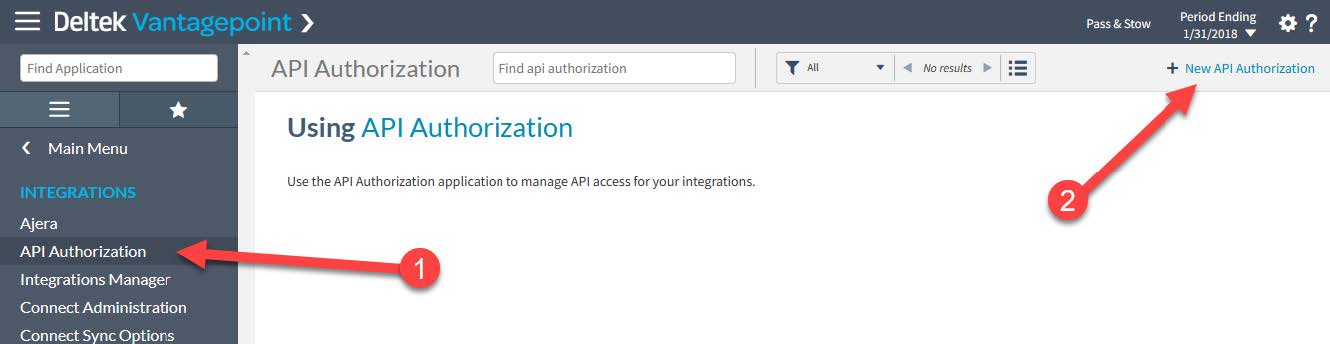
- Enter Newforma Konekt Software in the Authorization Name field.
- Select Match Role Access in the Scopes dropdown menu.
- Check the Allow Password Grant Type checkbox.
- Select Save.
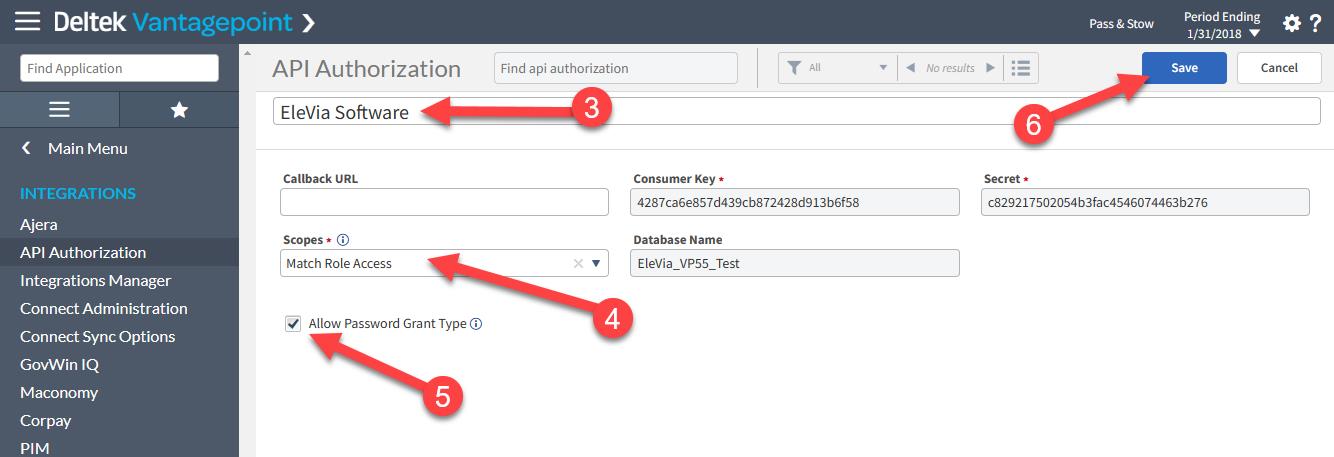
Once saved, the Consumer Key and the Secret will be required for the Newforma Konekt application connection settings. The Consumer Key and Secret values can be easily copied to the clipboard by hovering over the value and selecting the Copy to Clipboard button.
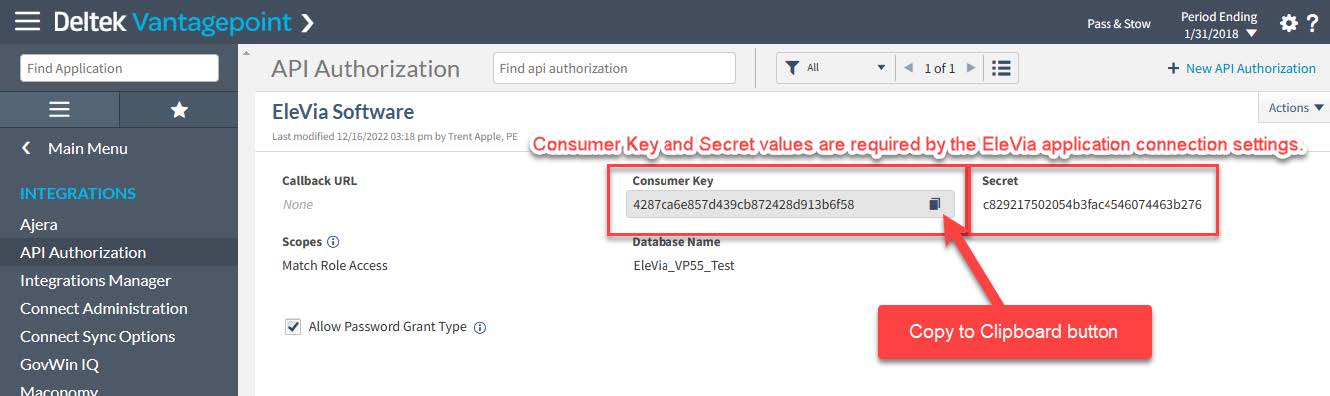
Note: In Deltek Vantagepoint versions prior to Deltek Vantagepoint 5.0, there is only one single API Authorization that must be shared by all integrations. In those versions, the Consumer Key is referred to as the Client ID and the Secret is referred to as the Client Secret.
“NEWFORMA_KONEKT_SOFTWARE” Security Role
Create a new security role in Deltek Vantagepoint called “NEWFORMA_KONEKT_SOFTWARE” by following the steps below:
- Go to Settings | Security | Roles in the Deltek Vantagepoint navigation menu.
- Select the + New Role link in the upper right-hand corner of the Roles page.
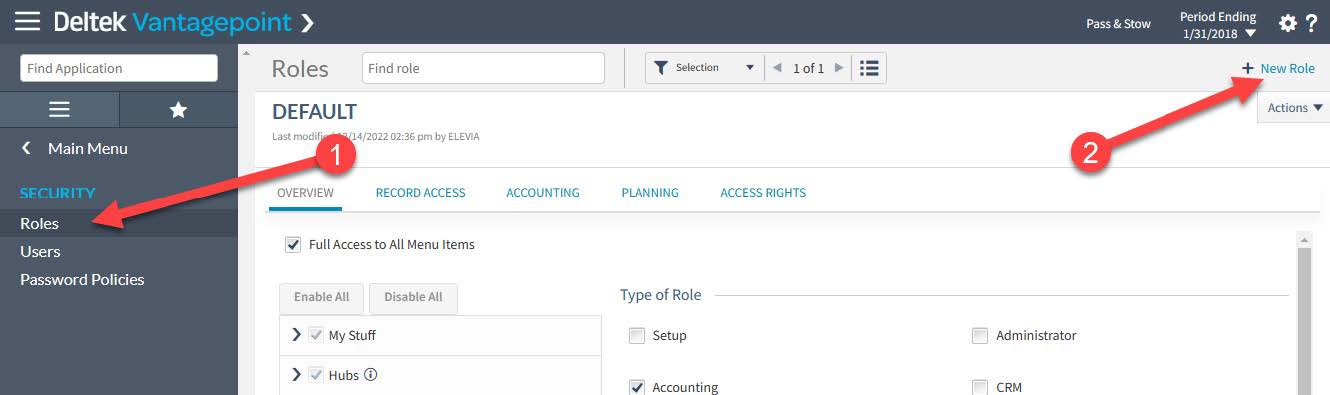
- Enter “NEWFORMA_KONEKT_SOFTWARE” for the role name.
- Check the Administrator checkbox and un-check the CRM checkbox under Type of Role. (*change screenshot)
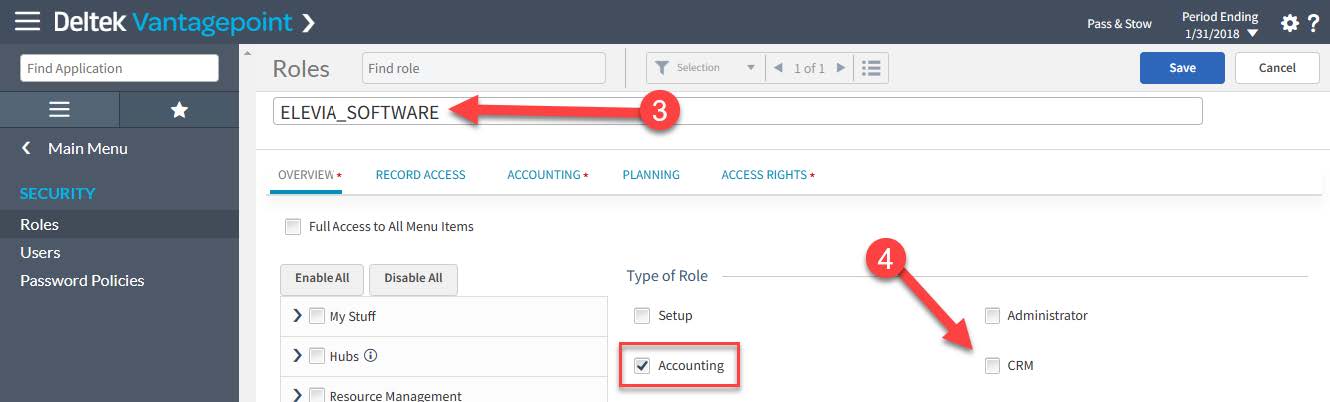
- Select Hubs | User initiated workflows, Organizations, Contacts, Employees, Firms and Projects under the navigation menu permissions. Change image*****
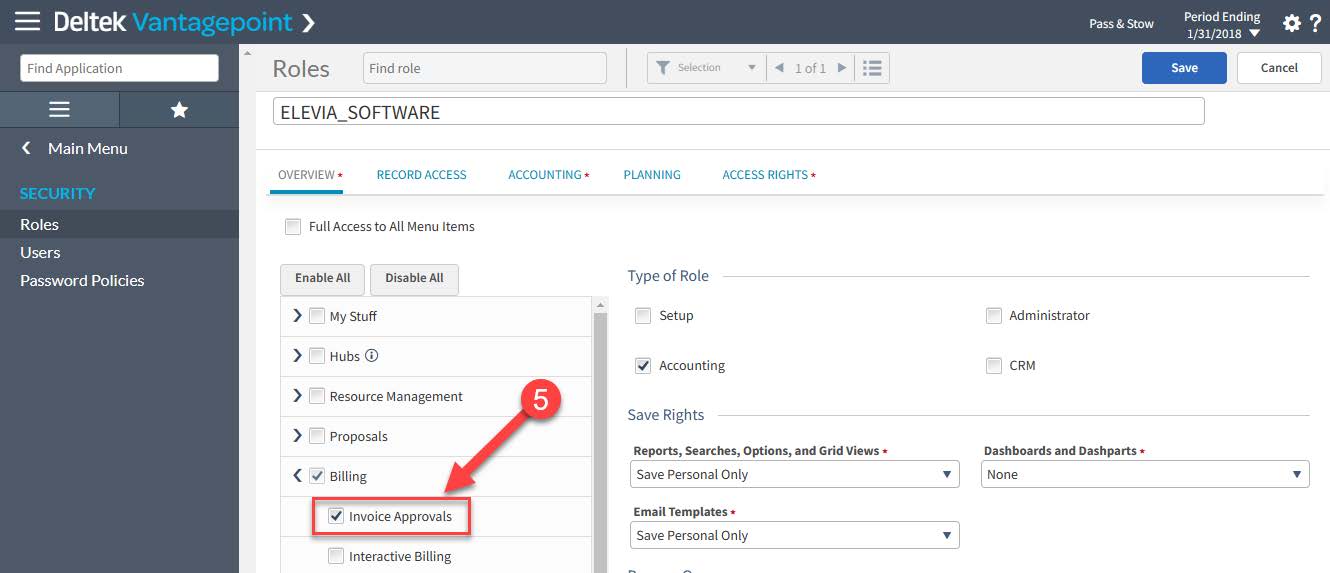
- Select Settings | Workflows | User initiated workflows under the navigation menu permissions.
- Select Settings | Organization under the navigation menu permissions.
- Select Save.
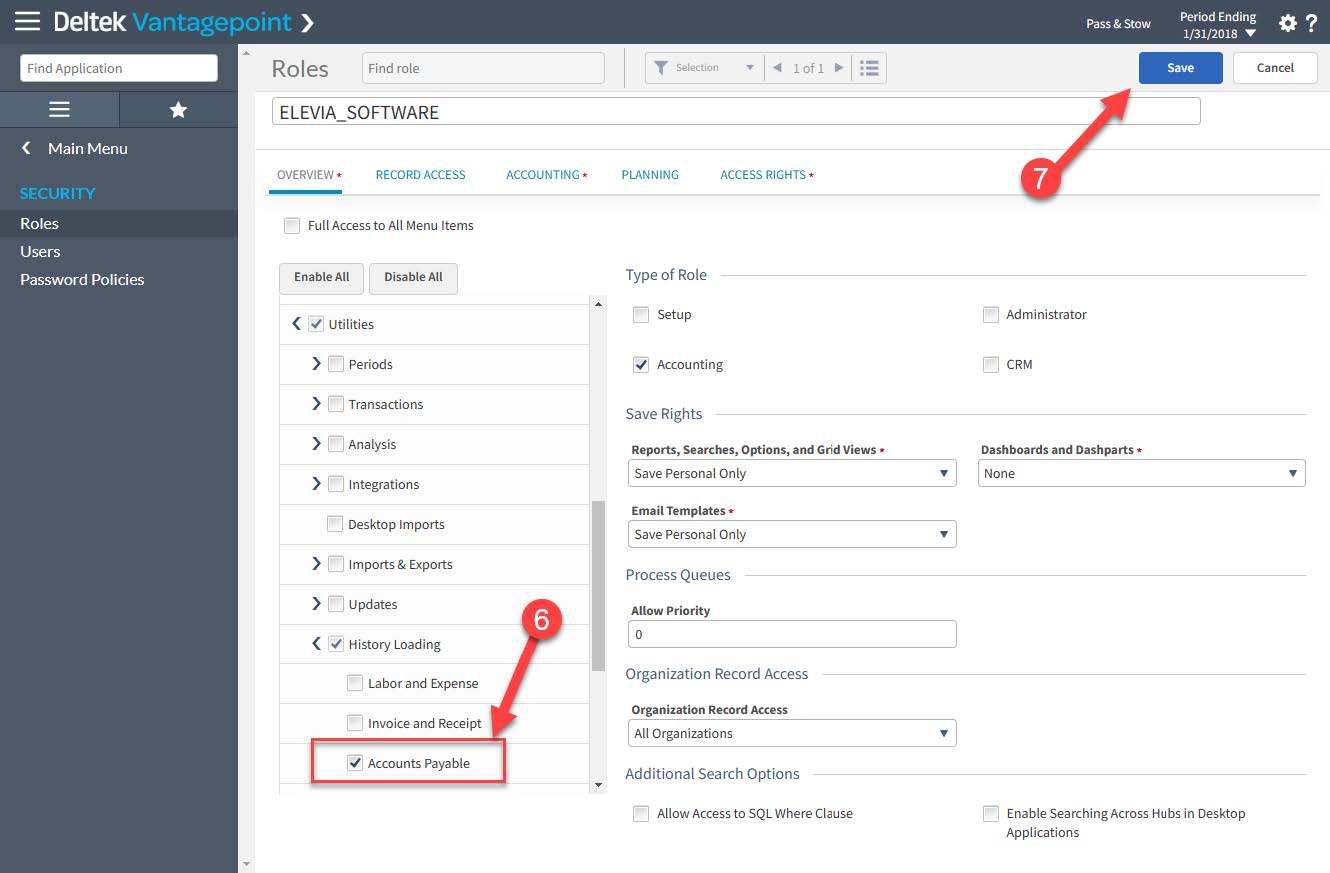
Note: All other security role settings remain at their default values.
Note: If the Deltek Vantagepoint database is multi-company, the companies to which the NEWFORMA_KONEKT_SOFTWARE security role has access will need to be selected.
- Select Companies in the Functional Area dropdown menu (A).
- Select the Access Rights tab (B).
- Either check the Full Access to All Companies checkbox or populate the Companies grid with the companies to which access is granted (C).
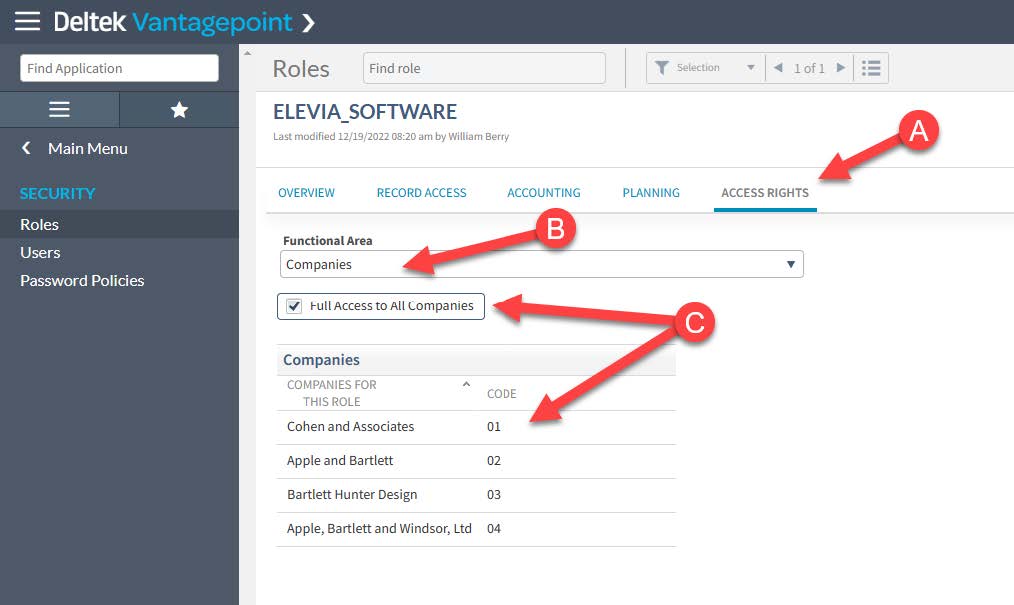
“NEWFORMA KONEKT” user
Create a new user in Deltek Vantagepoint called “NEWFORMA KONEKT” by following the steps below:
- Go to Settings | Security | Users in the Deltek Vantagepoint navigation menu.
- Click on the + New User button in the upper right-hand corner of the Roles page.
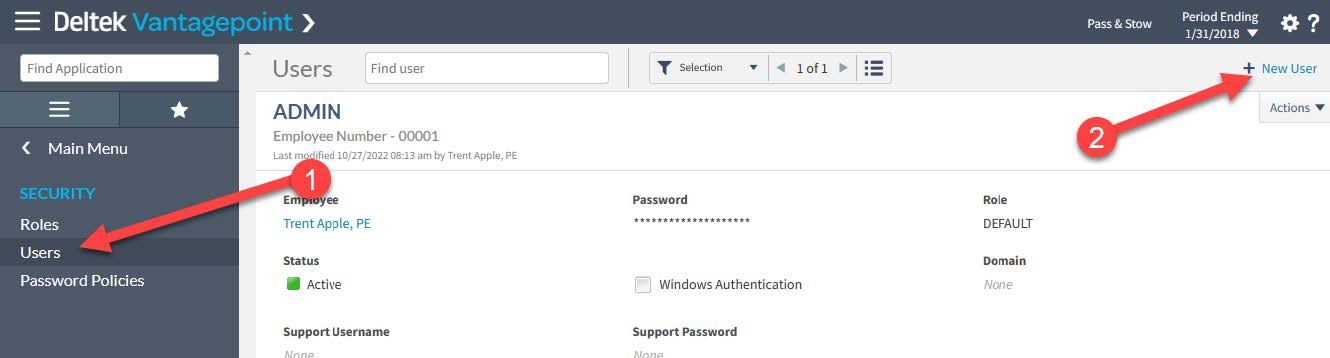
- Enter NEWFORMA KONEKT in the User id field.
- Enter a password in the Password field.
- Select NEWFORMA_KONEKT in the Role dropdown menu.
- Select Save.
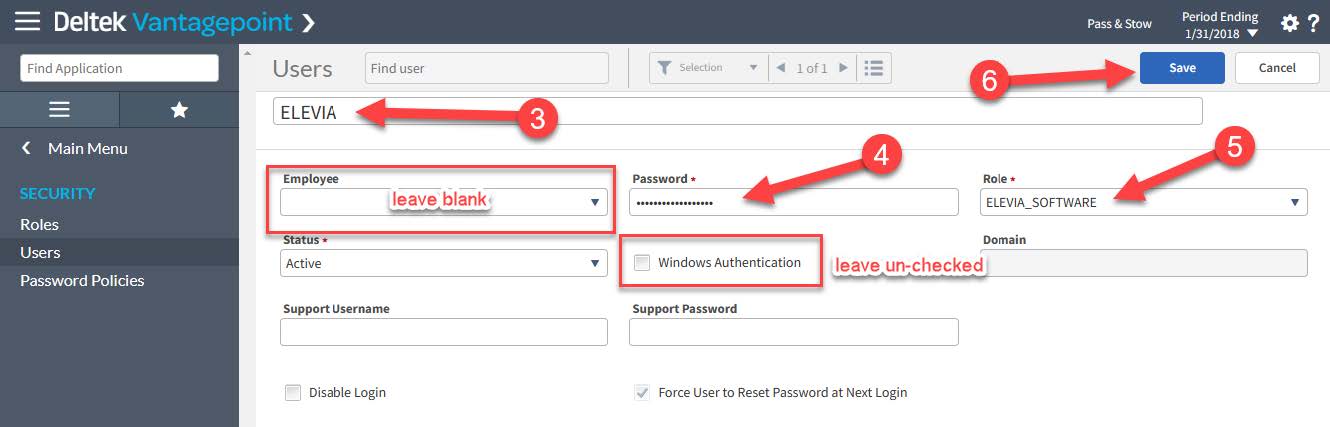
Note: Leave the Employee field blank and the Windows Authentication checkbox un-checked. The NEWFORMA KONEKT user should not be assigned to an employee and the Deltek Vantagepoint API does not support Windows Authentication connections.
Note: Once the NEWFORMA KONEKT user has been added, log out of Deltek Vantagepoint and re-login to Deltek Vantagepoint using the NEWFORMA KONEKT user. On the first login of a new user, Deltek Vantagepoint will require a change to the password. Follow the Deltek Vantagepoint prompts to change the password for the NEWFORMA KONEKT user and note the new password.
Connection information needed by Newforma Konekt applications
Newforma Konekt applications need the following information to connect to Deltek Vantagepoint:
- The Deltek Vantagepoint URL (for example, https://acme.deltekfirst.com/acme)
- The Vantagepoint Database Name from the Database dropdown menu when logging into Deltek Vantagepoint.
- The Consumer Key from the Newforma Konekt Software API authorization.
- The Secret from the Newforma Konekt Software API authorization.
- The Password for the NEWFORMA KONEKT user.
Individual user access
When individual usernames and passwords are used to log into Deltek Vantagepoint, the Newforma Konekt applications will also connect to Deltek Vantagepoint with the individual username and password. In this case, the individual user security roles will need to have the appropriate permissions for the Newforma Konekt application being used.
Note: When individual usernames and passwords are used to log into Deltek Vantagepoint, the NEWFORMA_KONEKT_SOFTWARE security role and NEWFORMA KONEKT user are still needed by the Newforma Konekt Services to connect to Deltek Vantagepoint.
Further assistance
Contact Newforma Konekt Product Support via Support@Newforma.com
