Newforma Konekt’s file server connector
Overview
The file server connector centralises file management systems in Newforma Konekt and helps create a single source of truth for your project information. You can access this information on-the-go without a VPN connection, and can attach files from your server directly to an RFI, Submittal or Change Order
Konekt supports the following file server connections:
| On-premise | Azure | Panzura | Nasuni |
Benefits
Once connected, you can:
- Take action on your files and folders as you would from your server.
- Configure access permissions to suit the needs of your project.
- Share files with external parties.
- Attach files from your server directly to an RFI, Submittal or Change Order.
End user functionality
Actioning files and folders
The following actions can be performed on local files and folders:
- Rename
- Delete
- Download (files only)
- Share
The following actions are unavailable:
- Move
- Download (folders only)
Sharing files and folders
Users can share files and folders from Newforma Konekt. Sharing creates a copy of the shared content at the time of share. The recipient(s) will receive an email containing a link to download the record copy of the shared file. The download link will be available for 2 weeks.
You can see a history for sharing in the Newforma Konekt Sharing Centre. It contains the following information:
- What files/folders were shared,
- With whom,
- When, and
- The number of times it was downloaded.
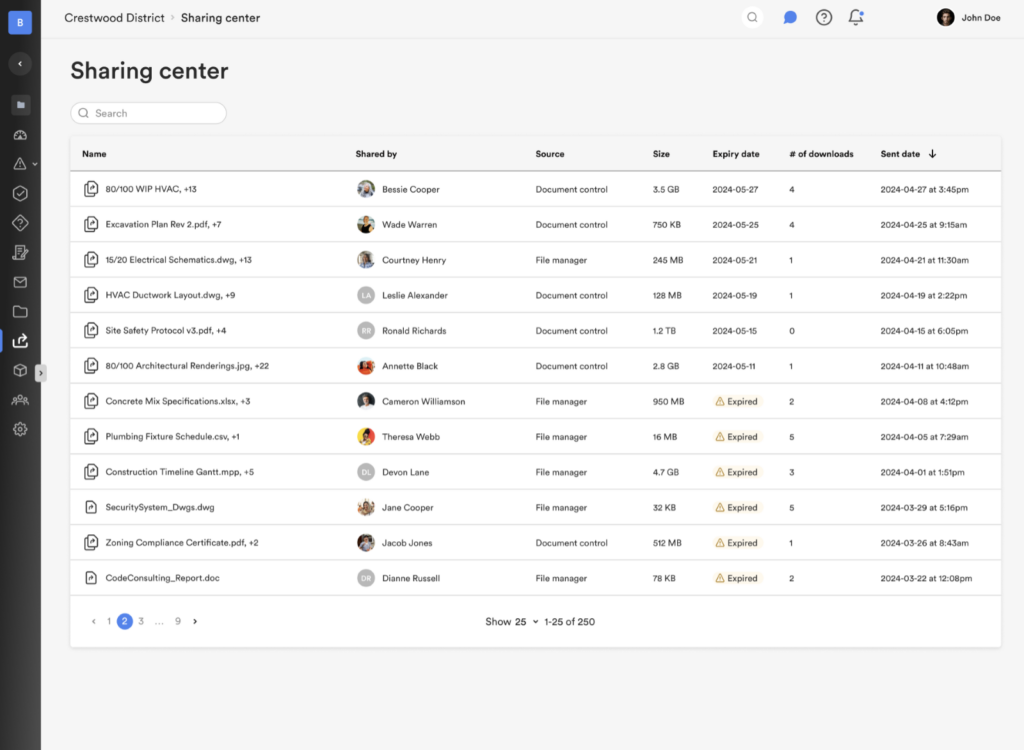
All users with the same domain as the Project Admin can access the Sharing Centre by default. Access can be configured on a per project basis.
The server connector requires pre-configuration
Newforma Konekt connects to your file server via API. Your Windows servers and Azure tenant must be configured to enable data sharing before your server can be connected. This pre-configuration only needs to be completed once.
The Newforma Services team will support your IT with the configuration. You can create a ticket with Services@newforma.com or contact your Account Manager to start the process.
You can learn more about the pre-configuration from our Pre-Configuration Guide and FAQ.
Permissions are determined by your Entra ID
Newforma Konekt connects with your Entra ID and mirrors user permissions from your project folder. It does not create or change user permissions. Users are required to authenticate their access using Entra ID when accessing the file server from Newforma Konekt for the first time.
Limitations
The limitations of the file server connector are:
- The file server connector is only accessible for customers with an Enterprise subscription.
- You cannot search your file server from Newforma Konekt.
- History is only recorded for sharing; other actions to files and folders are not recorded in Newforma Konekt.
- Actions made directly in your file server will not be recorded in Newforma Konekt.
- There is a 2 GB limit for file upload in Newforma Konekt.
- You are unable to perform the following actions to files and folders in Newforma Konekt:
- Move, and
- Download (folders only)
- You cannot open your files using the server connector; files must be downloaded and opened locally.
- The file server connector does not support versioning for documents.
Further information
You can find further information in the:
Contact your Account Manager if you have additional questions about the file server connector.
