Colaborativo Integration with Newforma Konekt
1 minute
1 year ago
Integrating Newforma Konekt and Colaborativo streamlines project collaboration by synchronizing IFC files, PDFs, and Issues, ensuring that all stakeholders have access to up-to-date information, regardless of their platform preference.
Things to know
- You need a Colaborativo account and a Newforma Konekt account before you can use the integration.
- The integration requires the Newforma Konekt hub owner to generate an API Token as described here.
- Issues sync is unidirectional and will only be synced from Newforma Konekt to Colaborativo.
- IFC and PDF files can either be synced from Newforma Konekt to Colaborativo, from Colaborativo to Newforma Konekt, or bidirectional.
- An overview of the main features can be found here.
BIM Config overview
- Click the BIM Config button.
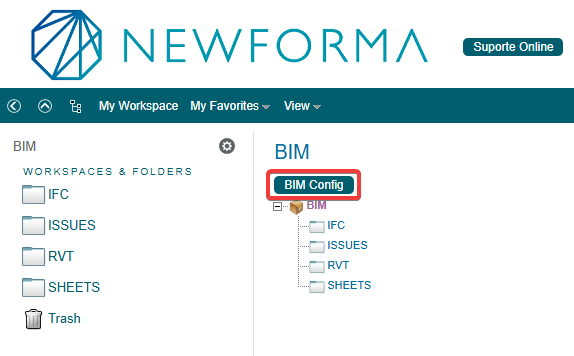
- In the BIM Config page, set the Newforma Konekt API Token, hub number, and project number.
Then, set the synchronization direction for each category.
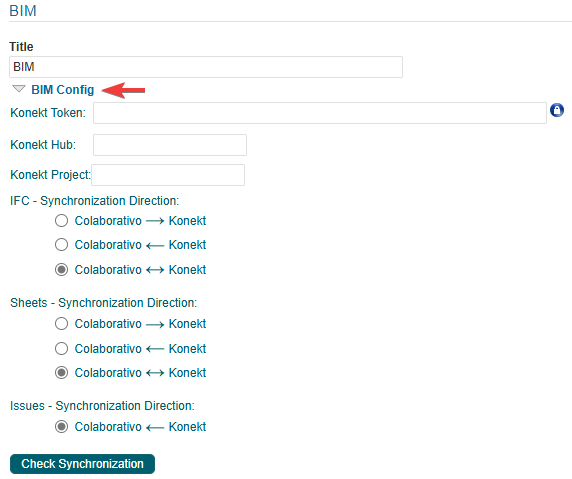
- Every time the folder is accessed, a check will be made to see if there are any files that need to be integrated. If there are any, a button will be displayed to perform the synchronization.
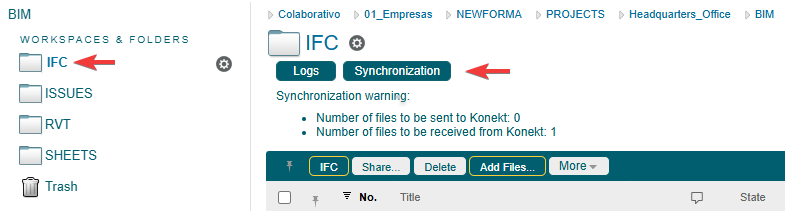
When the synchronization is complete, an email is sent to the user.
Technical support
If you require technical support, please contact Colaborativo support here.
