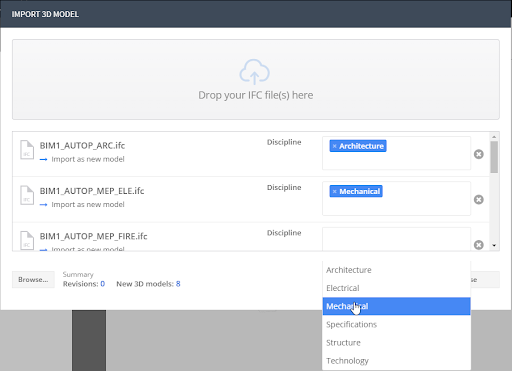Manage Model Disciplines
You can identify the discipline(s) for each model file which will link the discipline(s) set in the issue with the discipline(s) set to the model file, and if using the default settings for View in Model, the online viewer will automatically open the corresponding files to show the models pertaining to the issue in question.
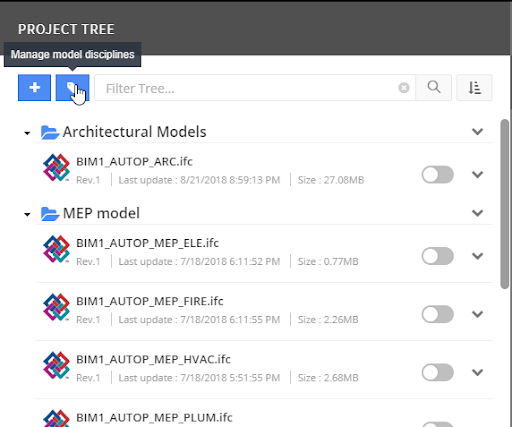
The model files can be associated to one or multiple discipline tag(s) per model and this is a one time process, so once set, the View in Model command will also work for existing issues using the discipline previously set prior to new model upload or discipline designation. This value will also be given to any future revisions to each model, so it is not required to redo the discipline tagging each time you update the models within the Newforma Konekt web online viewer.