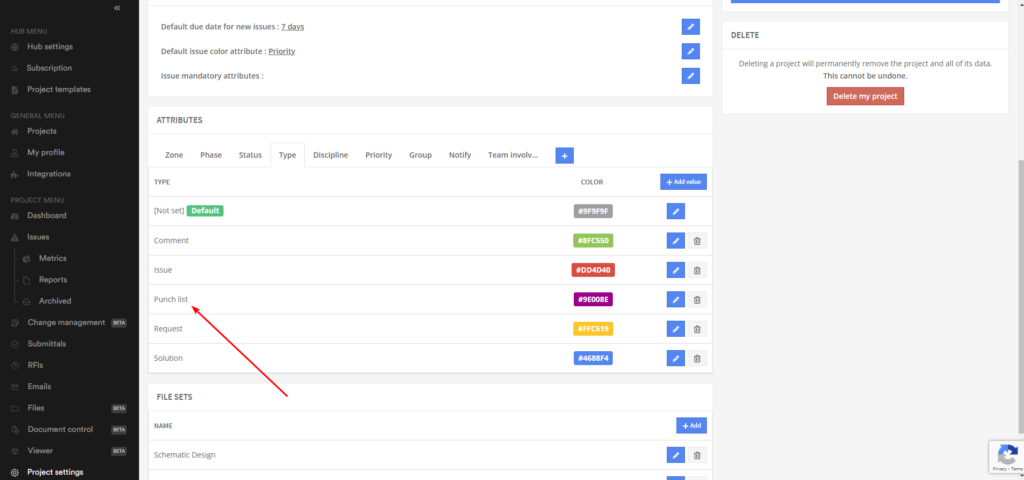About Punch Lists
Punch lists are quality control checklists created in the final stages of a construction project. They list items that must be addressed before the project is finished and they are usually made by the owner, architect or general contractor while they inspect a project near completion.
Architects and lead contractors are typically responsible for end of project quality control. However, any user can create a punch list in Newforma Konekt using the “Punch list” issue type. Simply select the Punch list type for issues and then filter for these issues from the Issues page. This will create a de facto punch list of issues that must be completed before the end of the project.
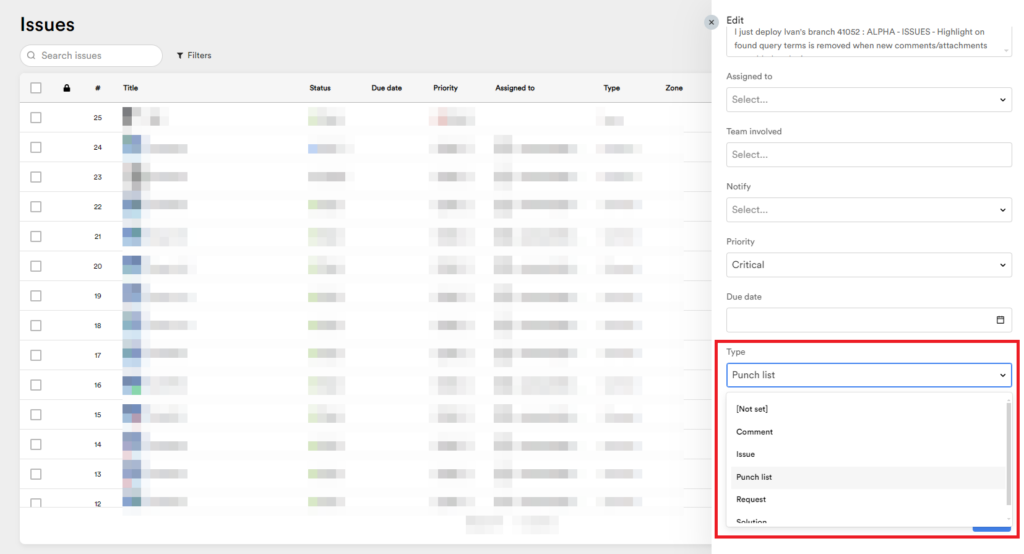
Admins will see “Punch list” listed under Attributes > Type in the Projects settings page. This issue type cannot be deleted but a project admin can edit its color.
Note that these changes only apply to new projects; the change has not been applied for existing projects. However, it is possible to add a “Punch list” issue type manually in the project settings.