Export Issues to Excel
2 minutes
3 years ago
You can export your Newforma Konekt issues to Excel at the end of a project for archiving. Once the export is complete, the file will be in your Downloads folder.
You can also export your issues to BCF (see Import/Export Issues as BCF Files) or print a PDF report.
Export issues to Excel
- In Newforma Konekt, open the desired project.
- In the main menu, under Project menu, select Issues.
- On the Issues page, click Filters at the top left of the list.
You can also select the issues to export. To select all issues, select the first checkbox in the list. - Apply the appropriate filters.
- Once this is done, select the first checkbox in the list to select all issues matching your filters.
- Click the
(Export) icon above the list.
- In the Export issues dialog, select Excel and click Export. The file will download directly to your computer.
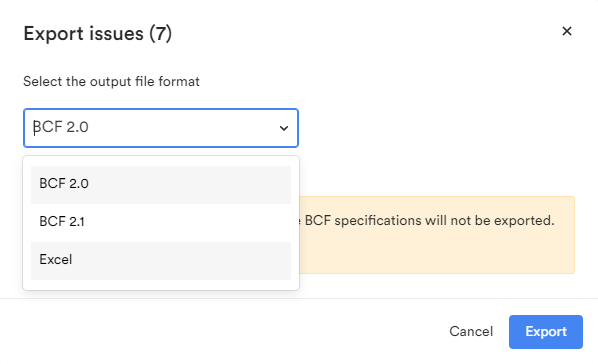
FAQs
What information is included in the Excel file?
The Excel file will contain all of the following:
- Issue number
- Issue title
- Assigned to
- Type
- Priority
- Status
- Zone
- Phase
- Discipline
- Issue group
- Author
- Team involved
- Creation date
- Closing date
- Due date
- Custom attributes
Is it possible to include other information?
It is currently not possible to include the following information:
- Viewpoints
- Description
- Issue visibility
- Notify (followers)
- Last changed date
- Last changed by
- Comments
- Attachments
- History
