Create a Project
1 minute
2 days ago
Hub owners and admins can create projects to manage their team’s workload.
To create a project, follow the steps below:
- Log in to Newforma Konekt.
- Click on the Projects item in the General menu on the left side of the window to open the Projects page.
- Click the blue Create project button on the top right-hand side. If this is your first project, you can also click the Create project link in the middle of the page. The Create project window opens.
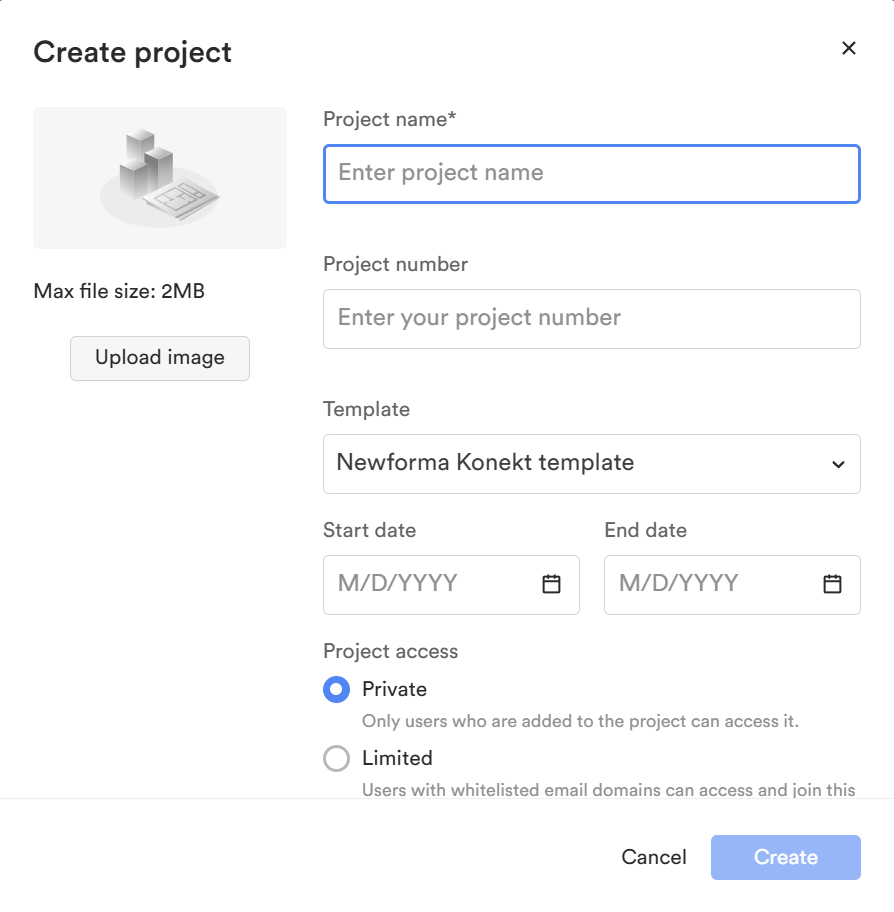
- Enter a name for your project.
- Optionally, you can specify a project number and upload an image.
- It is possible to select template from a previous project from the Template dropdown menu. For more information, see Project Templates.
- Specify a start and end date (optional) for information purposes.
- Specify the project access between Private and Limited.
- Click Create. The Project settings page opens.
- Define project settings in the Project settings page.
If for any reason you want to delete your hub, refer to Delete a Project.
