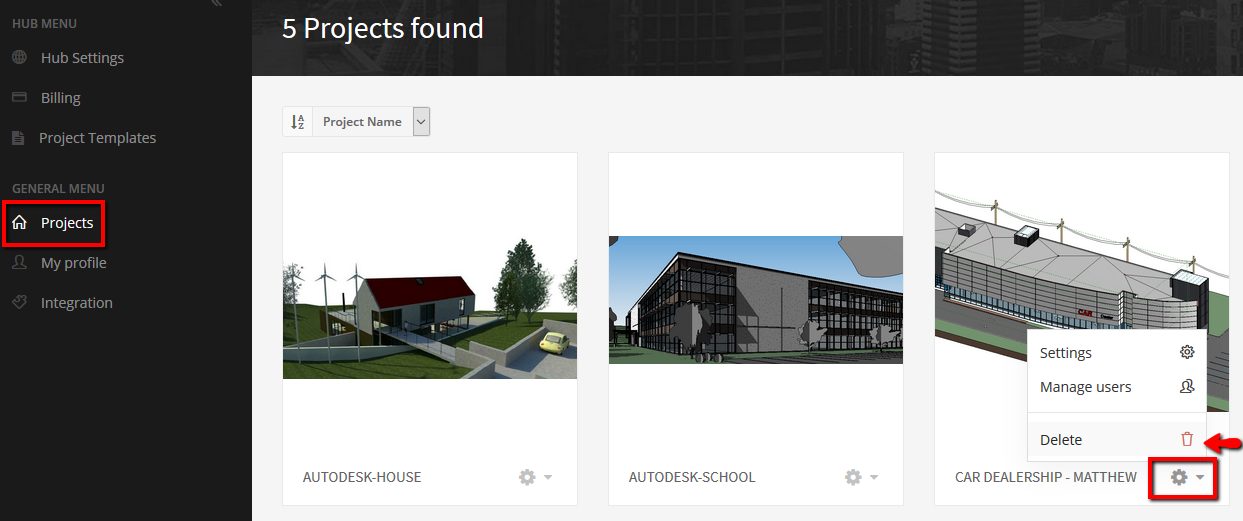Delete a Project
1 minute
3 years ago
To delete a project from your hub you will need to be on the Projects page in the GENERAL MENU. From the gear icon in the bottom right corner of the project you want to delete, click the gear icon, click delete, and follow the on-screen directions to delete this project PERMANENTLY.
You can also mark a project as completed to remove it from the list of active projects (see Complete a project).
A few things to remember when deleting a project:
- Only hub owners and admins can delete projects they’ve created.
- Once a project is deleted, all the issues from that project are deleted in all platforms as well.
- Make sure to save your project settings as a template before you delete the project.